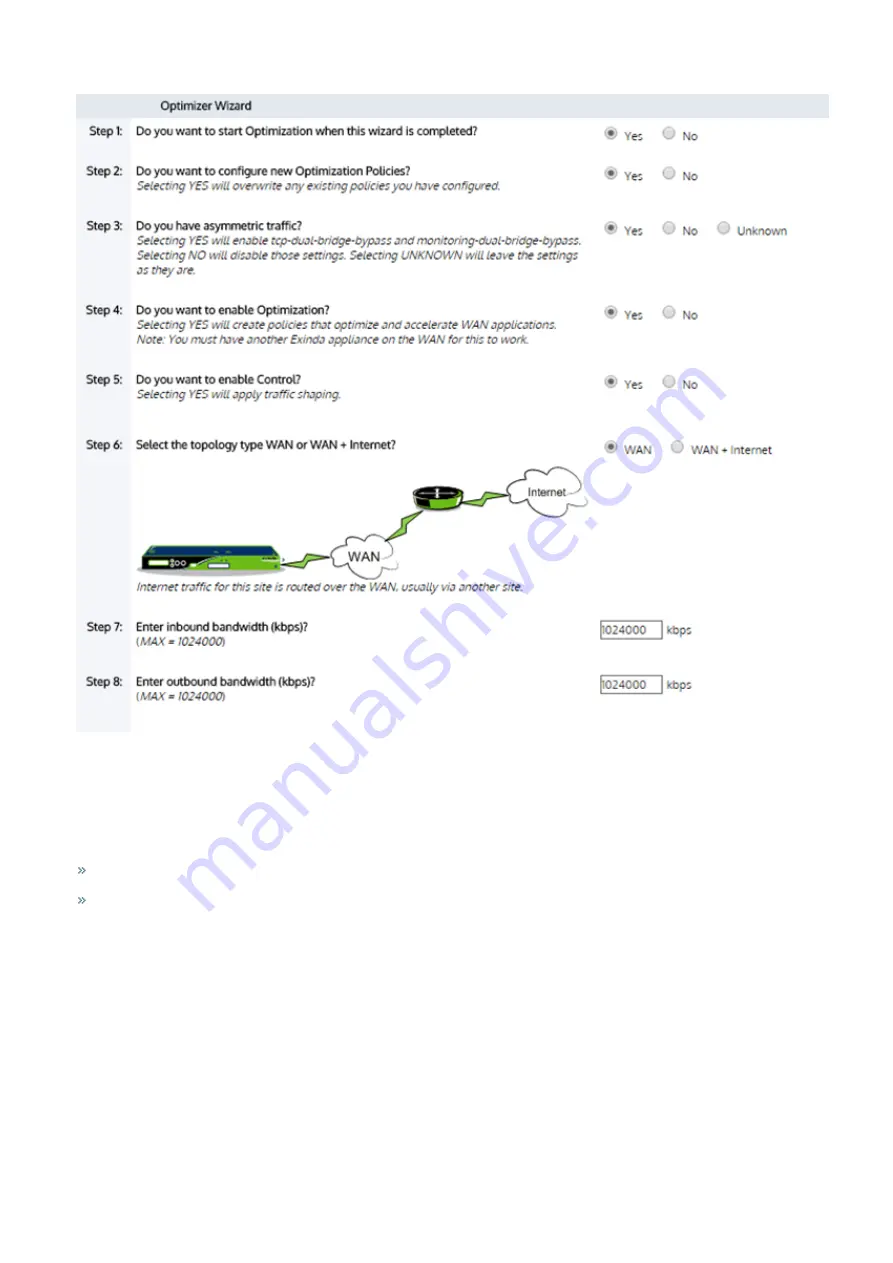
Exinda Network Orchestrator
3 Using
|
311
Screenshot 139: The Optimizer Wizard configuration.
This will enable both QoS (traffic shaping) and Application Acceleration. You will need to select the WAN topology that
bests represents your deployment and also type the inbound and outbound bandwidths for this Exinda appliance.
Scenario 2: QoS Only
Step 3: Do you have asymmetric traffic?
- NO
Step 4: Do you want to enable Optimization?
- YES
Summary of Contents for EXNV-10063
Page 369: ...Exinda Network Orchestrator 4 Settings 369 ...
Page 411: ...Exinda Network Orchestrator 4 Settings 411 Screenshot 168 P2P OverflowVirtualCircuit ...
Page 420: ...Exinda Network Orchestrator 4 Settings 420 Screenshot 175 Students OverflowVirtualCircuit ...
















































