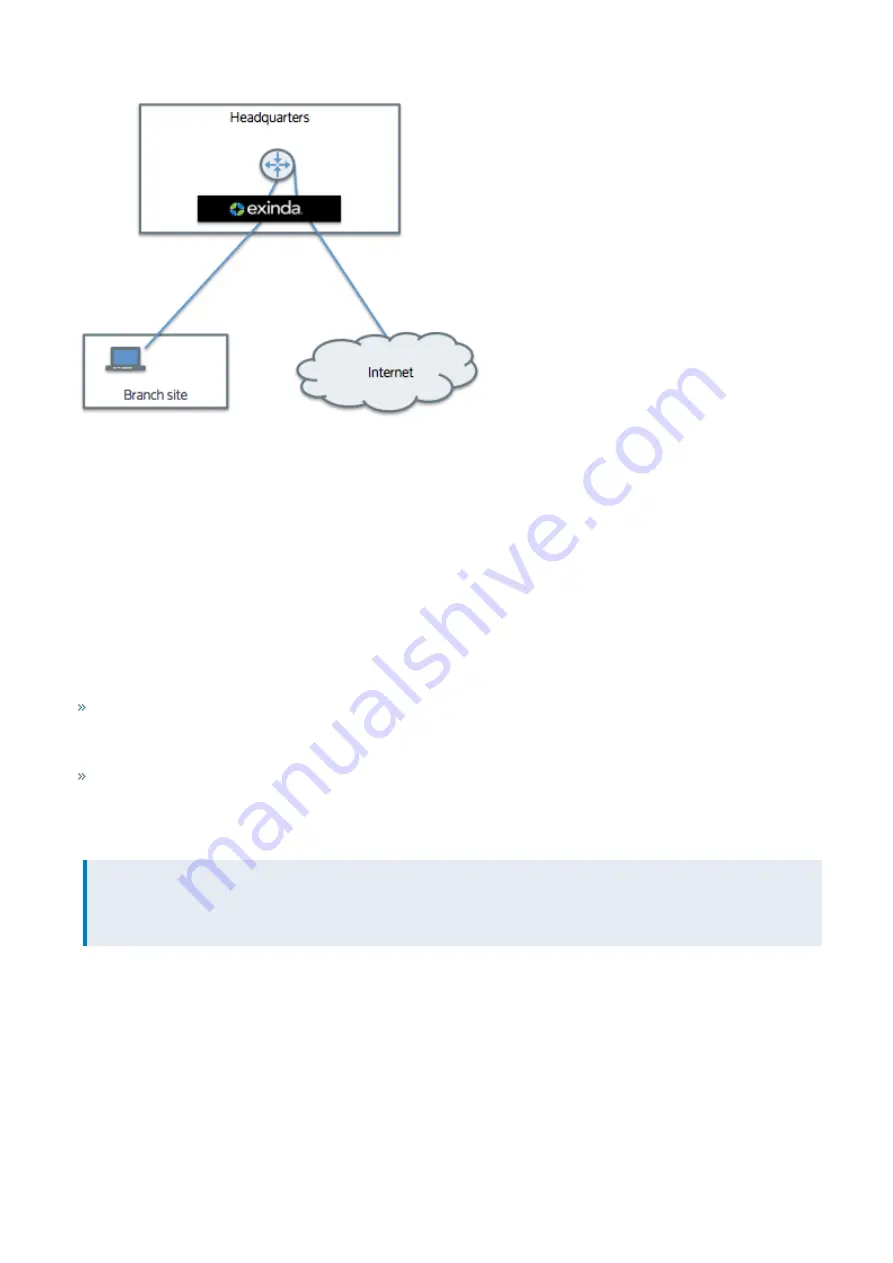
Exinda Network Orchestrator
3 Using
|
320
Multi-Bridge Circuits
Backhauling is problematic for accelerated traffic because you do not want to re-accelerate the traffic. The dual bridge
bypass mode prevents traffic from being re-accelerated. By default, this mode is enabled.
In a backhauled topology, the traffic is transported over multiple bridges and you want each bridge to treat traffic
differently so that the traffic is accelerated on the way in from the branch site and bypasses acceleration on the way out
to the Internet. The dual bridge bypass mode ensures that only one bridge handles acceleration. The traffic is passed
though the second bridge with no additional acceleration handling, that is, the traffic bypasses acceleration handling
on the second bridge.
Consider traffic passing through the appliance from the WAN to the Internet as
WAN <-> br10 <-> router <-> br20 <-> internet
For an incoming accelerated connection, the acceleration processing happens on the first WAN interface to see the
SYN. In this case, where the connection is going to the Internet, the accelerated connection is processed on br10. That
same traffic when seen on br20 is then passed though untouched (the traffic bypasses br20).
For an outgoing accelerated connection, the acceleration processing will happen on the first bridge with a match-
ing acceleration policy. In this case, where the connection is from the Internet, if there is an acceleration policy on br20,
the acceleration policy is enacted on br20 and the traffic is left untouched on br10. Or if the acceleration policy was on
br10, then the traffic is passed through br20 untouched and accelerated on br10.
NOTE
There are separate dual bridge bypass settings for acceleration and for monitoring. To learn more about dual bridge
bypass, see
Sending Exinda-Specific Option Codes to the Internet
Consider backhauled traffic passing from the client to the Internet through two accelerated Exinda appliances - one at
the client's branch site and one at headquarters:
Client -> Branch Exinda -> WAN -> Headquarters Exinda -> Internet
Exinda Appliances use TCP option 30 on the SYN packets to detect which appliances will participate in accelerating the
TCP connection. Normally, the Exinda appliance at the headquarters would send a SYN with an attached TCP option 30
to the server on the Internet just in case there is another Exinda appliance closer to the server. The
End Acceleration
Summary of Contents for EXNV-10063
Page 369: ...Exinda Network Orchestrator 4 Settings 369 ...
Page 411: ...Exinda Network Orchestrator 4 Settings 411 Screenshot 168 P2P OverflowVirtualCircuit ...
Page 420: ...Exinda Network Orchestrator 4 Settings 420 Screenshot 175 Students OverflowVirtualCircuit ...
















































