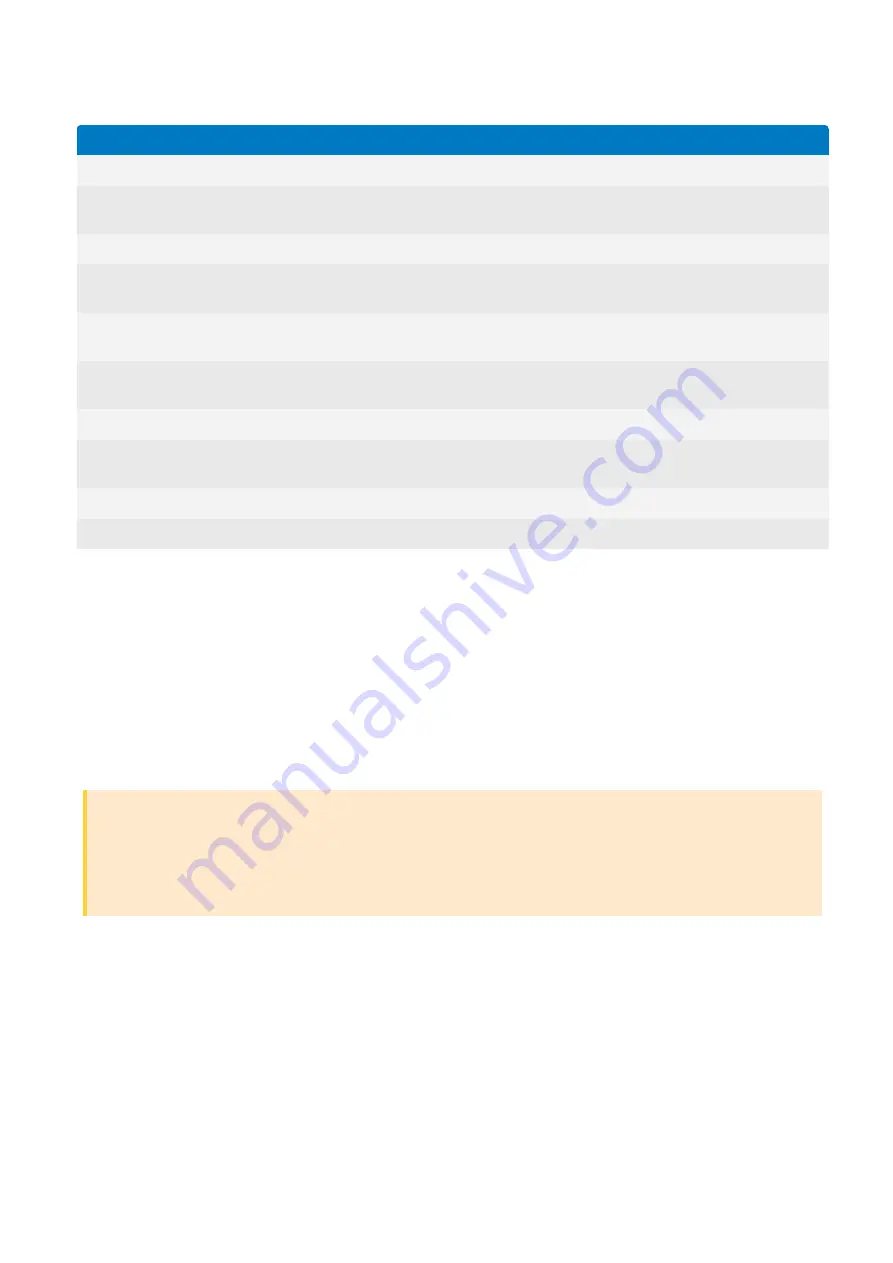
Exinda Network Orchestrator
3 Using
|
328
Cluster Terminology
Term
Meaning
Cluster
A group of Exinda appliances (cluster nodes) configured to operate as a single Exinda appliance.
Cluster
External IP
An IP address assigned to the management port of the cluster master. Whichever node is the cluster master has this
IP address assigned to its management port.
Cluster Node
An Exinda appliance that is a member of a cluster.
Cluster Inter-
face
The physical interface that a node in the cluster uses to connect to other cluster nodes (also referred to as the HA or
AUX interface).
Cluster
Internal IP
A private IP address assigned to each cluster node that enables communication with other nodes in the cluster.
Cluster
Master
The node responsible for synchronizing configuration changes with all other cluster nodes. The cluster master is
automatically elected. Configuration changes should only be made from the cluster master.
ID
The cluster-assigned unique identifier for each node.
Management
IP
The cluster management (alias) address. The cluster is always reachable at this address as long as at least one node is
online.
Role
The current role of a given node within the cluster (master or standby).
State
The state (online or offline) of a given node.
Create a cluster of Exinda Appliances
Configuring the appliances in the network to behave as a cluster, allowing for high availability and failover, involves two
steps:
1.
Adding Exinda Appliances to the cluster.
2.
Specifying what data is synchronized between the cluster members.
Once the appliances are configured, the appliances will auto-discover each other and one will be elected as the Cluster
Master. All configuration must be done on the Cluster Master, so when accessing the cluster, it is best to use the Cluster
Master IP address when managing a cluster.
CAUTION
When upgrading the firmware of appliances that are part of a cluster, Exinda recommends that you break the cluster
before starting the upgrade (Either by disconnecting the cluster link or by clearing the “Cluster” option for the
appropriate interface). After all appliances in the cluster have been upgraded to the same firmware, the cluster can
be put back together.
To add Exinda Appliances to the cluster
Configure the appliances with an IP address used within the cluster, as well as the IP address of the cluster master.
1.
Click
Configuration > System > Network > IP Address
.
2.
In eth1, type the management port IP address of the appliance in the
Static Addresses
field.
3.
In eth2, select
Cluster
, and type the internal IP address for this node of the cluster in the
Static Addresses
field.
Summary of Contents for EXNV-10063
Page 369: ...Exinda Network Orchestrator 4 Settings 369 ...
Page 411: ...Exinda Network Orchestrator 4 Settings 411 Screenshot 168 P2P OverflowVirtualCircuit ...
Page 420: ...Exinda Network Orchestrator 4 Settings 420 Screenshot 175 Students OverflowVirtualCircuit ...
















































