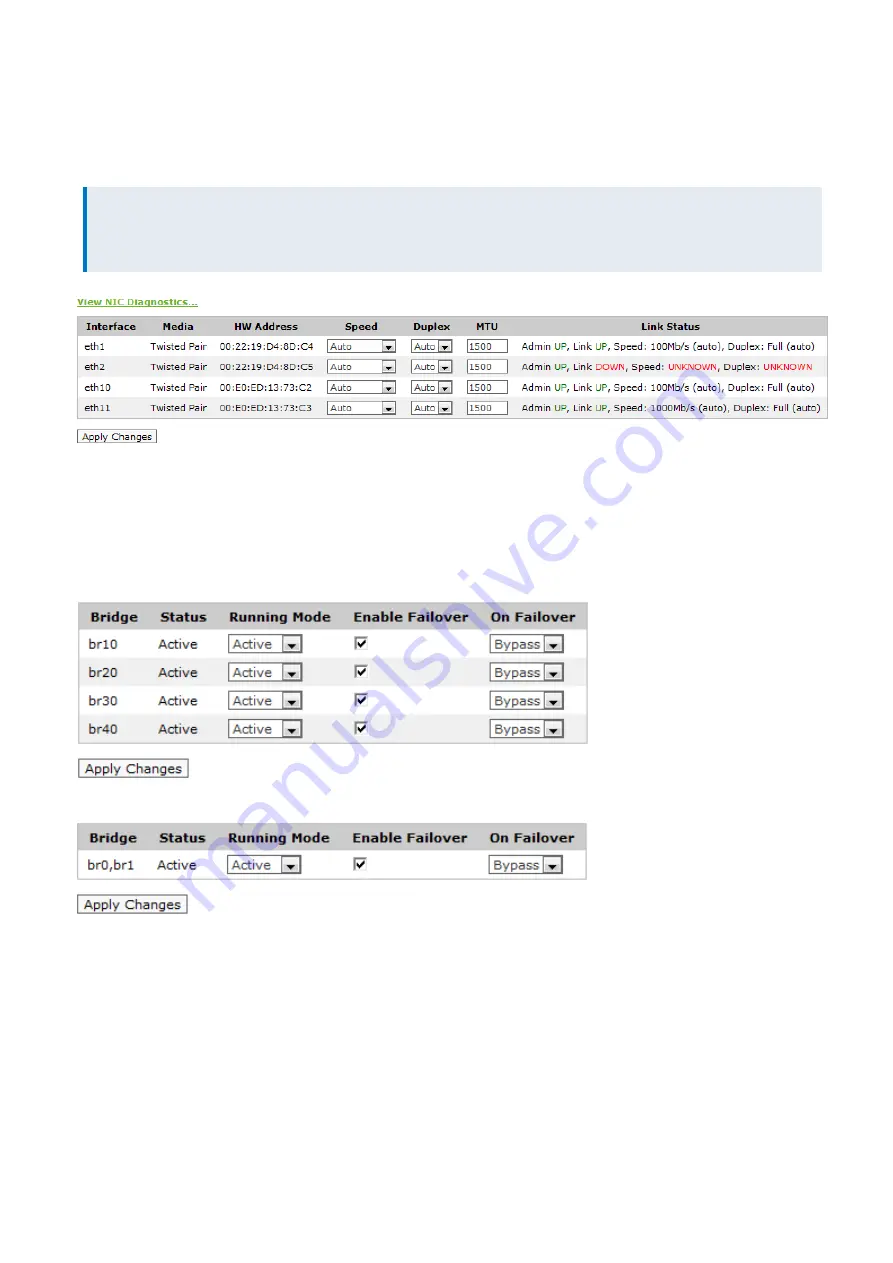
Exinda Network Orchestrator
4 Settings
|
366
on the Exinda NICs, which will cause the System health status to show as "Warning" and the offending interface(s) will
be highlighted.
To resolve this, check if the router or switch is hard-coded to a speed or duplex setting. If hard-coded, then either set all
devices to auto-negotiate or set the Exinda device to the same speed and duplex mode.
NOTE
For further troubleshooting, click on the system warning or view the NIC Diagnostics by clicking on the View NIC
Diagnostics link.
Screenshot 162: Set and view the speed, duplex, MTU of NIC interfaces
Fail to Wire (bypass)
The Fail to Wire (bypass) settings control the behaviour of the Exinda appliance bridges in the event of failure, power
outage or reboot. Depending on the hardware appliance and the type of interface cards installed, fail to wire or bypass
settings may be configured globally or per bridge.
Screenshot 163: Independently controllable bypass bridges
Screenshot 164: Globally controllable bypass bridges
Link State Mirroring
With link state mirroring, the Exinda appliance will bring down the second port of a bridge if the first port goes down.
This feature allows the Exinda appliance to sit between a WAN router and a switch without blocking detection of switch
outages by the router. This is a global setting that is applied to all enabled bridges.
Summary of Contents for EXNV-10063
Page 369: ...Exinda Network Orchestrator 4 Settings 369 ...
Page 411: ...Exinda Network Orchestrator 4 Settings 411 Screenshot 168 P2P OverflowVirtualCircuit ...
Page 420: ...Exinda Network Orchestrator 4 Settings 420 Screenshot 175 Students OverflowVirtualCircuit ...
















































