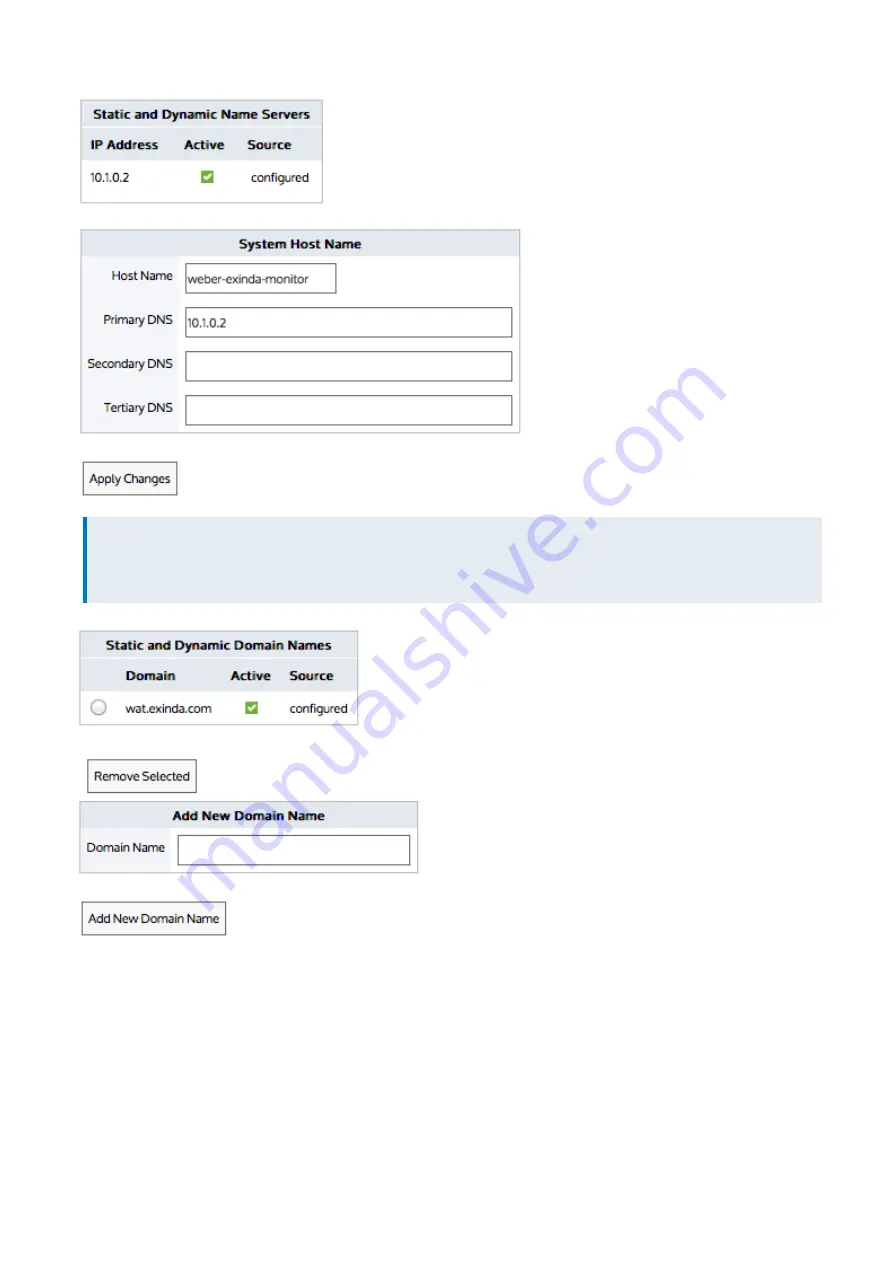
Exinda Network Orchestrator
4 Settings
|
373
NOTE
A valid DNS server is required for Edge Cache, system alerts, scheduled reports, firmware updates, license updates,
and Anonymous Proxy updates
Where do I find this configuration?
Go to
Configuration > System > Network > DNS
.
To configure the appliance's hostname
1.
In the
System Host Name
section, in the
Host Name
field, type the name for this appliance.
2.
Click
Apply Changes
.
How to know if the DNS was configured by the DHCP server?
In the Static and Dynamic Name Servers section, there will be an IP address where the source is indicated to be dynamic.
Summary of Contents for EXNV-10063
Page 369: ...Exinda Network Orchestrator 4 Settings 369 ...
Page 411: ...Exinda Network Orchestrator 4 Settings 411 Screenshot 168 P2P OverflowVirtualCircuit ...
Page 420: ...Exinda Network Orchestrator 4 Settings 420 Screenshot 175 Students OverflowVirtualCircuit ...















































