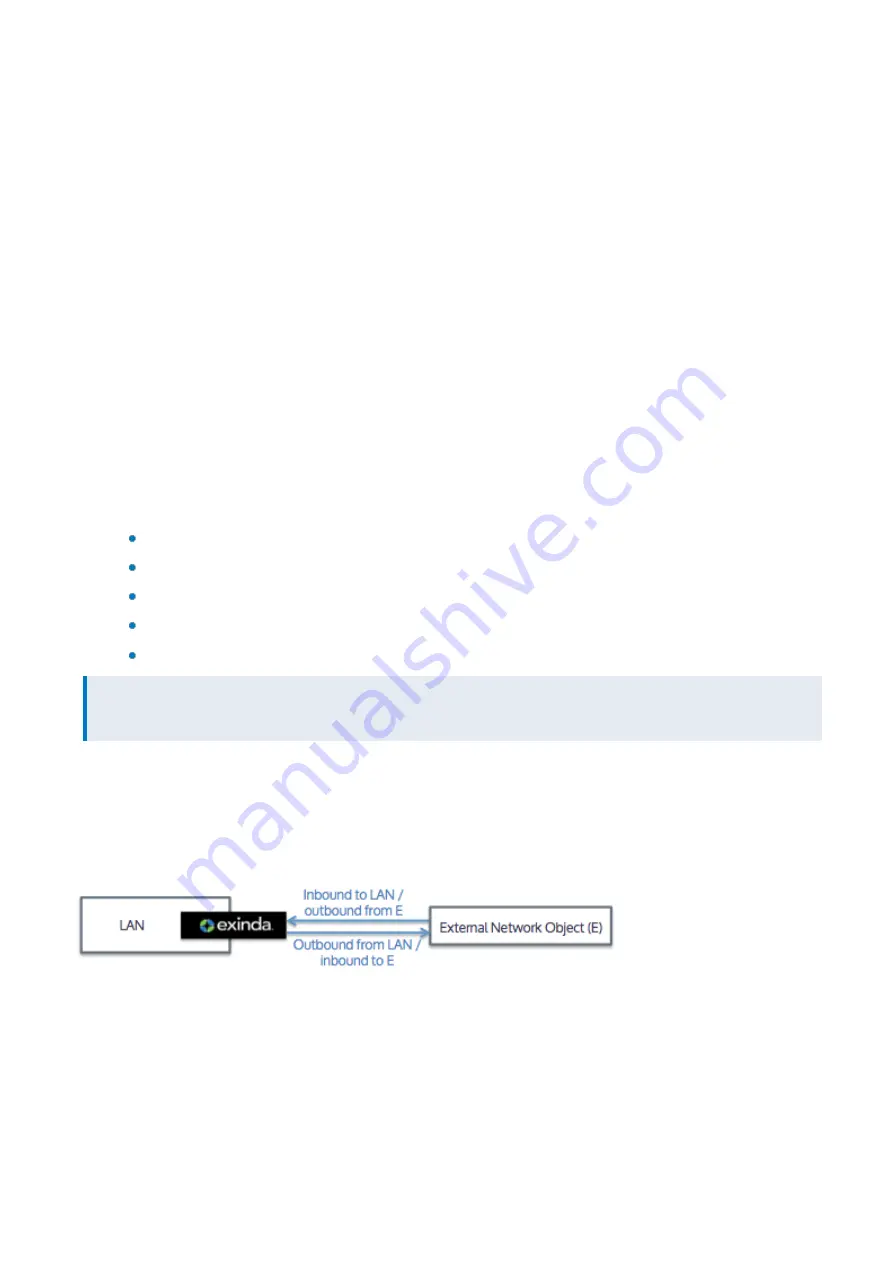
Exinda Network Orchestrator
4 Settings
|
393
3.
Type the port number in the field.
4.
Click
OK
.
Request Updated User Information from the Exinda Citrix XenApp Plugin
If the synchronizations of the user data between the Exinda Citrix XenApp Plugin and the Exinda AD Connector are
infrequent, trigger the Exinda Citrix XenApp Plugin to send the data to the Exinda AD Connector immediately.
1.
From the
Start
menu, click
All Programs > Exinda Networks > Exinda AD Configuration Utility
.
2.
Switch to the
XenApp
tab.
3.
Click
Renumerate
.
The latest data is sent from the Exinda Citrix XenApp Plugin to the Exinda AD Connector.
Adding a new application
Use the following instruction to add a new application.
1.
Click
Configuration > Objects > Applications > Applications
.
2.
In the
Add New Application
area, type a name for the new application.
3.
Define an application to be based on one of the following:
L7 signature
L7 sig ports or protocols
Network ports or protocols
Network object
Ports or protocols
NOTE
Network objects cannot be used in conjunction with a layer 7 signature.
3.
Select the
Network Object
for the application. If the network object is internal, then traffic inbound to the LAN with
the network object as a destination will be matched to this application, and traffic outbound from the LAN with the net-
work object as the source will be matched to this application. If the network object is external, then traffic inbound to
the LAN with the network object as a source will be matched to this application, and traffic outbound from the LAN with
the network object as the destination will be matched to this application.
4.
Select the
L7 Signature
for the application. Some layer 7 signatures have additional options that allow you to define
application objects based on specific parts of that L7 signature. If a layer 7 signature is selected, specify the parameters
for the signature.
Summary of Contents for EXNV-10063
Page 369: ...Exinda Network Orchestrator 4 Settings 369 ...
Page 411: ...Exinda Network Orchestrator 4 Settings 411 Screenshot 168 P2P OverflowVirtualCircuit ...
Page 420: ...Exinda Network Orchestrator 4 Settings 420 Screenshot 175 Students OverflowVirtualCircuit ...
















































