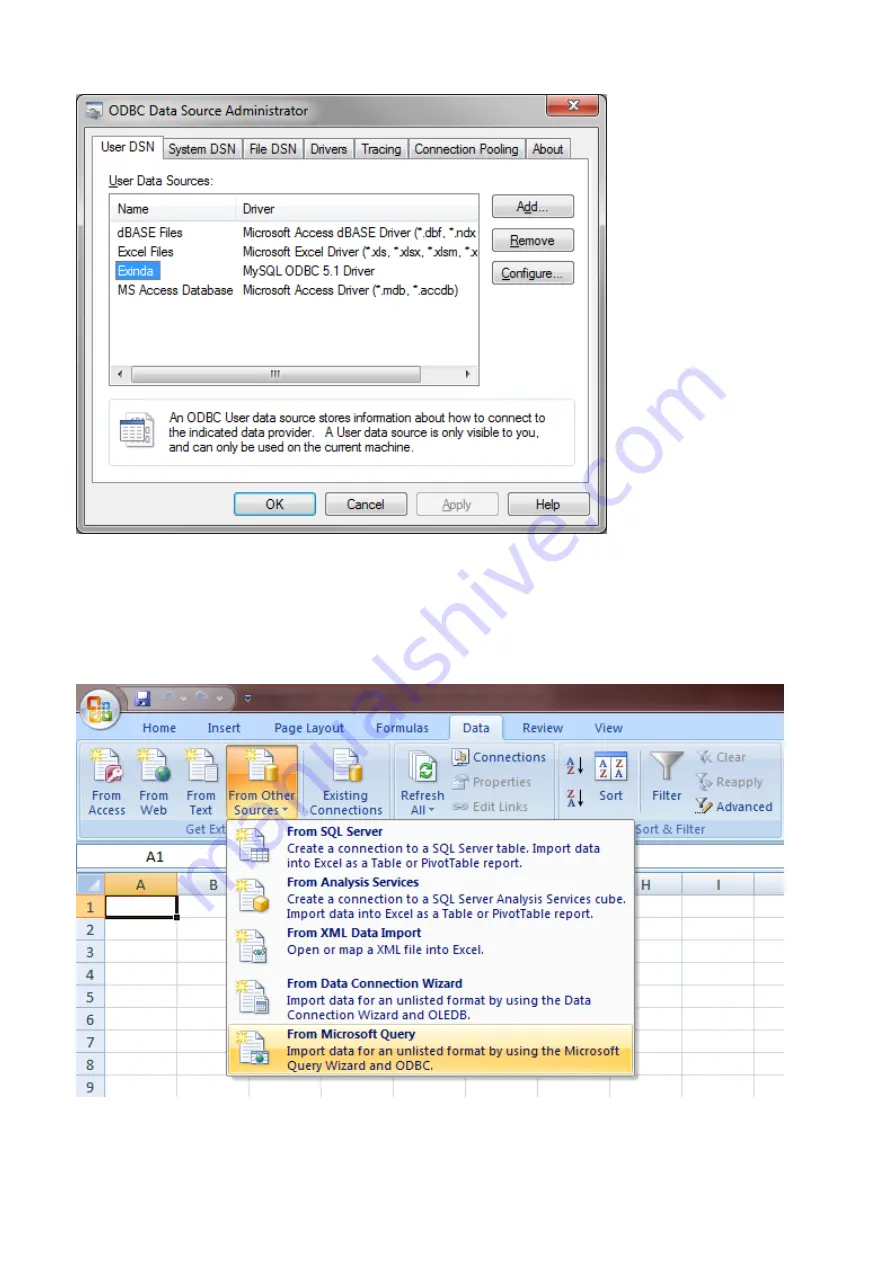
Exinda Network Orchestrator
4 Settings
|
438
View SQL Access data in Microsoft Excel
You will need a 3rd party application that is capable of accessing data from ODBC data sources. For the purposes of this
How to Guide, we will use Microsoft Excel as an example.
From the
Data
tab in Excel, select
From Other Sources > From Microsoft Query
.
You will be presented with a dialog box that allows you to select the DSN you created in the previous chapter.
Summary of Contents for EXNV-10063
Page 369: ...Exinda Network Orchestrator 4 Settings 369 ...
Page 411: ...Exinda Network Orchestrator 4 Settings 411 Screenshot 168 P2P OverflowVirtualCircuit ...
Page 420: ...Exinda Network Orchestrator 4 Settings 420 Screenshot 175 Students OverflowVirtualCircuit ...
















































