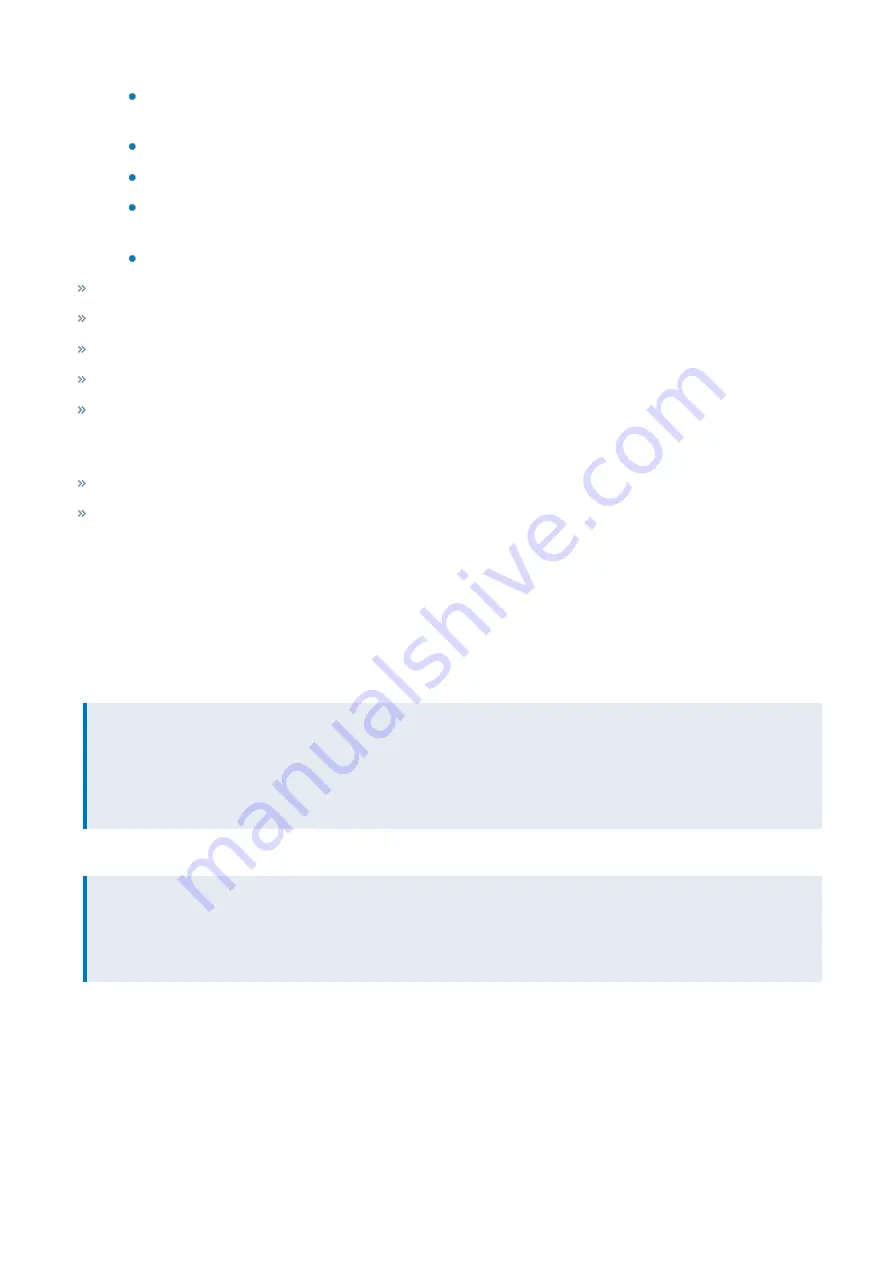
Exinda Network Orchestrator
4 Settings
|
459
shrinking
– The storage size was decreased, and the file system is being reconfigured to use the decreased
amount of storage available.
formatting
– The storage is being formatted.
checking
– The storage file system is being checked for consistency.
error
– The storage is in an error state. Further information about the error will be displayed in a status mes-
sage at the top of the form.
unavailable
– The storage is not available.
Free
– the amount of free storage available, shown as the number of bytes as well as a percentage of available space
Size
– the total amount of storage allocated for this service
Minimum
– the minimum amount of storage required for this service
Encrypted
– identifies whether the storage for the service is currently encrypted or not
Operation
– options to perform operations on the storage (resize, format, encrypt).
Related Topics
Resizing disk storage for a service
Deleting all data stored for a service
Resizing disk storage for a service
Use the following instructions to resize the disk storage for a service. These instructions apply to each service.
1.
Go to
Configuration > System > Setup > Storage
.
2.
Find the entry for the service in the table.
3.
In the Size column, edit the amount of storage available to a service.
NOTE
The storage size can be specified in terms of kilobytes (K), megabytes (M), gigabytes (G), or percentage (%). Use %
when entering a storage size to indicate a storage amount as a percentage of free space available. This can be useful
when re-allocating storage between services - entering 100% will increase the storage size by the currently
unallocated space.
4.
On the same row, click
Resize
.
NOTE
When decreasing the amount of storage available to a service, the service may be stopped until the storage
operation has completed. If you are decreasing the amount of storage to less than is currently being used, then the
entire contents of the storage for the specified service will be discarded.
Deleting all data stored for a service
Use the following instructions to delete all data from the disk storage for a service. These instructions apply to all services
Summary of Contents for EXNV-10063
Page 369: ...Exinda Network Orchestrator 4 Settings 369 ...
Page 411: ...Exinda Network Orchestrator 4 Settings 411 Screenshot 168 P2P OverflowVirtualCircuit ...
Page 420: ...Exinda Network Orchestrator 4 Settings 420 Screenshot 175 Students OverflowVirtualCircuit ...
















































