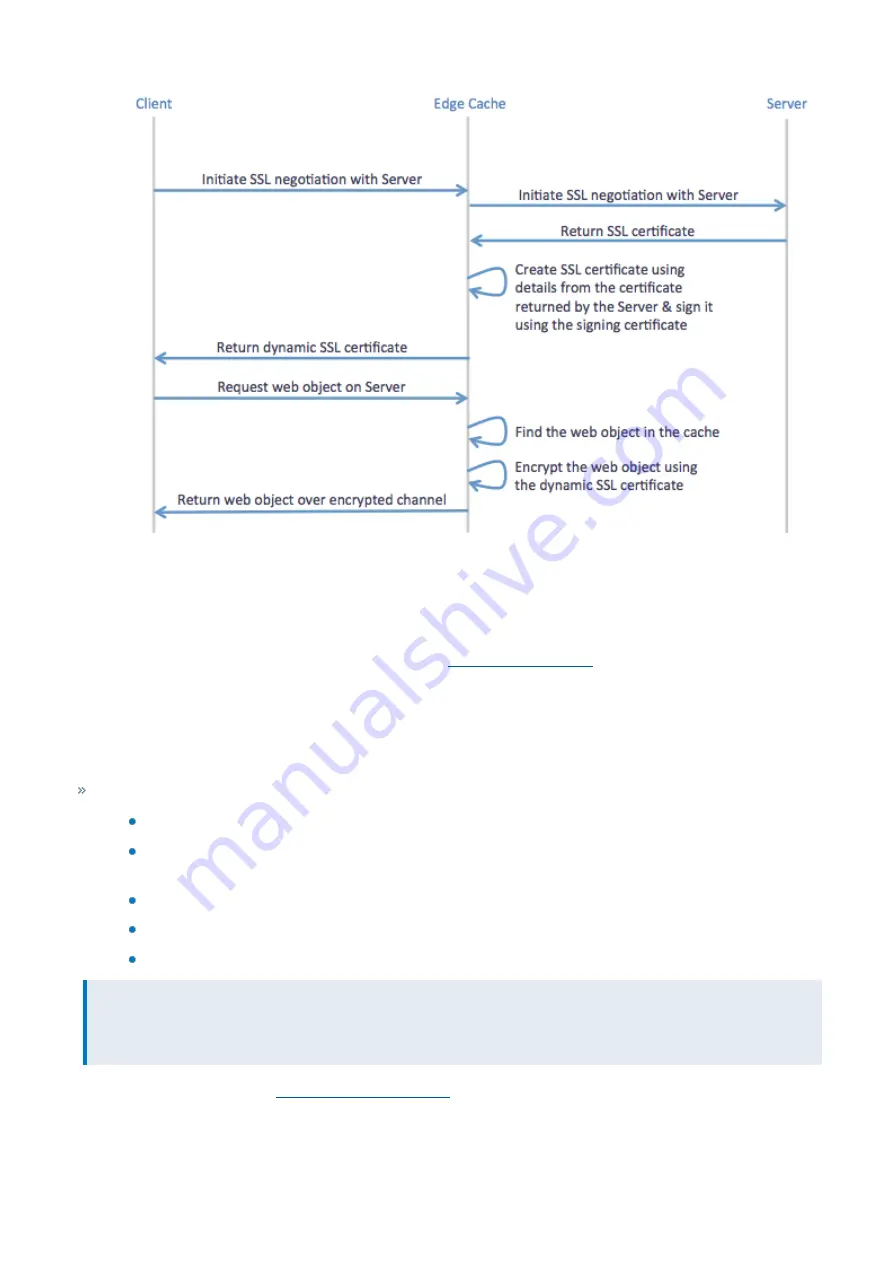
Exinda Network Orchestrator
4 Settings
|
502
Screenshot 189: Sequence of operations for use of previously cached objects from encrypted sites using Edge Cache
Licensing
The Edge Cache Acceleration feature is a separately licensed component. To see if you are licensed for Edge Cache, go
to
Configuration > System > Setup > License
. You are licensed for Edge Cache, if
Max Edge Cache Connections
is
listed and is greater than 0.
For more information, refer to
Please contact your local Exinda representative if you wish to enable this feature.
Overview - Configuration & Usage
To use Edge Cache,you'll need to ensure all the required configuration is set.
Configure the Edge Cache settings, including:
indicating what size of objects you want to cache
specifying how long you are willing to let Edge Cache wait for a response from the WAN when fetching
objects
specifying the signing certificate and private key if you plan to cache content from HTTPS sites
specifying blacklisted sites to not cache, or specifying to only cache whitelisted sites (for HTTPS sites only)
clearing out the cache, if desired.
NOTE
Before version 7.0.2, Edge Cache requires you to restart the Edge Cache process after making any modifications to
the Edge Cache configuration. With 7.0.2 and later, the Edge Cache process automatically restarts when needed.
Summary of Contents for EXNV-10063
Page 369: ...Exinda Network Orchestrator 4 Settings 369 ...
Page 411: ...Exinda Network Orchestrator 4 Settings 411 Screenshot 168 P2P OverflowVirtualCircuit ...
Page 420: ...Exinda Network Orchestrator 4 Settings 420 Screenshot 175 Students OverflowVirtualCircuit ...
















































