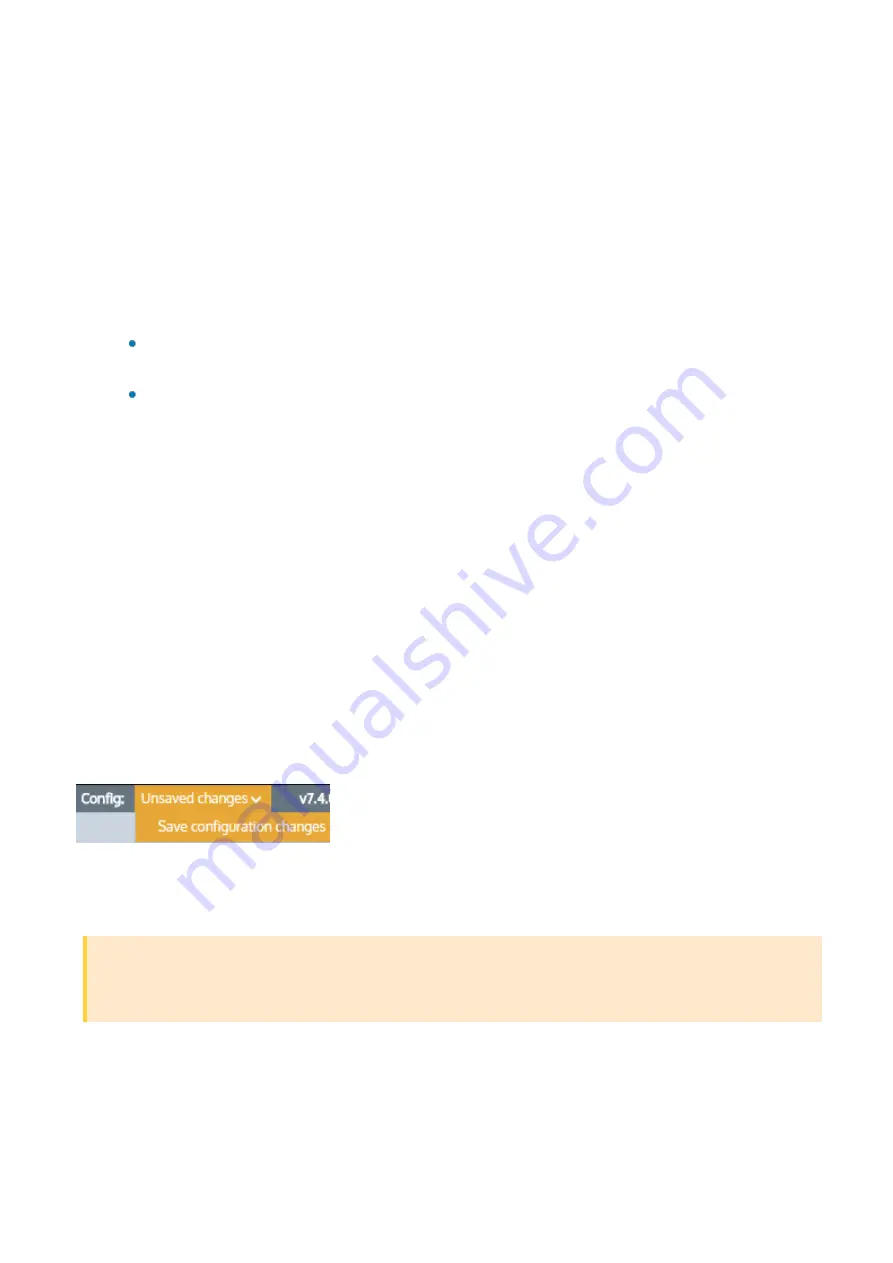
Exinda Network Orchestrator
4 Settings
|
525
1.
On your browser, open the Exinda Web UI (
https://UI_IP_address
).
2.
Key-in the
User Name
and
Password
.
3.
Click
Login
. The Exinda Web UI appears.
5.
Click
Configuration > System > Maintenance
and switch to the
Reboot / Shutdown
tab.
6.
(Optional) Schedule the Exinda Appliance to reboot at a specific date or time.
a.
Check
Schedule Reboot
.
b.
Enter the date and time when the appliance should reboot.
7.
Select the reboot mode from the list.
Fast Reboot
—This is a soft reboot and will reboot the operating system only. This does not reboot the hard-
ware and does not reload the BIOS.
Slow Reboot
—This is a hard reboot and will reboot the entire appliance. Use this option to access the BIOS
or other start-up options.
8.
Click
Reboot
. Rebooting the Exinda Appliance may take a few minutes to restart.
Automatically Reboot the Exinda Appliance
If the Exinda Appliance becomes unresponsive, the System Watchdog can automatically reboot the appliance.
1.
On your browser, open the Exinda Web UI (
https://UI_IP_address
).
2.
Key-in the
User Name
and
Password
.
3.
Click
Login
. The Exinda Web UI appears.
5.
Click
Configuration > System > Maintenance
and switch to the
Reboot / Shutdown
tab.
6.
In the System Watchdog area, select
Enable
.
7.
Click
Apply Changes
.
To save the changes to the configuration file, in the status bar click the Unsaved changes menu and select Save
configuration changes.
Shutdown the Exinda Appliance
If the Exinda appliance needs to be powered off, shut it down from within the Exinda Web UI.
IMPORTANT
Any unsaved configuration changes will be lost if the Exinda appliance is rebooted or shutdown without saving the
changes first.
1.
On your browser, open the Exinda Web UI (
https://UI_IP_address
).
2.
Key-in the
User Name
and
Password
.
3.
Click
Login
. The Exinda Web UI appears.
Summary of Contents for EXNV-10063
Page 369: ...Exinda Network Orchestrator 4 Settings 369 ...
Page 411: ...Exinda Network Orchestrator 4 Settings 411 Screenshot 168 P2P OverflowVirtualCircuit ...
Page 420: ...Exinda Network Orchestrator 4 Settings 420 Screenshot 175 Students OverflowVirtualCircuit ...
















































