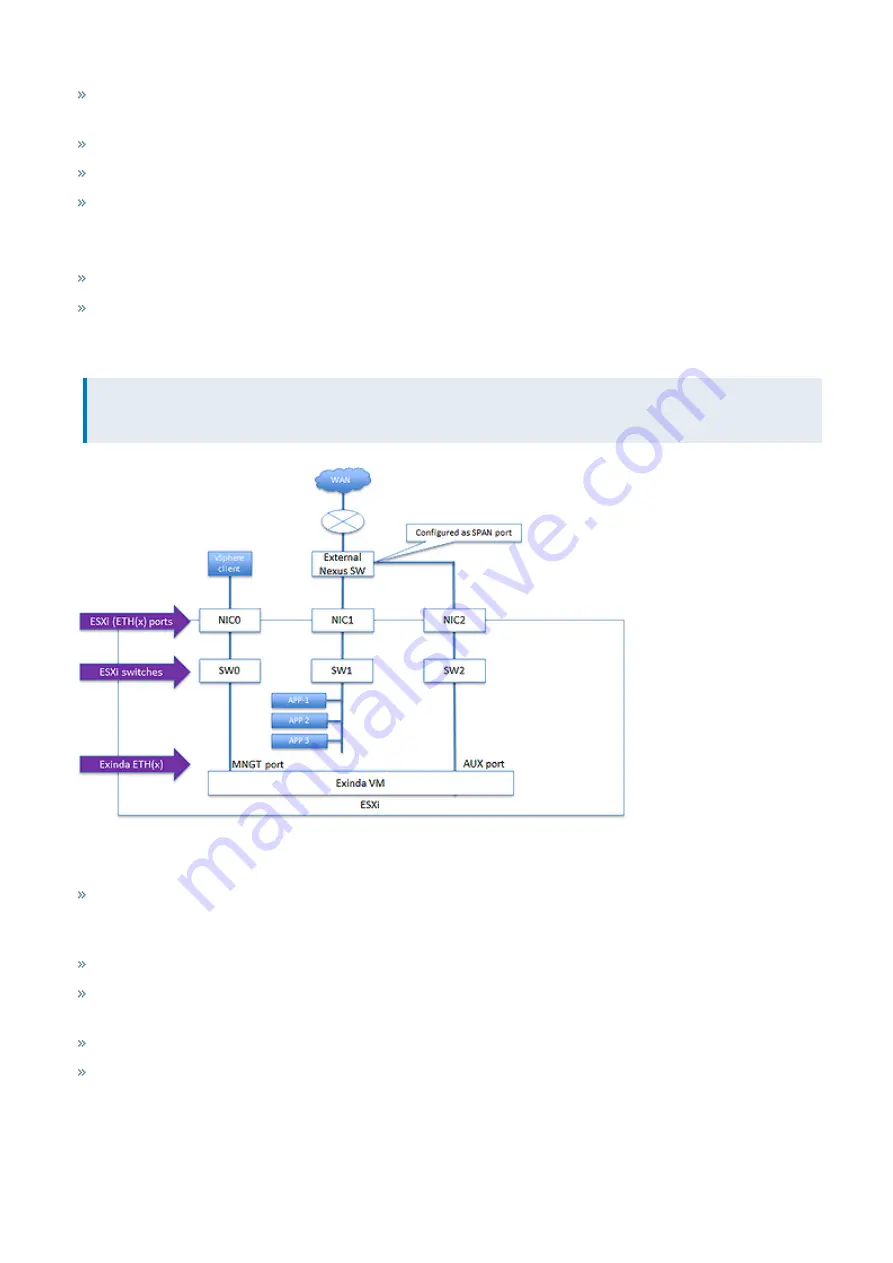
Exinda Network Orchestrator
2 Getting started
|
53
The NIC2 interface is connected to an external switch on a port that has been configured to support SPAN port mir-
roring. It is recommended that this port be dedicated so there is no impact to traffic performance.
Application virtual workloads (APP1 and APP2) are on a separate virtual SW1 and mapped to NIC1.
NIC1 is directly attached to the external switch.
The switch can also be a virtual one installed in the hypervisor.
Related topics
Port mirroring with an external Nexus switch
Port mirroring with a virtual Nexus switch
Port mirroring with an external Nexus switch
NOTE
in case of VMware, this configuration supports vMotion, HA, and Fault Tolerant.
Screenshot 25: Use-case for Port mirroring with an external Nexus switch
In this use-case:
The customer has selected Exinda for its monitoring and reporting service. The EXN-V is configured as a virtual
machine on a hypervisor or as an ESXi hypervisor (for VMware), on a dedicated NIC2 interface, and dedicated virtual
switch SW2.
The EXN-V management port is mapped to SW0 and NIC0.
The host EXN-V has three four Ethernet interfaces (0-23) with the APP1-3 mapped to SW1 and NIC1 respectively,
and connected to the external Nexus Switch.
The EXN-V with the AUX (ETH1) port is configured for SPAN Port Mirroring and management of the EXN-V.
The NIC2 interface is connected to an external switch on a port that has been configured to support SPAN port mir-
roring. It is recommended that this port be dedicated so there is no impact to traffic performance.
Summary of Contents for EXNV-10063
Page 369: ...Exinda Network Orchestrator 4 Settings 369 ...
Page 411: ...Exinda Network Orchestrator 4 Settings 411 Screenshot 168 P2P OverflowVirtualCircuit ...
Page 420: ...Exinda Network Orchestrator 4 Settings 420 Screenshot 175 Students OverflowVirtualCircuit ...
















































