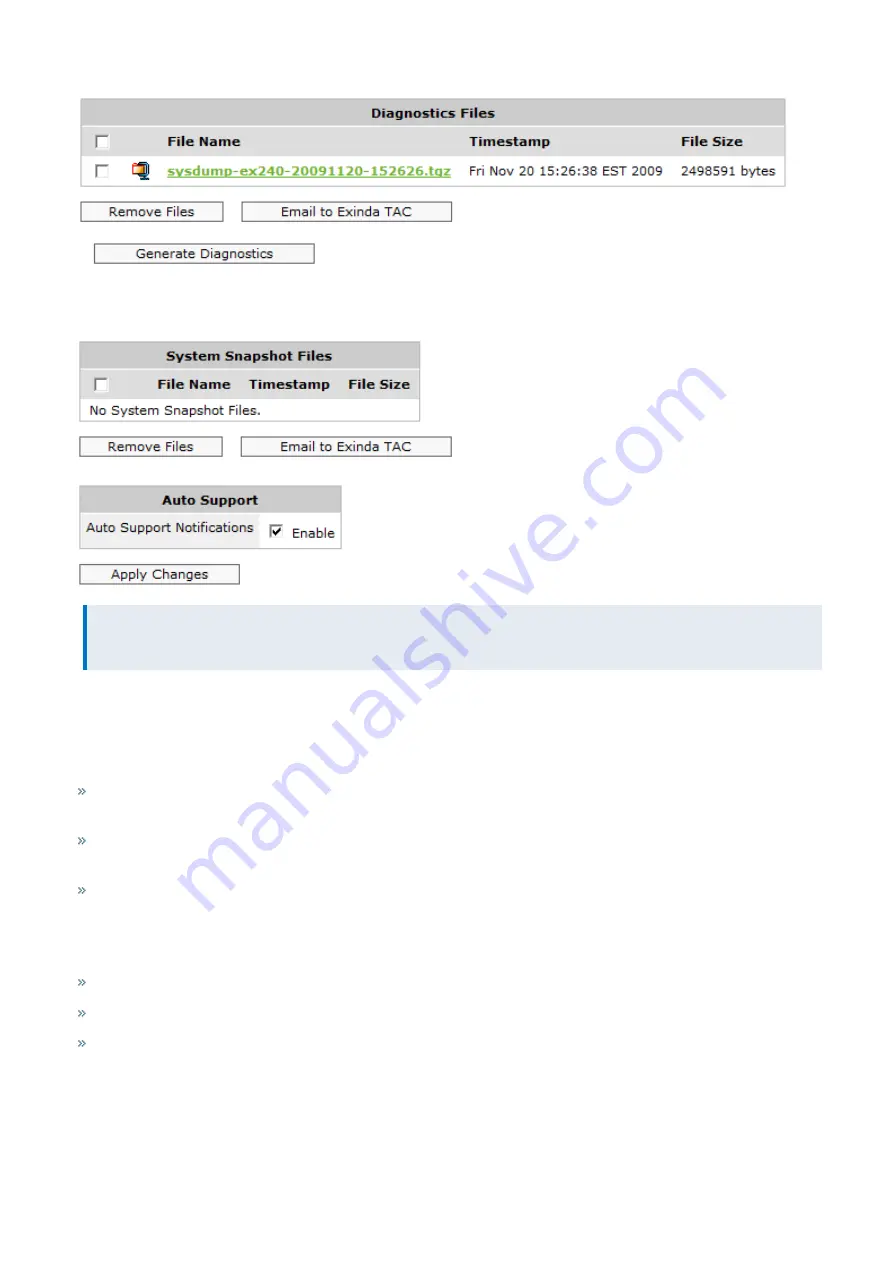
Exinda Network Orchestrator
5 Troubleshooting
|
533
System snapshots are automatically generated when a process fails. If the 'Auto Support Notifications' option is enabled,
they are automatically sent to Exinda TAC for further troubleshooting.
NOTE
Valid SMTP and DNS settings are required for diagnostics to be sent to Exinda TAC.
5.1.2 Acceleration Diagnostics
Acceleration diagnostics aid in troubleshooting TCP Acceleration, SMB Acceleration and WAN Memory issues by
displaying the current configuration for those areas.
The TCP Acceleration diagnostics display the current TCP configuration settings as well as the number of new and
concurrent accelerated connections and reduction statistics.
The SMB Acceleration diagnostics display the current SMB configuration settings. If SMB signed connections are
present, the total number of signed connections is also displayed.
The WAN memory Acceleration diagnostics display the current configuration settings as well as reduction statistics
for the individual hosts.
Related Topics
Viewing TCP Acceleration Configuration and Statistics
Viewing WAN Configuration and Statistics
Viewing SMB Acceleration Configuration and Statistics
Viewing SMB Acceleration Configuration and Statistics
Use the following instructions to view the SMB acceleration configuration and the current statistics.
Summary of Contents for EXNV-10063
Page 369: ...Exinda Network Orchestrator 4 Settings 369 ...
Page 411: ...Exinda Network Orchestrator 4 Settings 411 Screenshot 168 P2P OverflowVirtualCircuit ...
Page 420: ...Exinda Network Orchestrator 4 Settings 420 Screenshot 175 Students OverflowVirtualCircuit ...
















































