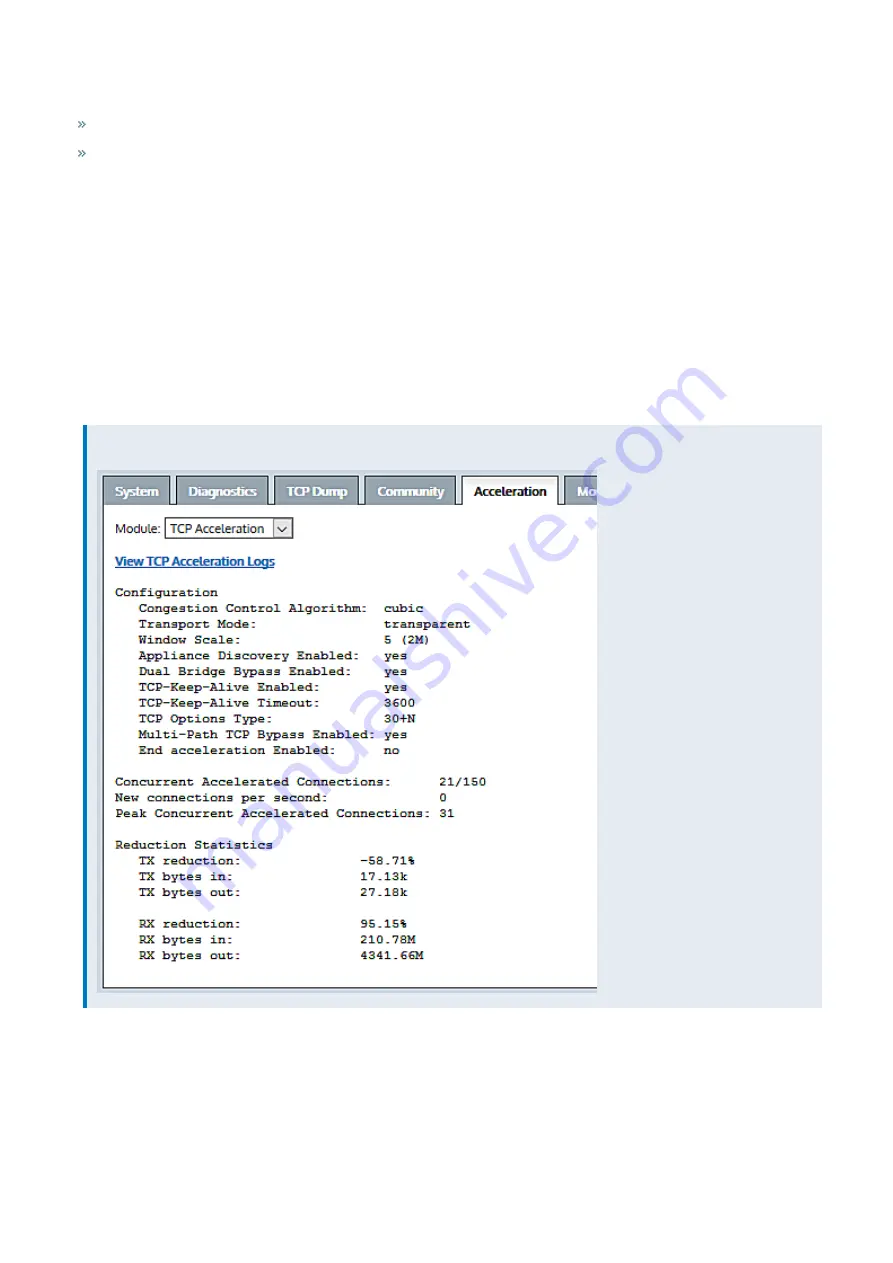
Exinda Network Orchestrator
5 Troubleshooting
|
535
Unhandled
.
Handled
— The number of connections that are known to be signed and accelerated.
Unhandled
— The number of connections that, following a bypass state, had subsequent attempts to validate cre-
dentials of a signed connection against the IP address of the server.
Related topic
Troubleshoot issues with SMB file acceleration
Viewing TCP Acceleration Configuration and Statistics
Use the following instructions to view the TCP acceleration configuration and current statistics.
1.
Go to
Configuration > System > Diagnostics > Acceleration
.
2.
From the
Module
drop-down, select
TCP Acceleration
. The configuration settings and statistics for TCP acceleration
appear.
EXAMPLE
Viewing WAN Configuration and Statistics
Use the following instructions to view the WAN configuration and operational statistics.
Summary of Contents for EXNV-10063
Page 369: ...Exinda Network Orchestrator 4 Settings 369 ...
Page 411: ...Exinda Network Orchestrator 4 Settings 411 Screenshot 168 P2P OverflowVirtualCircuit ...
Page 420: ...Exinda Network Orchestrator 4 Settings 420 Screenshot 175 Students OverflowVirtualCircuit ...
















































