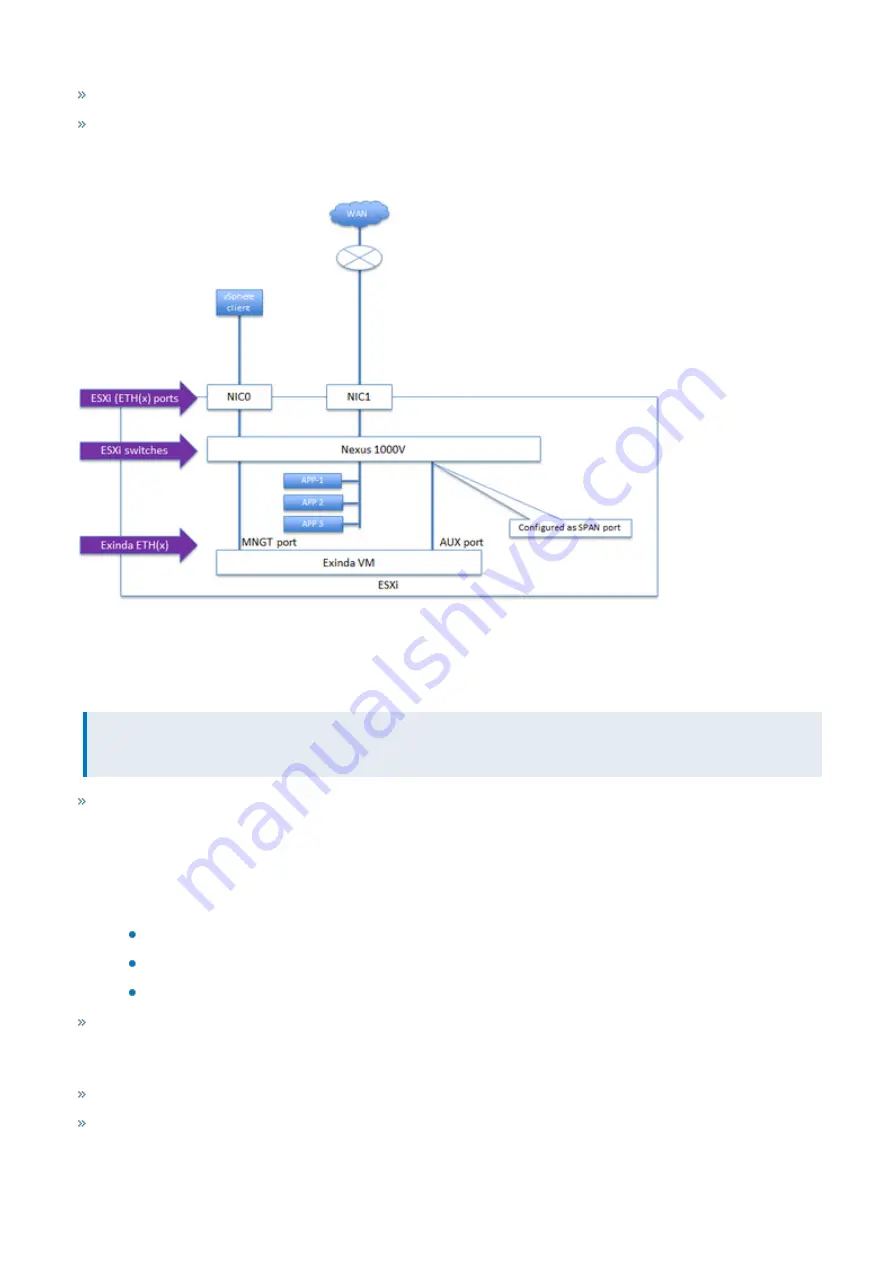
Exinda Network Orchestrator
2 Getting started
|
54
Application virtual workloads (APP1 to 3) are on a separate virtual SW1 and mapped to NIC1.
NIC1 is directly attached to the external Nexus switch.
Port mirroring with a virtual Nexus switch
Screenshot 26: Use-case for Port mirroring with a virtual Nexus switch
In this use-case:
VMware
NOTE
In this configuration VMware supports vMotion, HA, and Fault Tolerant.
The Cisco Nexus 1000V Series VEM runs as part of the VMware ESX or ESXi kernel and replaces the Vmware Virtual
Switch functionality. The VEM uses the VMware vNetwork Distributed Switch (vDS) API, which was developed jointly by
Cisco and VMware, to provide advanced networking capability to virtual machines. This level of integration helps ensure
that the Cisco Nexus 1000V Series is fully aware of all server virtualization events, such as VMware VMotion and Dis-
tributed Resource Scheduler (DRS). The VEM takes configuration information from the VSM and performs Layer 2 switch-
ing and advanced networking functions namely Monitoring:
NetFlow
Switch Port Analyzer (SPAN)
Encapsulated Remote SPAN (ERSPAN)
VMware versions - 5.5 and 6.0
XenServer
EXN-V versions – 7.4.4
The Nexus 1000V is configured and mapped to NIC1, which has a direct connection to the WAN router.
Summary of Contents for EXNV-10063
Page 369: ...Exinda Network Orchestrator 4 Settings 369 ...
Page 411: ...Exinda Network Orchestrator 4 Settings 411 Screenshot 168 P2P OverflowVirtualCircuit ...
Page 420: ...Exinda Network Orchestrator 4 Settings 420 Screenshot 175 Students OverflowVirtualCircuit ...
















































