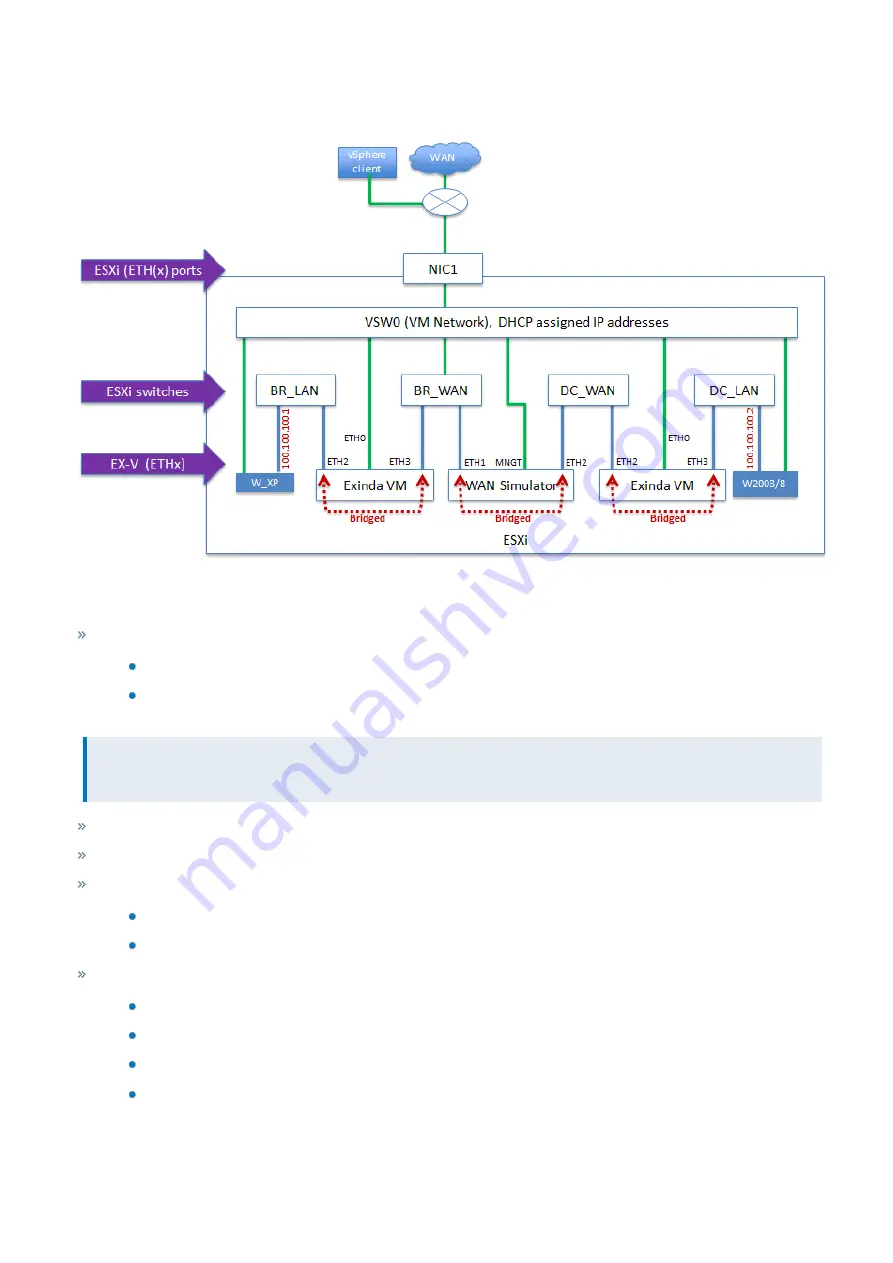
Exinda Network Orchestrator
2 Getting started
|
58
Virtual WAN simulator in an isolated network (VMware ESXi)
Screenshot 29: Use-case for Virtual WAN simulator in an isolated network
In this use-case:
The hypervisor has one NIC:
NIC0, NIC2, and NIC3 are unused
NIC1 is connected to and external network and has access to the WAN for management and licensing of the
virtual machines.
NOTE
Any physical NIC interface can be used, NIC1 is used for illustration purposes.
VMware software version = 5.5 and 6.0
Exinda Virtual Appliance firmware version = 7.4.4
WANEM Virtual Simulator software = 2.3
http://wanem.sourceforge.net/
You can use your own WAN simulator of choice
Four virtual switches have been defined on the ESX/ESXi host:
BR_LAN – branch side LAN switch
BR_WAN – branch side WAN switch
DC_WAN – data center side WAN switch
DC_LAN – data center side LAN switch
Summary of Contents for EXNV-10063
Page 369: ...Exinda Network Orchestrator 4 Settings 369 ...
Page 411: ...Exinda Network Orchestrator 4 Settings 411 Screenshot 168 P2P OverflowVirtualCircuit ...
Page 420: ...Exinda Network Orchestrator 4 Settings 420 Screenshot 175 Students OverflowVirtualCircuit ...
















































