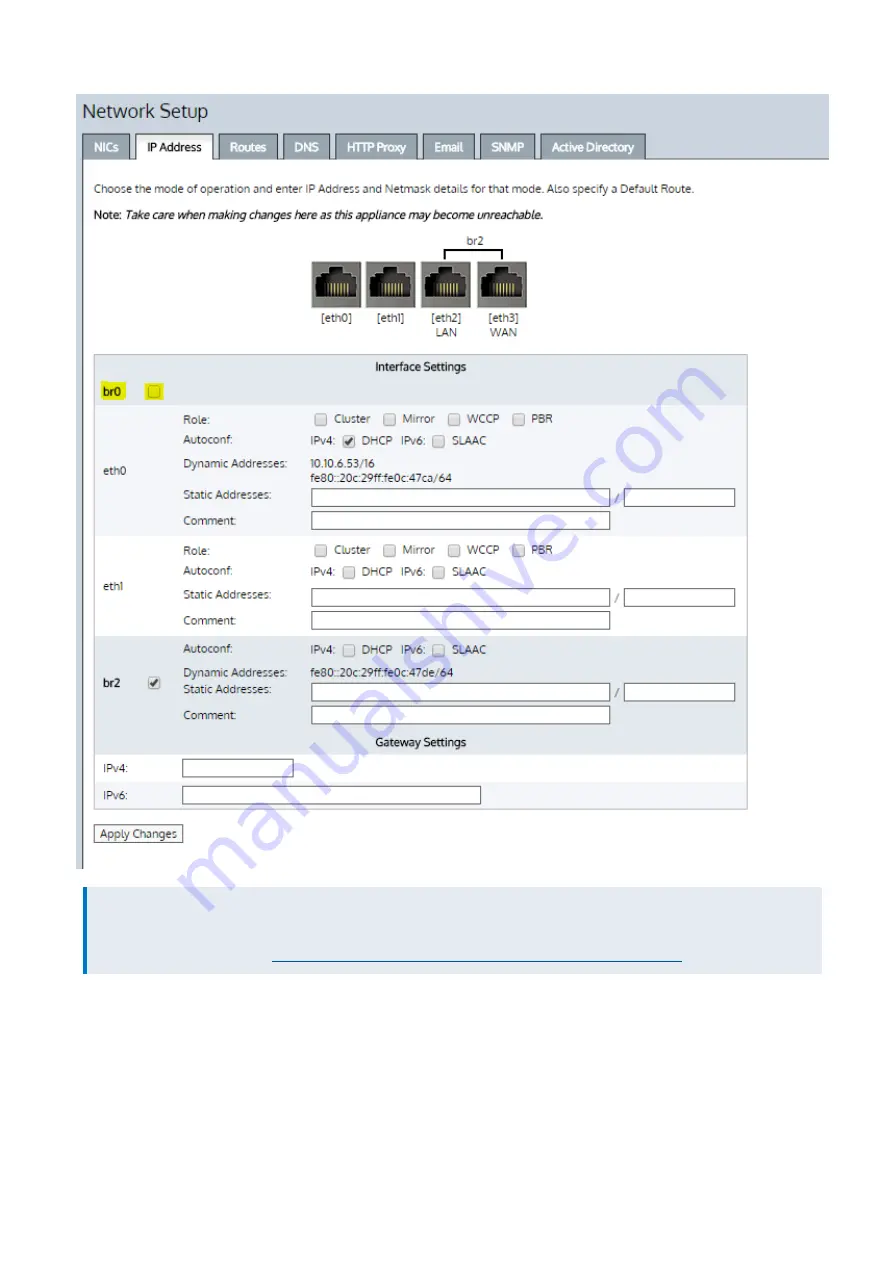
Exinda Network Orchestrator
2 Getting started
|
66
NOTE
For inline deployments to work correctly under VMware, the virtual switches need to allow promiscuous mode.
Allow Ports to Accept and Bridge Packets (Promiscuous Mode)
Allow Ports to Accept and Bridge Packets (Promiscuous Mode)
Any VMware virtual NIC used to deploy the virtual appliance in line must be configured to allow promiscuous mode,
ensuring the LAN and WAN ports are capable of accepting and bridging packets that are not destined for them.
1.
Open the
VMware vSphere Client
.
2.
Select the ESXi server, and switch to the
Configuration
tab.
Summary of Contents for EXNV-10063
Page 369: ...Exinda Network Orchestrator 4 Settings 369 ...
Page 411: ...Exinda Network Orchestrator 4 Settings 411 Screenshot 168 P2P OverflowVirtualCircuit ...
Page 420: ...Exinda Network Orchestrator 4 Settings 420 Screenshot 175 Students OverflowVirtualCircuit ...
















































