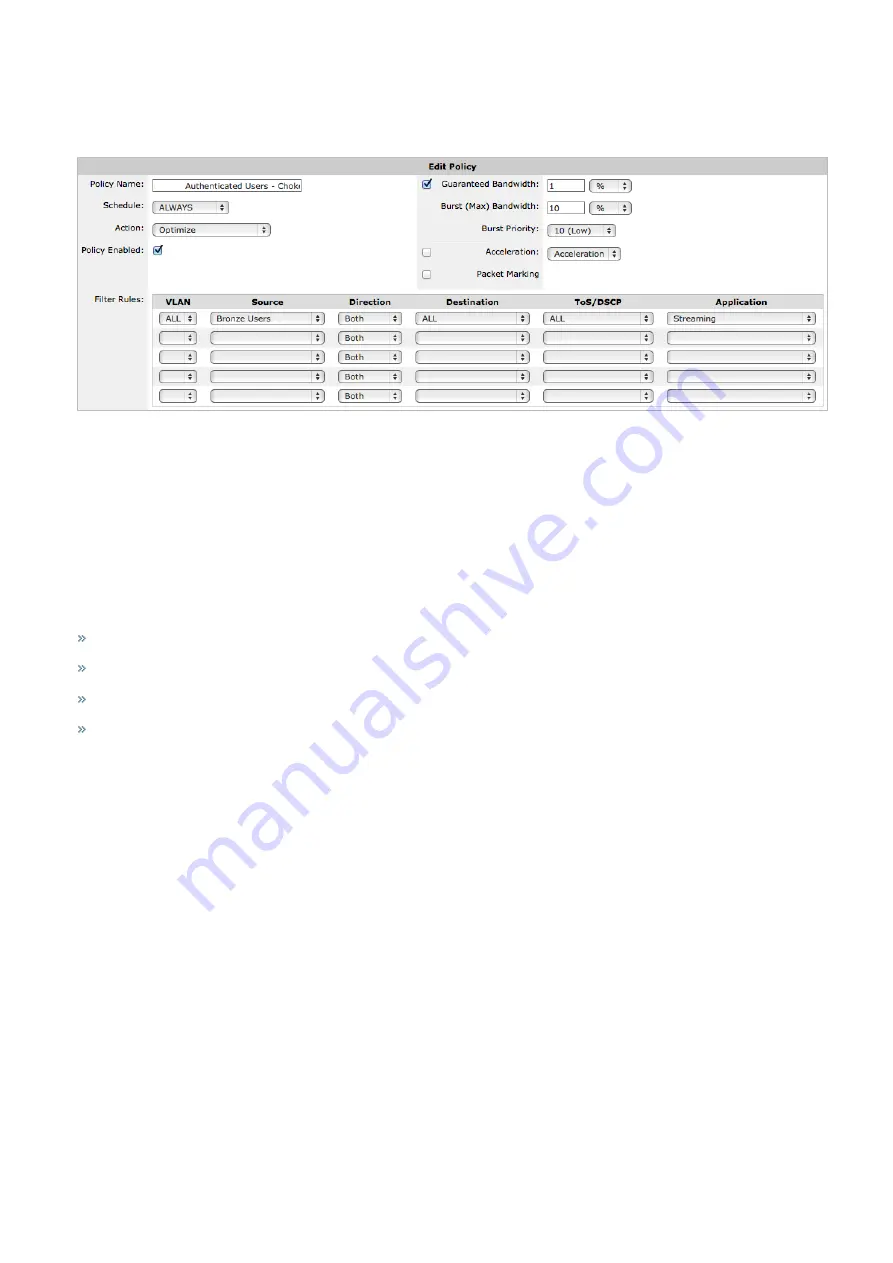
Exinda Network Orchestrator
3 Using
|
319
The right side of the screen refreshes.
2.
Select the
Policies
tab.
Screenshot 146: Editing policies.
3.
In the
Policy Name
field, type a suitable name for the policy.
4.
From the
Action
drop-down list, select
Discard
.
5.
If you want to block all unauthenticated traffic, then do not check the
Discard only the first packet of the con-
nection
checkbox.
6.
Do not set any filter rules.
Related Topics
Creating a Virtual Circuit for Authenticated Users
Creating a Virtual Circuit for Unauthenticated Users
Creating policies to filter for Authenticated Users with no Virtual Circuit available
Creating policies that redirect traffic
3.5.2 Backhauling Internet traffic
A backhauled topology transports traffic between a remote site and the Internet via a centralized backbone, such as the
headquarters of an organization .
Because of the layout, the traffic may go through an Exinda Appliance at the headquarters twice. The traffic flows from
the client through the appliance, turns around at a router, and goes back through the appliance to the destination.
Backhauling traffic introduces various issues that need to be considered when configuring your Exinda Appliance.
Summary of Contents for EXNV-10063
Page 369: ...Exinda Network Orchestrator 4 Settings 369 ...
Page 411: ...Exinda Network Orchestrator 4 Settings 411 Screenshot 168 P2P OverflowVirtualCircuit ...
Page 420: ...Exinda Network Orchestrator 4 Settings 420 Screenshot 175 Students OverflowVirtualCircuit ...
















































