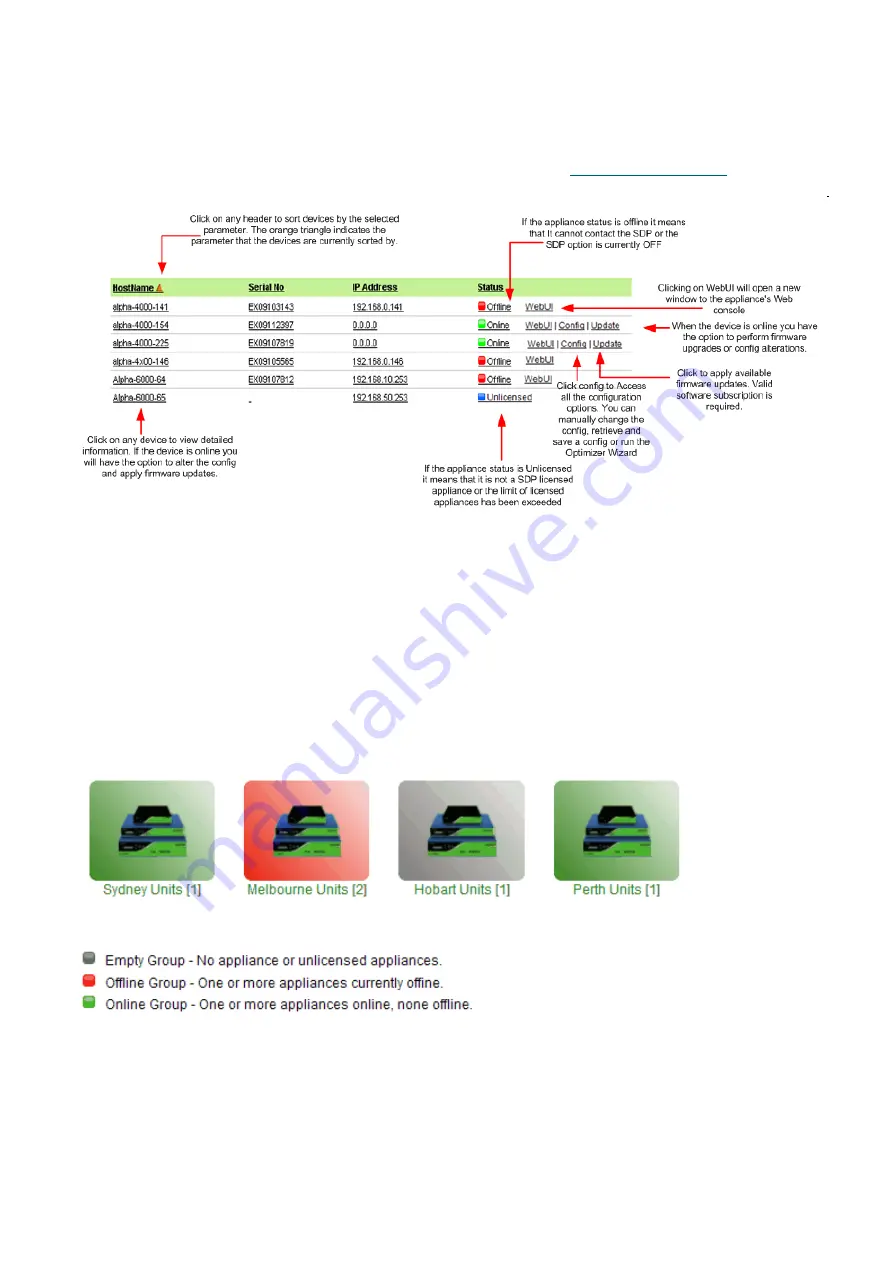
Exinda Network Orchestrator
3 Using
|
355
3.7.5 Managing appliances in SDP
Click
Appliances
on the top menu to enter the device management view. This page lists all the devices owned by the
current user. You can also create a custom view.
For more information, refer to
The above picture is a list view of the appliances. A group view is also available.
To create a new appliance group:
1.
Click Appliances on the top menu to enter the device management view
2.
Click
Group View
.
3.
Click
Create New Group
.
4.
Enter a group name.
5.
Select the appliances you wish to include in the group.
6.
Click
Save
.
The default view is list. If you would to make group the default view, navigate
Setup > Default view
settings and select
Group view
. This change will be effective next time you log into your account. To delete an appliance group navigate to
Setup > User and Groups Settings > View Appliance Groups
.
When selecting a device the following information is displayed. If the device is online you can view the device's config,
edit it or upgrade it. For more information see
and
Summary of Contents for EXNV-10063
Page 369: ...Exinda Network Orchestrator 4 Settings 369 ...
Page 411: ...Exinda Network Orchestrator 4 Settings 411 Screenshot 168 P2P OverflowVirtualCircuit ...
Page 420: ...Exinda Network Orchestrator 4 Settings 420 Screenshot 175 Students OverflowVirtualCircuit ...
















































