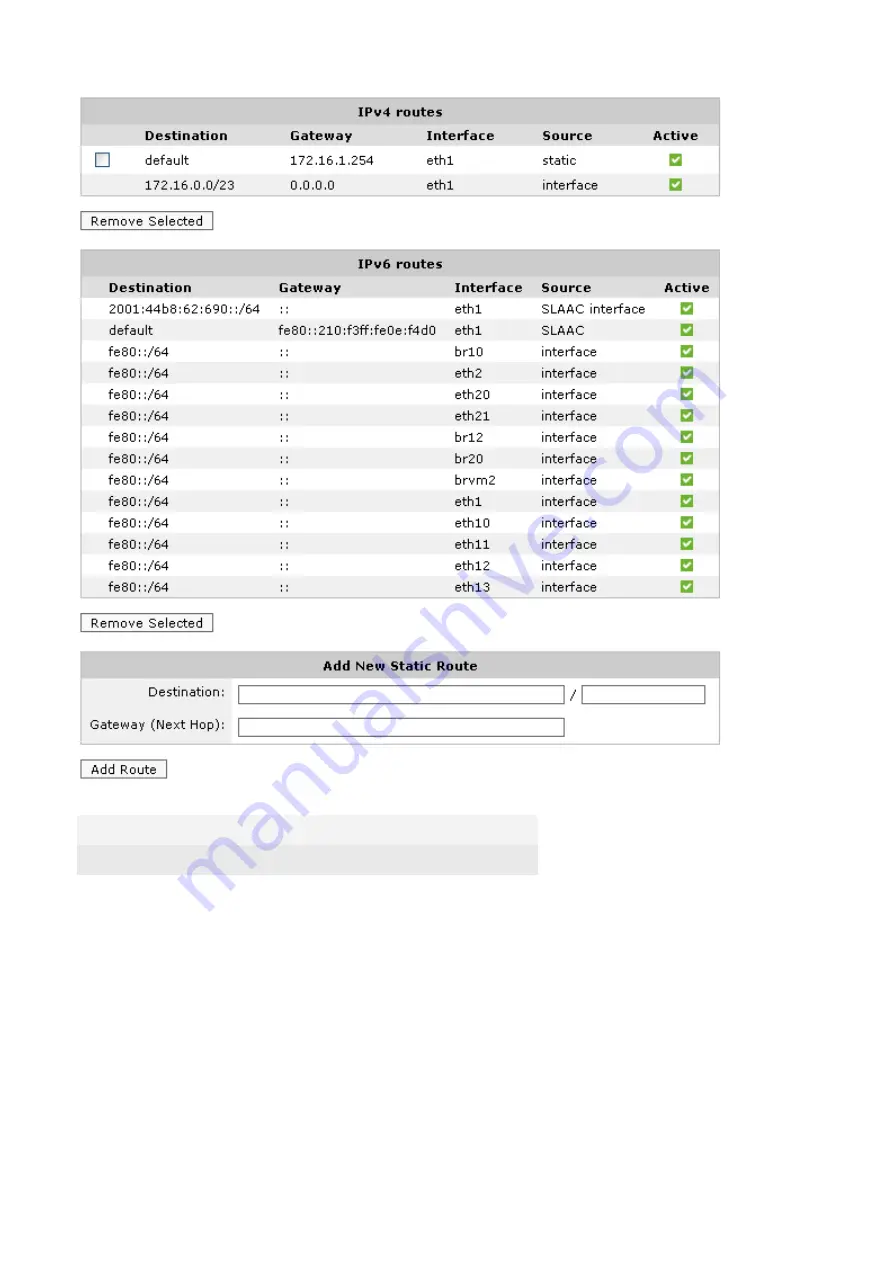
Exinda Network Orchestrator
4 Settings
|
372
Screenshot 166: Routes configuration
Destination
The IPv4 or IPv6 address and netmask of the destination
Gateway (Next Hop)
The IPv4 or IPv6 address of the gateway (next hop).
4.1.4 DNS and domain names configuration
The DNS page is used to set a host name for your Exinda appliance and to configure the location of your DNS server(s).
You can also configure domain names that can be used to resolve hostnames in other configuration screens.
The Exinda appliance hostname should be unique on the network. The DNS server setting may be dynamic, configured
by the DHCP server, or it could be configured by entering one or more IP addresses of your DNS server(s).
Summary of Contents for EXNV-10063
Page 369: ...Exinda Network Orchestrator 4 Settings 369 ...
Page 411: ...Exinda Network Orchestrator 4 Settings 411 Screenshot 168 P2P OverflowVirtualCircuit ...
Page 420: ...Exinda Network Orchestrator 4 Settings 420 Screenshot 175 Students OverflowVirtualCircuit ...
















































