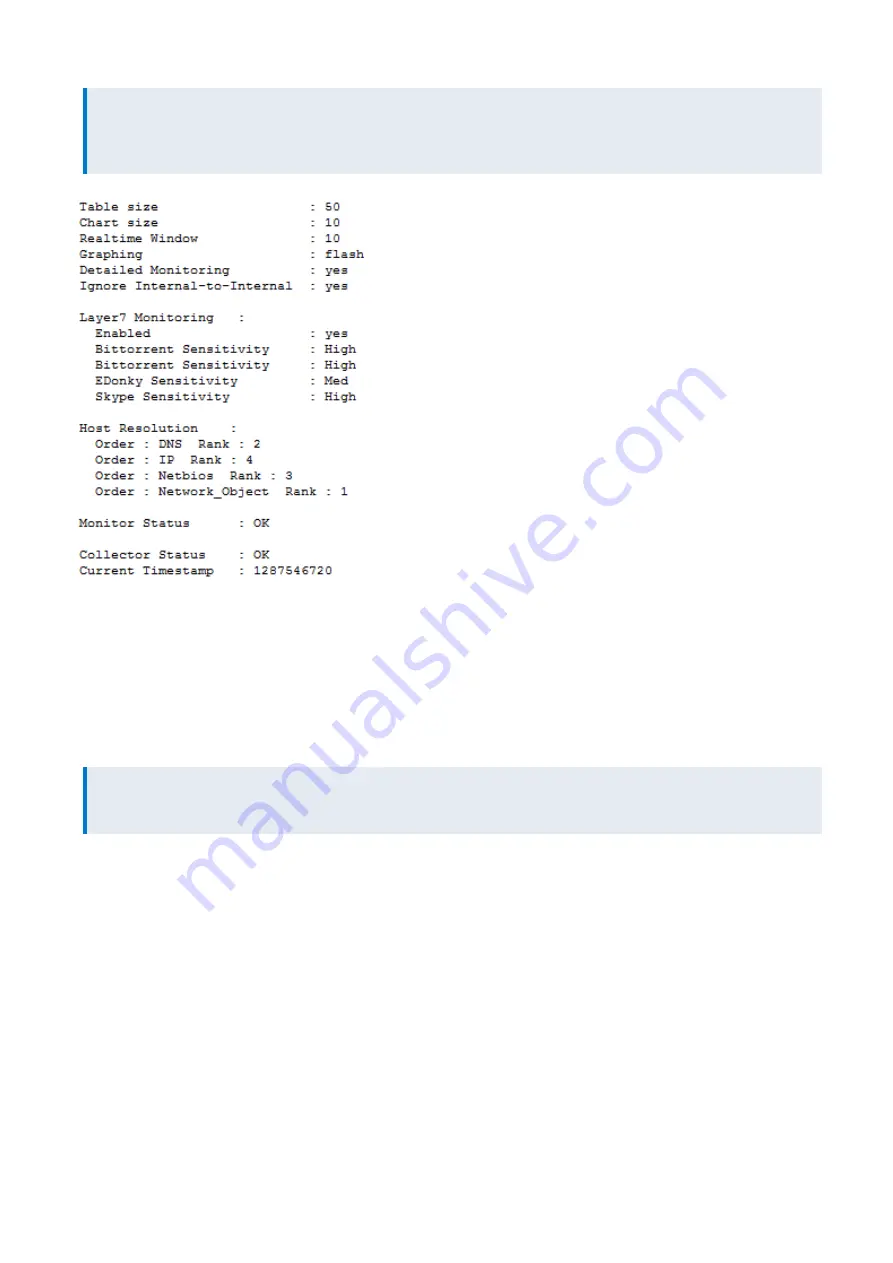
Exinda Network Orchestrator
5 Troubleshooting
|
537
NOTE
To configure Monitor settings, navigate to
Configuration > System > Setup > Monitoring
on the Web UI,
advanced mode.
5.1.4 NIC Diagnostics
The NIC diagnostics page can help when troubleshooting network delay issues. NIC errors, collisions and discards
indicate a negotiation problem, which can lead to dropped packets and network delay. It is recommended that
negotiation issues are addressed immediately.
The first lines show a summary of installed network adapters. Detailed information is available from the CLI "show diag"
command.
NOTE
To configure NIC settings, navigate to
Configuration > System > Network > NICs
on the Web UI, advanced mode.
Summary of Contents for EXNV-10063
Page 369: ...Exinda Network Orchestrator 4 Settings 369 ...
Page 411: ...Exinda Network Orchestrator 4 Settings 411 Screenshot 168 P2P OverflowVirtualCircuit ...
Page 420: ...Exinda Network Orchestrator 4 Settings 420 Screenshot 175 Students OverflowVirtualCircuit ...
















































