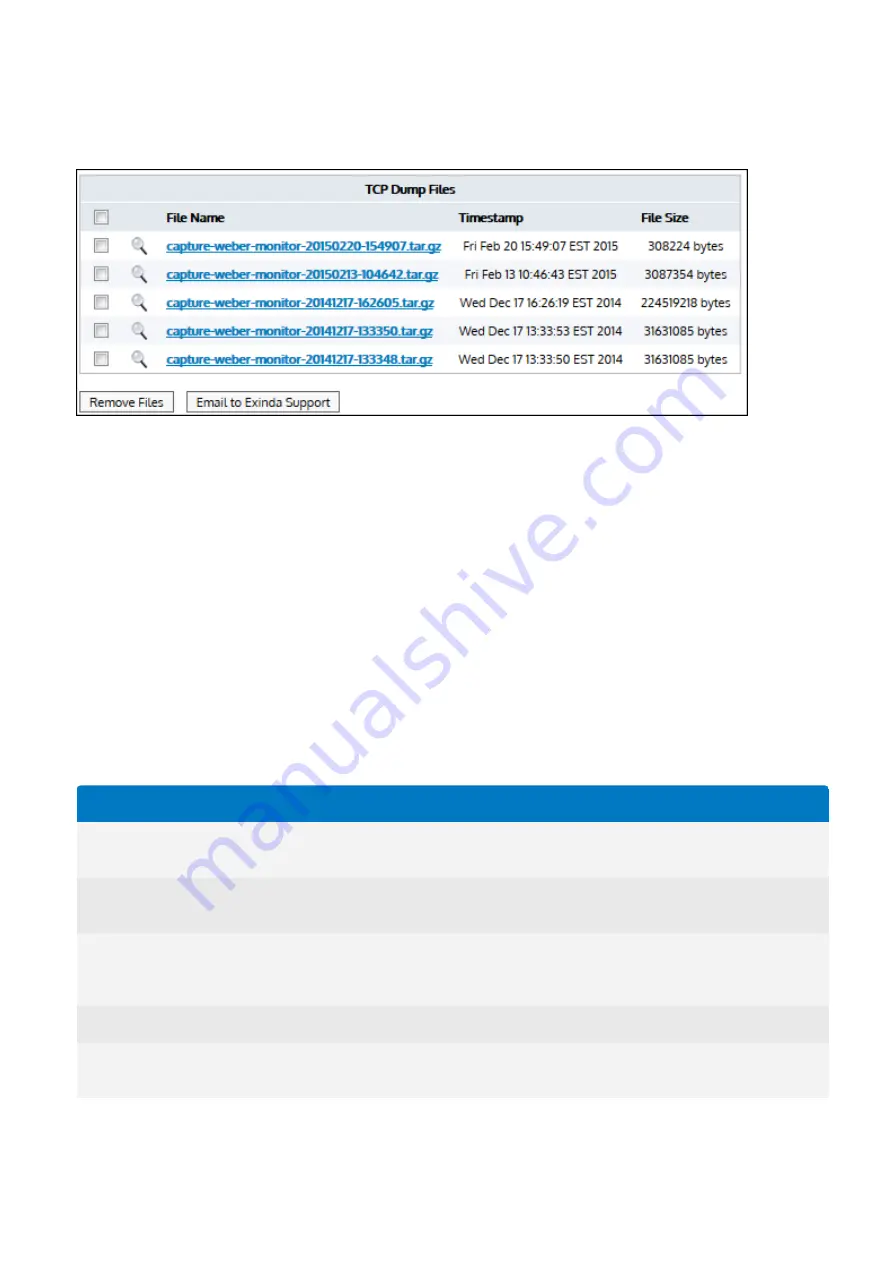
Exinda Network Orchestrator
5 Troubleshooting
|
542
Send a TCP Dump to Exinda TAC
Saved TCP Dumps can then be downloaded and/or emailed to Exinda TAC using the form below.
For more information about TCP dump filters, refer to
https://danielmiessler.com/study/tcpdump/#common
5.1.8 View the status of an alert
System alerts notify you of any system issues that may require further attention and troubleshooting. If a system alert is
raised the system health status is set to 'Warning' and an email alert is sent.
1.
On your browser, open the Exinda Web UI (
https://UI_IP_address
).
2.
Key-in the
User Name
and
Password
.
3.
Click
Login
. The Exinda Web UI appears.
4.
Click
Configuration > System > Diagnostics
, and switch to the
System
tab. Anything that has generated alerts dis-
play the last time an alert was triggered, and the total number of alerts that have been sent.
5.
To view the alert that has triggered the warning, click the alarm name. Use the information in this alert to help
troubleshooting the issue.
6.
To remove the history for an alert, click
Reset
. The system health status is returned to OK.
Alert Name
Description
CPU Utilization
Alert raised when the CPU utilization threshold is reached. The trigger and clear thresholds can be altered.
The defaults are 95% and 80% busy respectively.
System Disk Full
Alert raised when the used disk space threshold is reached. The trigger and clear thresholds can be altered.
The defaults are 7% and 10% free respectively.
Memory Paging
Alert for memory use and paging. This means that the data in RAM is swapped to disk. Excessive paging alerts
could indicate a system that is running low on RAM resources. Check RAM & SWAP graphs under Monitoring >
System.
Bridge Link
Alert raised when one of the links of an enabled bridge is down.
Bridge Direction
Alert raised when the appliance cabling is incorrect. In most cases, it indicates the Exinda WAN interface has
been incorrectly plugged into the LAN and vice versa.
Summary of Contents for EXNV-10063
Page 369: ...Exinda Network Orchestrator 4 Settings 369 ...
Page 411: ...Exinda Network Orchestrator 4 Settings 411 Screenshot 168 P2P OverflowVirtualCircuit ...
Page 420: ...Exinda Network Orchestrator 4 Settings 420 Screenshot 175 Students OverflowVirtualCircuit ...















































