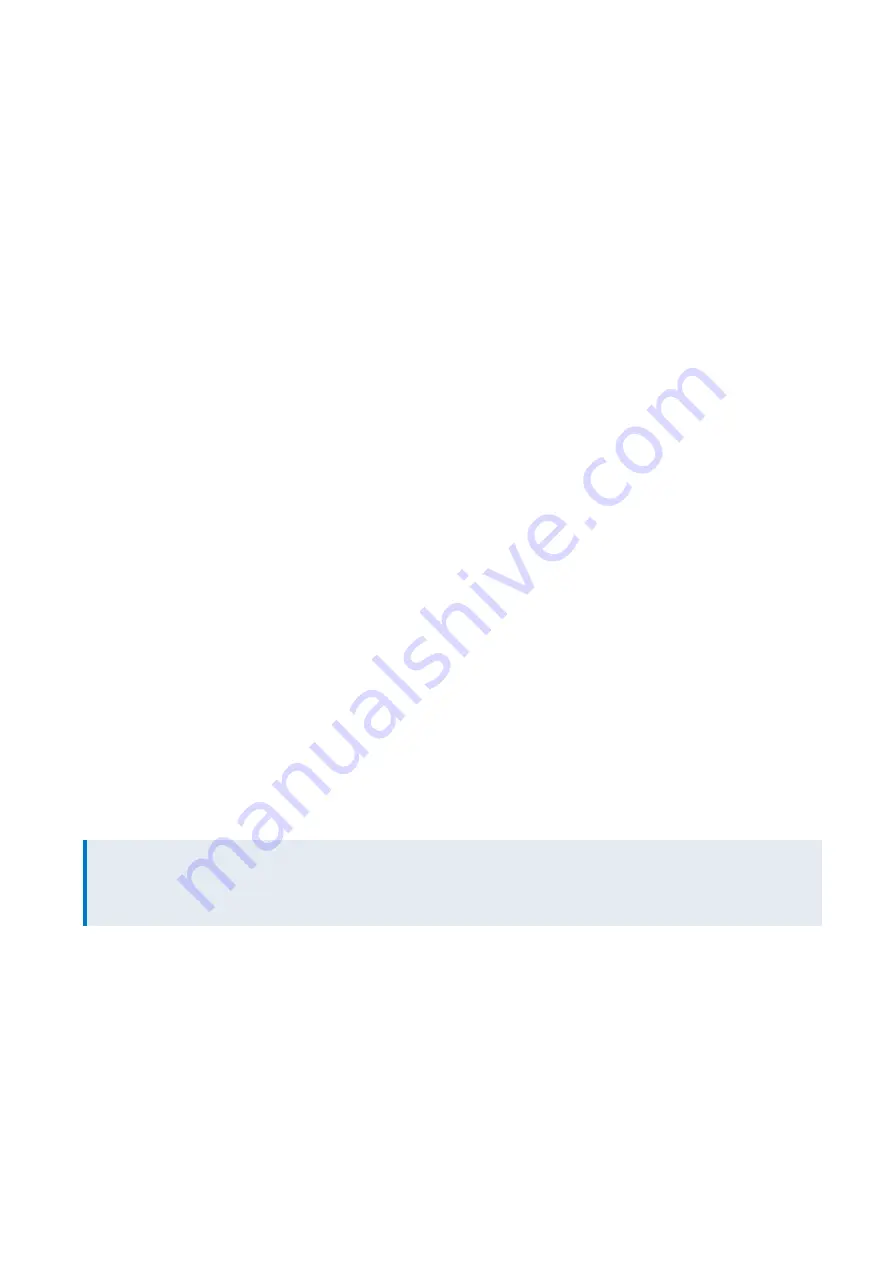
Exinda Network Orchestrator
6 Exinda Command Line Interface (CLI)
|
559
7.
Hostname?
- This question is asking you to configure a hostname for the appliance.
8.
SMTP server address?
- In order to receive system alerts and reports, the Exinda appliance requires an
SMTP server be configured so that emails can be sent.
9.
An email address for reports and alerts?
- If you wish to receive system alerts and reports,
type an email address here.
10.
Admin password (Enter to leave unchanged):
- This question is asking you if you wish to
change the password of the Exinda appliance's 'admin' account. Press 'Enter' to leave the password unchanged or enter
a new password and you'll be asked to re-enter the password again to confirm.
11.
Do you want to configure the interface speed and duplex settings?
(Y/N)?
- Enter 'Y' if you wish to configure interface settings or 'N' to leave them unchanged. If you entered 'Y', these
questions will step through each interface on the Exinda appliance and ask for interface speed and duplex settings.
What is the speed of eth1 (auto, 10 or 100):
What is the duplex mode of eth1 (auto, full or half):
What is the speed of eth2 (auto, 10 or 100):
What is the duplex mode of eth2 (auto, full or half):
12.
Do you want to change HTTP proxy settings (Y/N)?
- If you enter Y, these questions step
through the parameters of the HTTP Proxy setup.
HTTP proxy address (0.0.0.0 to disable)?
HTTP proxy port? [3128]
HTTP proxy authentication type (N)one or (B)asic (N/B)?
Allow insecure (unverified certificate) SSL (Y/N)?
13.
Do you want to check for a new license online (Y/N)?
- Enter 'Y' to have the Exinda
appliance check for a newer license on the Exinda website (if the Exinda appliance has Internet connectivity). If a
newer license is found, you will be asked if you wish to install it. If you enter 'N', you will be prompted for a license key.
14.
Do you want to configure optimization policies (Y/N):
- Answering 'Y' here will take
you through a text-based version of the Optimizer Wizard.
15.
Check for new firmware (Y/N)?
- Answering 'Y' here will make the Exinda appliance check for a
newer firmware version on the Exinda website (if the Exinda appliance has Internet connectivity). If a newer firmware
image is found, you will be asked if you want to download and install it.
NOTE
You can re-run the CLI jump-start wizard at anytime by logging into the CLI (configuration mode) and typing:
configuration jump-start
6.1.3 Configure command line options
Configure the command line interface to meet your needs.
1.
Use the following command to set the terminal character width and number of lines:
hostname (config)# cli session terminal width <number of characters>
hostname (config)# cli session terminal length <number of lines>
2.
Auto logout is enabled by default. To change the auto logout time use the following command:
hostname (config)# cli default auto-logout <minutes>
Summary of Contents for EXNV-10063
Page 369: ...Exinda Network Orchestrator 4 Settings 369 ...
Page 411: ...Exinda Network Orchestrator 4 Settings 411 Screenshot 168 P2P OverflowVirtualCircuit ...
Page 420: ...Exinda Network Orchestrator 4 Settings 420 Screenshot 175 Students OverflowVirtualCircuit ...
















































