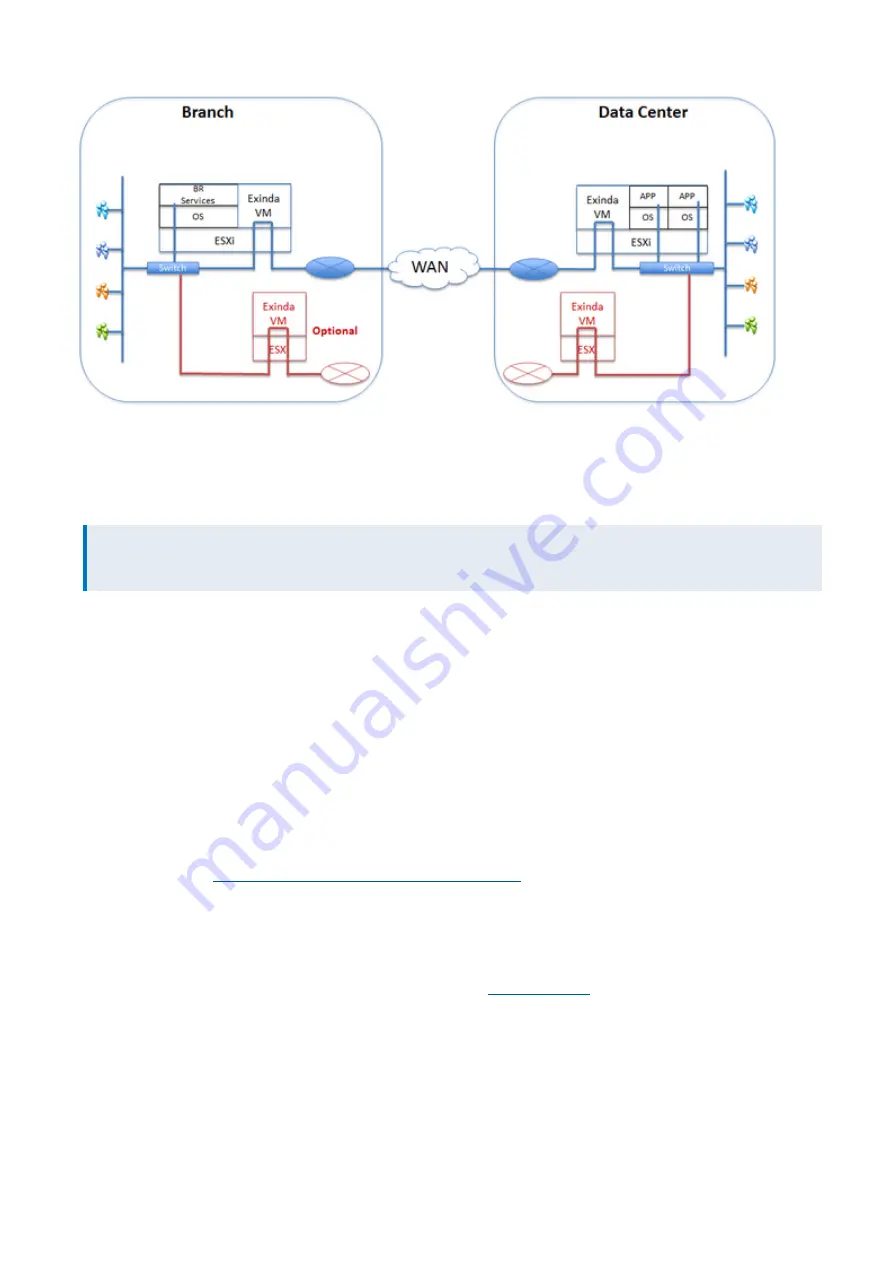
Exinda Network Orchestrator
2 Getting started
|
77
2.5.5 Running on Citrix XenServer
Learn how to deploy Exinda Virtual Appliance as well as customize the virtual hardware to suit your requirements. Exinda
Virtual Appliances are available for Citrix XenServer hypervisors.
NOTE
The Exinda Virtual Appliance must be run on either Citrix XenServer 6.2 or 6.5.
Installing the Virtual Appliance on XenServer
1.
Locate the latest release of the Exinda XenServer Virtual Appliance from the Software section of the Exinda support
.
2.
Download the Virtual Appliance XVA file.
3.
Open your Citrix XenCenter client and select
File > Import...
4.
Select the Virtual Appliance XVA file, and click
Next
.
5.
Select the target XenServer to deploy the Virtual Appliance, and click
Next
.
6.
Choose the storage location for the Virtual Appliance. By default, the Virtual Appliance comes with a single, 50GB disk.
Additional storage can be added in the form of another disk after the Virtual Appliance has been deployed.
Add storage to the XenServer virtual appliance
Then click
Next
.
7.
Choose the NIC mapping. By default, the Virtual Appliance comes with 4 NICs. The first NIC is the Management Inter-
face, and you should connect it to a network that allows you to manage the Virtual Appliance. The second NIC is an AUX
Interface, and is usually used for clustering, high availability or out-of-path deployments. This interface can be left dis-
connected if not required. In order to fully deploy the Virtual Appliance in line, you may need the additional NICs bey-
ond the four in the configuration.
For more information, refer to
Then click
Next
.
8.
Review the information and clear the 'Start VM(s) after import' box if you want to add extra NICs or storage, and click
Finish
to deploy the Virtual Appliance.
9.
Select the Exinda virtual machine you are importing, and switch to the Log tab to see the progress and the com-
pletion notification.
Summary of Contents for EXNV-10063
Page 369: ...Exinda Network Orchestrator 4 Settings 369 ...
Page 411: ...Exinda Network Orchestrator 4 Settings 411 Screenshot 168 P2P OverflowVirtualCircuit ...
Page 420: ...Exinda Network Orchestrator 4 Settings 420 Screenshot 175 Students OverflowVirtualCircuit ...
















































