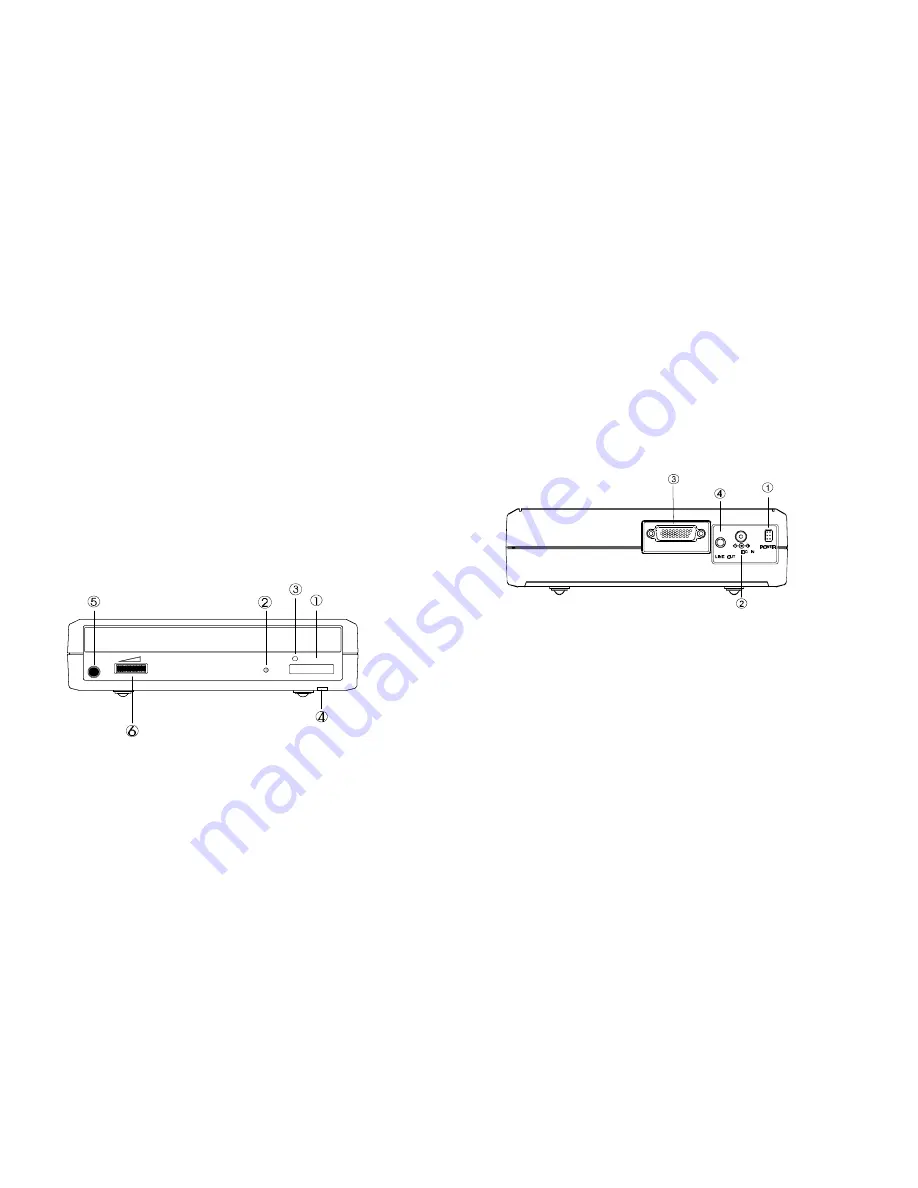
PART NAMES AND FUNCTIONS
FRONT PANEL
The front panel of your CD Rewriter may look slightly different from the
figure shown below. The important parts and functions, however, are the same
regardless their locations.
1.
Eject button:
Press this button to eject the tray.
2.
Access LED:
This LED will blink when the drive is accessing the disc.
3.
Emergency Hole:
Insert a pin shaped item to manually eject the tray while power-off.
4.
Power LED:
This LED will light when power is on.
5.
Head Phone jack:
The CD-Audio sound output. Connect a headphone or external speaker here.
6.
Volume Control:
CD-Audio volume control.
Figure 1
REAR PANEL
1. Power Button:
Press the button to manually power on/off the drive.
2. DC in Jack:
This jack connects to the AC adapter.
3. Interface Connector:
Connect the drive to the Parallel port cable or PCMCIA interface card.
4. Audio Line-Out Jack:
Send audio signal to an external amplifier.
Figure 2
POWER SOURCE
The CD Rewriter Drive powered by an AC adapter. The POWER LED indicates the
power status. It always light up when the power supply is in the normal condition.
1.
Connect the AC adapter plugs to the DC IN jack at the rear panel of the drive.
2.
Attach the AC adapter to the AC power outlet.





































