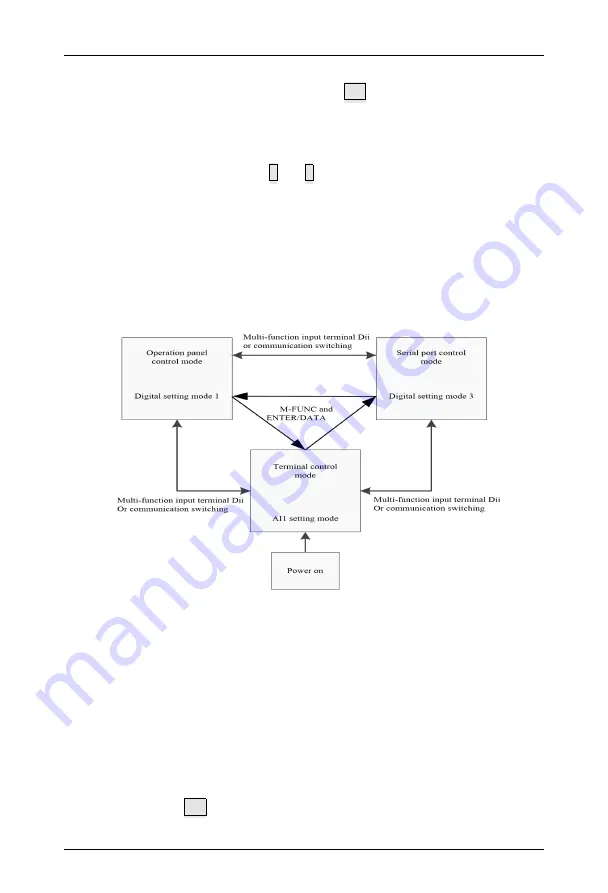
EXPERT Standard Series User Manual
195
For convenient three-place control, it is required that:
(1) Switching of the run command channel: The M-F keys can be used to switch
keyboard control, the terminal control can be switched by terminals, and the serial port
control can be switched by communication.
(2) Use the operation panel to control, press the RUN key to run, and press STOP to
stop. The set frequency is adjusted by ▲ and ▼.
(3) Use external terminal control, press the key defined as FWD for forward operation,
and press the key defined as REV for reversal operation. The set frequency is adjusted by
AI1.
(4) Use serial port control, and modify the command channel and the set frequency
through communication.
(5) After power-on, it is the terminal control mode.
Figure 6-64 Three-place Control Requirements
In order to achieve the above purposes, the following settings are required:
If F1.01=1, set to terminal control mode, and power on for terminal control;
If F6.00=28 and F6.01=29, set multi-function input terminals DI1 and DI2 to run
command channel selection;
If F6.32=1, set to two-wire control mode 2, with forward rotation when FWD is valid
and reversal rotation when REV is valid;
If FC.33=020, set M-F keys to be valid;
















































