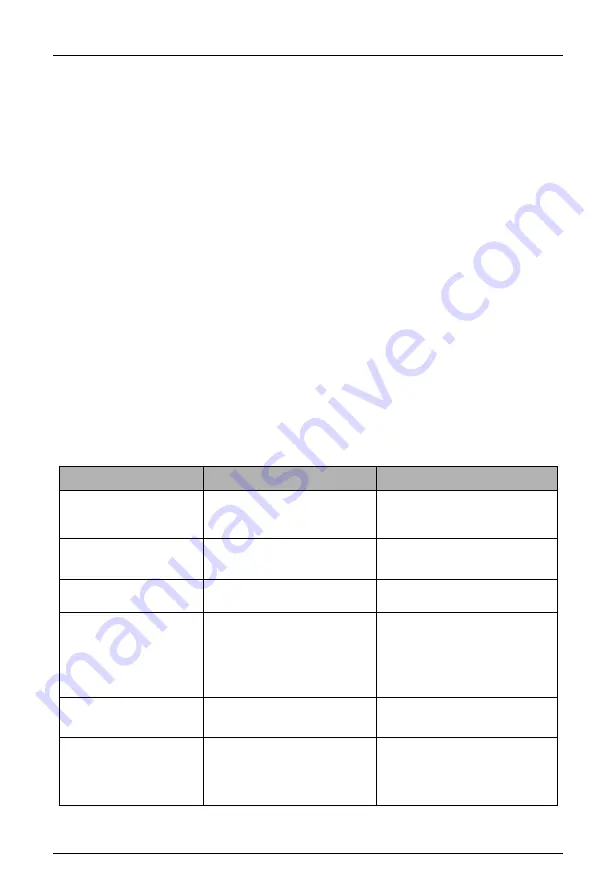
EXPERT Standard Series User Manual
210
Chapter 7 Maintenance
7.1 Maintenance
In case of change of service environment for drive, such as temperature, humidity,
smog and aging of drive internal parts, the drive fault may occur. Therefore, the drive
must be examined daily and given the regular maintenance in period of storing and
using.
7.1.1 Daily maintenance
When the drive is turned on normally, please make sure the following items:
(1)Whether the motor has abnormal noise and vibration.
(2)Whether drive and motor heat or occur abnormity.
(3)Whether environment temperature is too high.
(4)Whether the value of load ammeter is in conformity with the former.
(5)Whether the fan of drive rotates normally.
7.2 Regular maintenance
7.2.1 Regular maintenance
Before the drive is maintained and checked, the power supply must be cut off, in
addition, the monitor shall have no display and main circuit power indicator lamp goes
out. The examined content is shown as table 6-1.
Table 6-1
Regular examined contents
Item
Content
Solution
Screw of main circuit
terminal and control
circuit terminal
Whether the screw is
slack
Tightened by screwdrive
Heat sink
Whether there is dust on it
Blow it away with the dry
compressed air of
4-6kg/cm
2
Pressure
PCB(printed circuit
board)
Whether there is dust or
vapor on it
Clean the surface of PCB
board
Fan
Whether it runs normally
and makes abnomal
sound or vibration ,and
whether the accumuiated
time runs up to more than
20000 hours
Change the fan
Power unit
Whether there is dust on it Clear the foreign matter
Aluminum electrolytic
capacitor
Whether it has color
change,peculiar
smell,bubbing,liquid
leakge
Changed Aluminum
electrolytic capacitor
















































