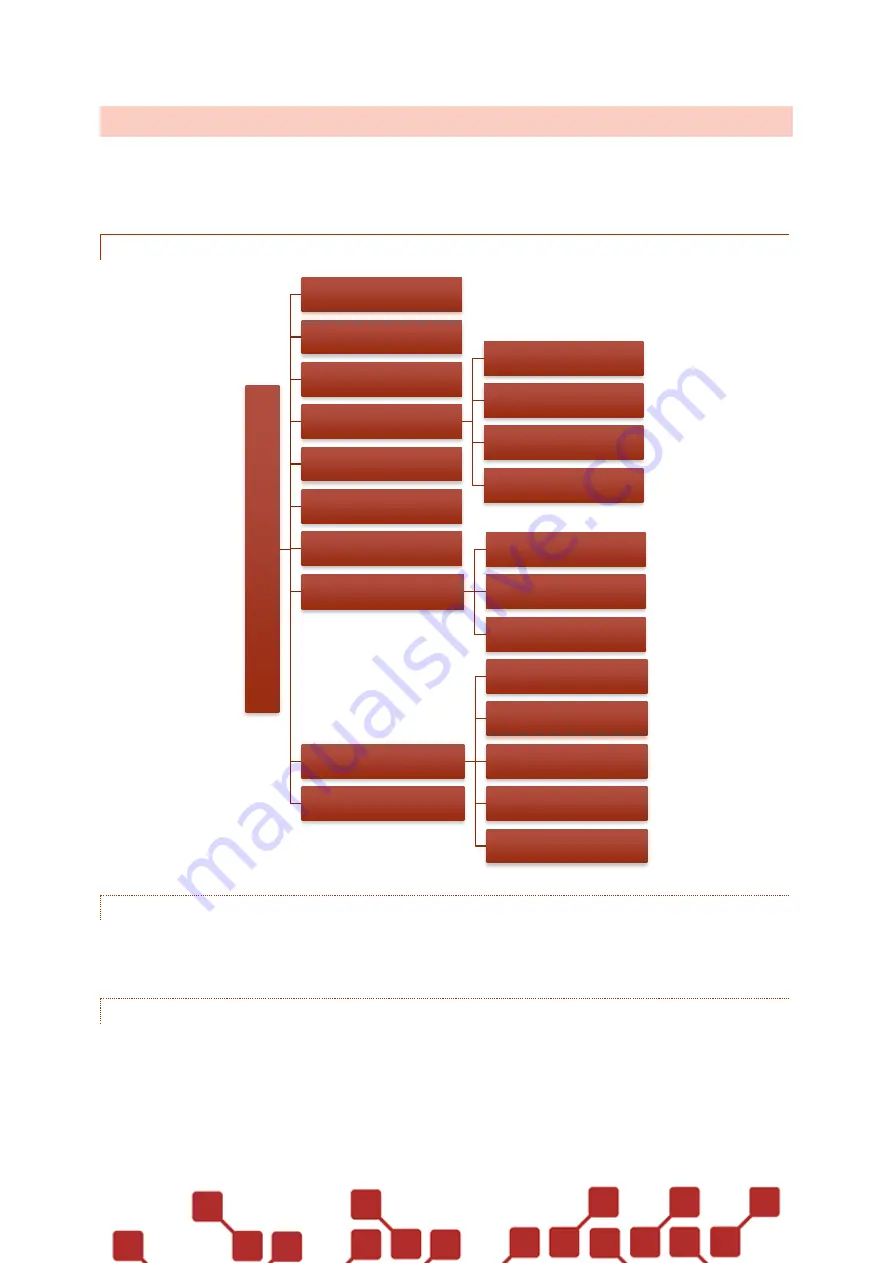
10
2.2 MENU OF THE RX2-WAVE-PLAYER
By pressing the Stop and Play/Pause button at the same time, you can access the menu of the
receiver. Within the menu, you can use the Play/Pause button to confirm selections and the Stop
button to cancel or leave the menu. Using the Forward and Back buttons you can change settings.
2.2.1 MAIN MENU ITEMS
2.2.1.1 LOCK
This menu item locks the play function of the Player. If this is set to "ON", no tracks can be started. By
entering the menu again, this setting will be set back.
2.2.1.2 VOLUME
Allows you to lower the output volume of the RX2-Wave Player up to -127dB.
Menu
RX2
-W
ave
-Play
er
Lock: ON/OFF
Volume
Mode
Show Autoshow
Lines / Checksum
Line 1
Line 2
...
Radio prog: ON/OFF
Battery
Delay
Ch Settings
Main Box
Ch-Control
Ch-Track
Sys Settings
Sys Addr
Secure Key
Frequency
Power
ID Number
Restore Default



































