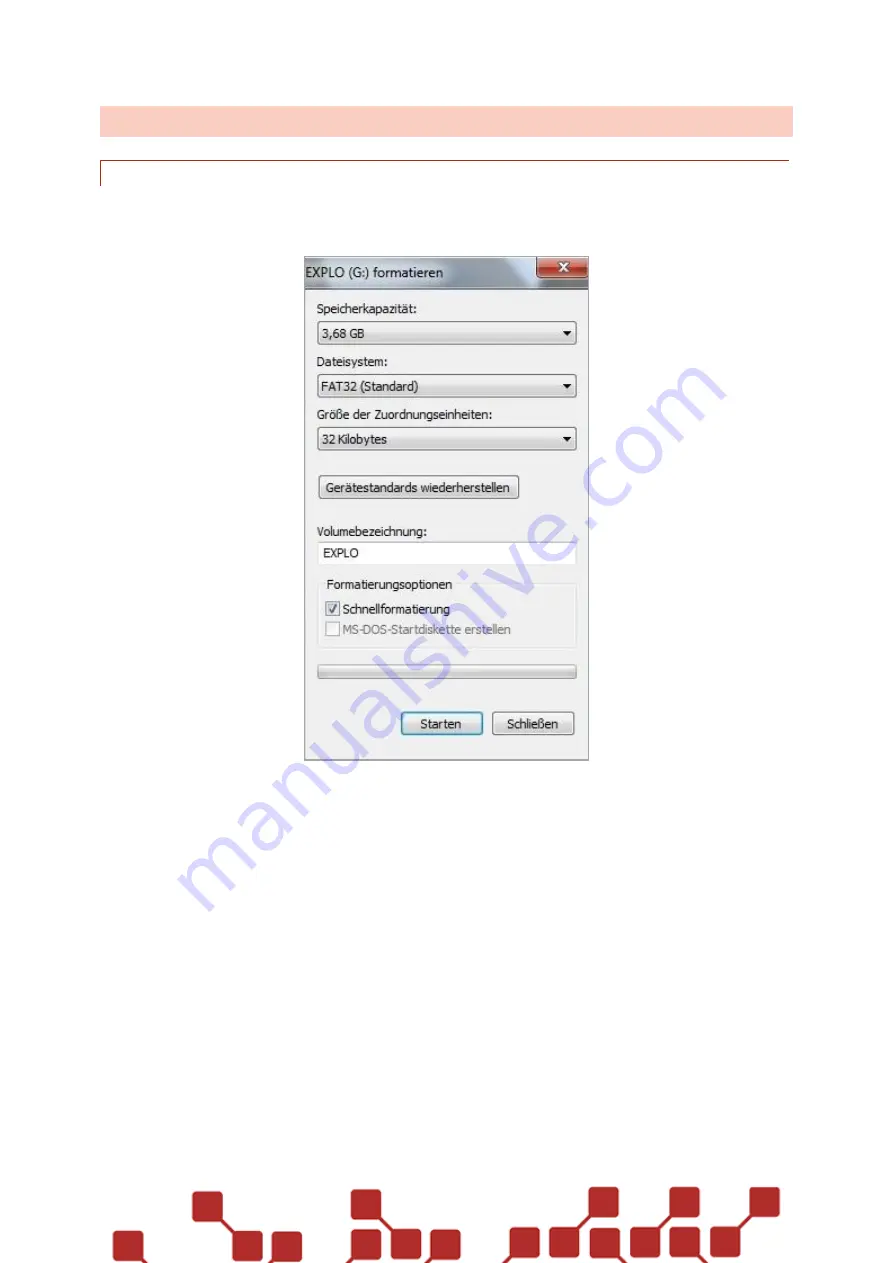
13
2.3 USING THE DEVICE IN A SHOW
2.3.1 PREPARING THE SD-CARD AND TRACKS
Before uploading the tracks, the SD-card should be formatted. This can be done by right-clicking it,
and selecting "Format". The following settings should be taken:
IMPORTANT:
For the track to be correctly read by the SD module, it should be set to adhere to the
following:
Only WAV-files can be used(PCM 16Bit, 44.1kHz; 32Bit and 32Bit floating does not work!).
Up to 60 tracks can be read by the Player. The name of the first track must start with "01", the
following naming is not important (eg.: "01 Eye ofthetiger").
Do not use special characters (%,&,$,§,á,ô) and umlauts (ä,ö,ü).
The correct settings of the track can be made and checked via an audio editing programm (Audacity
for example).



































