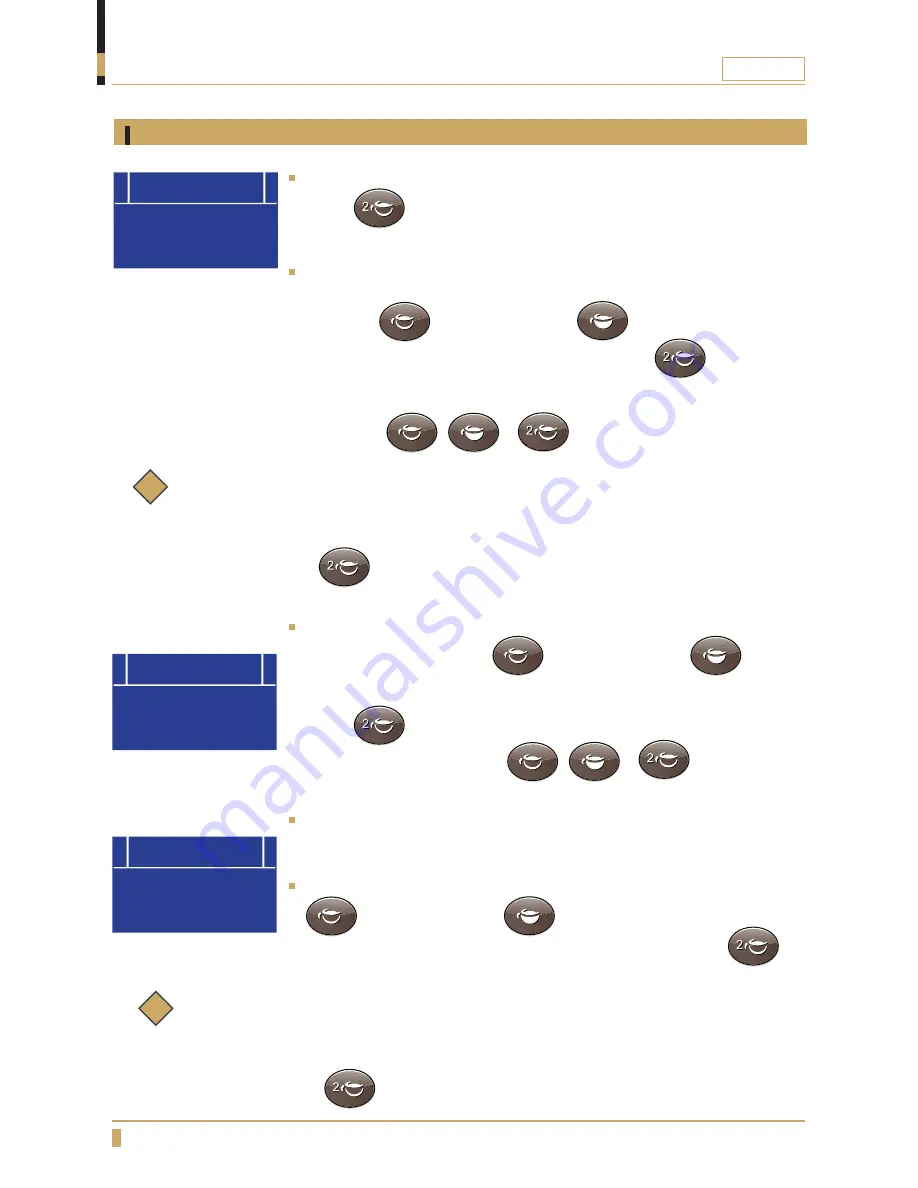
CARAT
20
Auto on/off
PROGRAMMING
After accepting the adjusting made in the time and day by pressing the
button
(2 short espresso), we enter in the programming of the
automatic ON/OFF function of the machine.(See fig. A)
To modify the time which the machine automatically gets into the “ON”
status, while the hour is flashing, increase or decrease its value by pressing
the button
(1 short espresso) or
(1 long espresso).
When the right value is reached, accept it by pressing
(2 short
espresso). Then the minutes will start to flash and will be adjustable in the
same way (
,
&
).
Now the automatically OFF time is flashing, increase or decrease its
value by pressing the button
(1 short espresso) or
(1 long espresso). When the right value is reached, accept it by pressing the
button
(2 short espresso). Then the minutes will blink, and will
be adjustable in the same way(
,
&
). With this final
confirmation, display will proceed to the next menu.(See fig. B)
If automatic ON and OFF times have been assigned, a day off can be enabled
in which the machine will not switch on at all. The day off menu will not
appear if the automatic ON/OFF times is not set.(See fig. C)
To adjust the day OFF, increase or decrease its value by pressing the button
(1 short espresso) or
(1 long espresso ).
When the right value is reached, accept it by pressing the button
(2
short espresso).
Auto On/Off
On: Hh:mm
Auto On/Off
Off: Hh:mm
1 short espresso
↑ +
1 long espresso
↓
-
2 short espresso OK
Continuous to confirm
1 short espresso
↑ +
1 long espresso
↓
-
2 short espresso OK
Continuous to confirm
Note:
By default, this first value will be: On: - - : - - this means that the function is disabled. As soon
as we modify the value, and it become different from - - : - - the function will be enabled. If we
prefer to leave this function disabled, just accept by
pressing the button
(2 short espresso) while the adjusted value is - - : - - .
Note:
By default, this first value will be: On: - - : - - this means that the function is disabled. As soon
as we modify the value, and it become different from - - : - - the function will be enabled. If we
prefer to leave this function disabled, just accept by
pressing the button
(2 short espresso) while the adjusted value is - - : - - .
Closed on
Day
1 short espresso
↑ +
1 long espresso
↓
-
2 short espresso OK
Continuous to confirm
Fig. A
Fig. B
Fig. C
i
i
Summary of Contents for CARAT 1GR
Page 1: ...CARAT TECHNICAL MANUAL TM_EN Part No 1764016_01 Date 150413 ...
Page 40: ...CARAT 40 WATER SYSTEM Machine with 1GR Cold water Hot water Drain waste water ...
Page 41: ...CARAT 41 WATER SYSTEM Machine with 2GR Cold water Hot water Drain waste water ...
Page 46: ...CARAT 46 6 EXPLODEDVIEW Rotary pump Drawing 2 3 9 7 8 4 1 5 10 11 ...
Page 48: ...CARAT 48 EXPLODEDVIEW Boiler 1GR Drawing 1 11 12 13 14 7 8 16 17 18 9 6 4 5 5 3 2 10 15 ...
Page 50: ...CARAT 50 EXPLODEDVIEW Boiler 2GR Drawing 13 15 14 14 16 11 3 4 6 7 5 8 9 10 12 1 2 17 18 12 ...
Page 59: ...CARAT 59 EXPLODEDVIEW Hot water outlet Drawing 1 2 3 4 5 6 7 11 12 8 9 10 ...
Page 61: ...CARAT 61 EXPLODEDVIEW Group head Drawing 1 7 15 14 13 2 8 3 9 4 16 11 5 12 6 10 ...
Page 63: ...CARAT 63 EXPLODEDVIEW Lower water system Drawing 6 7 8 9 10 11 12 3 4 2 13 5 1 ...
















































