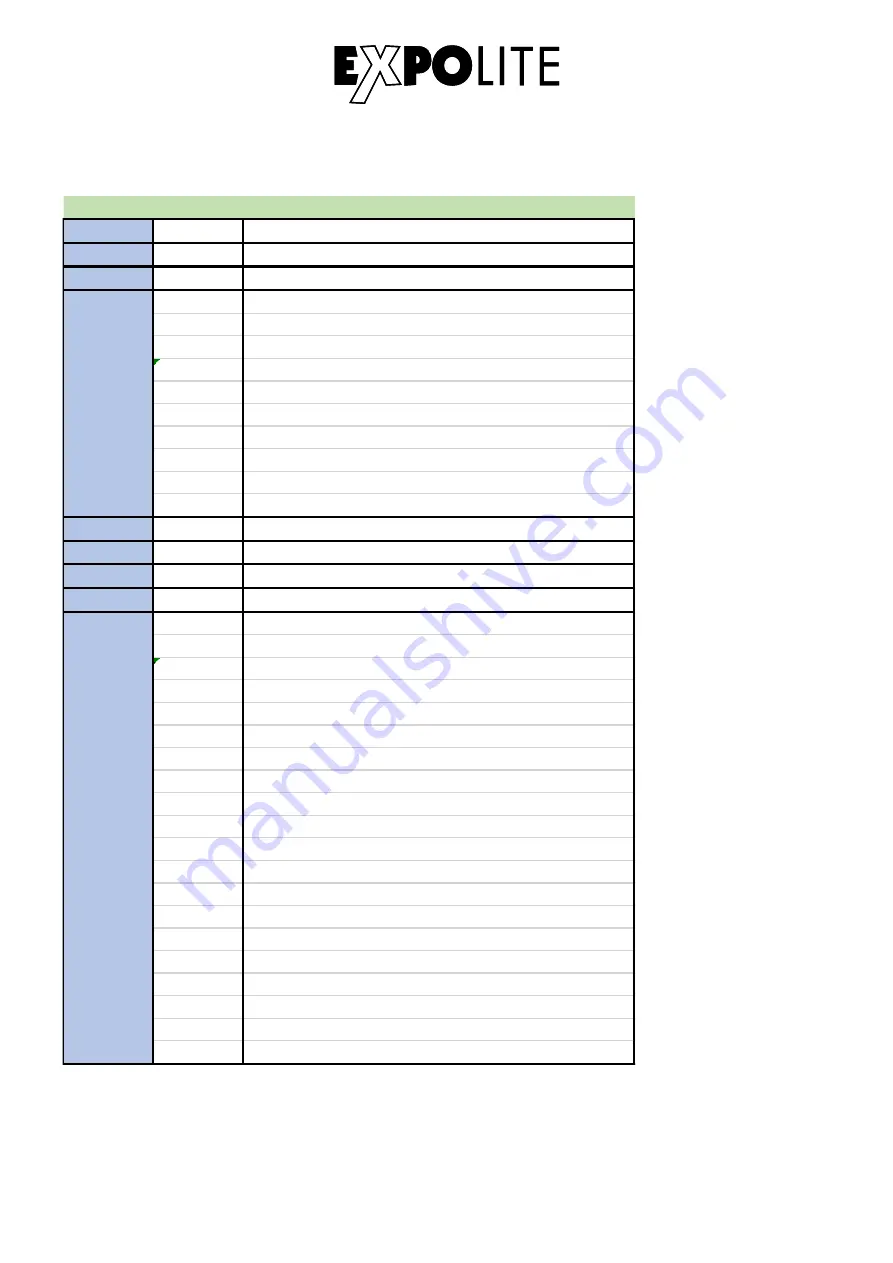
1
0-255
Zoom
2
0-255
Zoom Speed (fast to slow )
3
0-255
Master Dimmer
Strobe
0-5
Strobe Open
6-10
Strobe Close
11-33
Plus Random (Slow to fast)
34-56
Ramp Up Random (Slow to fast)
57-79
Ramp Dow n Random (Slow to fast)
80-102
Random Strobe Effect (Slow to fast)
103-127
Strobe Break Effect (Slow to fast)
128-250
Strobe (Slow to fast, 1Hz-20Hz)
251-255
Strobe Open
5
0-255
Red
6
0-255
Green
7
0-255
Blue
8
0-255
White
Colour Macro
0-5
No Colour
6-13
Red
14-21
Amber
22-29
Yellow Amber
30-37
Yellow
38-45
Green
46-53
Turquoise
54-61
Cyan
62-69
Blue
70-77
Lavender
78-85
Mauve
86-93
Magenta
94-101
Pink
102-109
Warm White
110-117
White
118-125
Cool White
126-127
Color Jumping Stop
128-191
Color Jumping (Slow to fast)
192-255
Color Fading (Slow to fast)
37Ch Mode
4
9
E-41
Summary of Contents for Tour-Cyc 540 RGBW Zoom
Page 6: ...Abmessungen D 06...
Page 26: ...Dimensions E 26...
Page 44: ...2018 by Focon Showtechnic Vertriebsgesellschaft mbH...




































