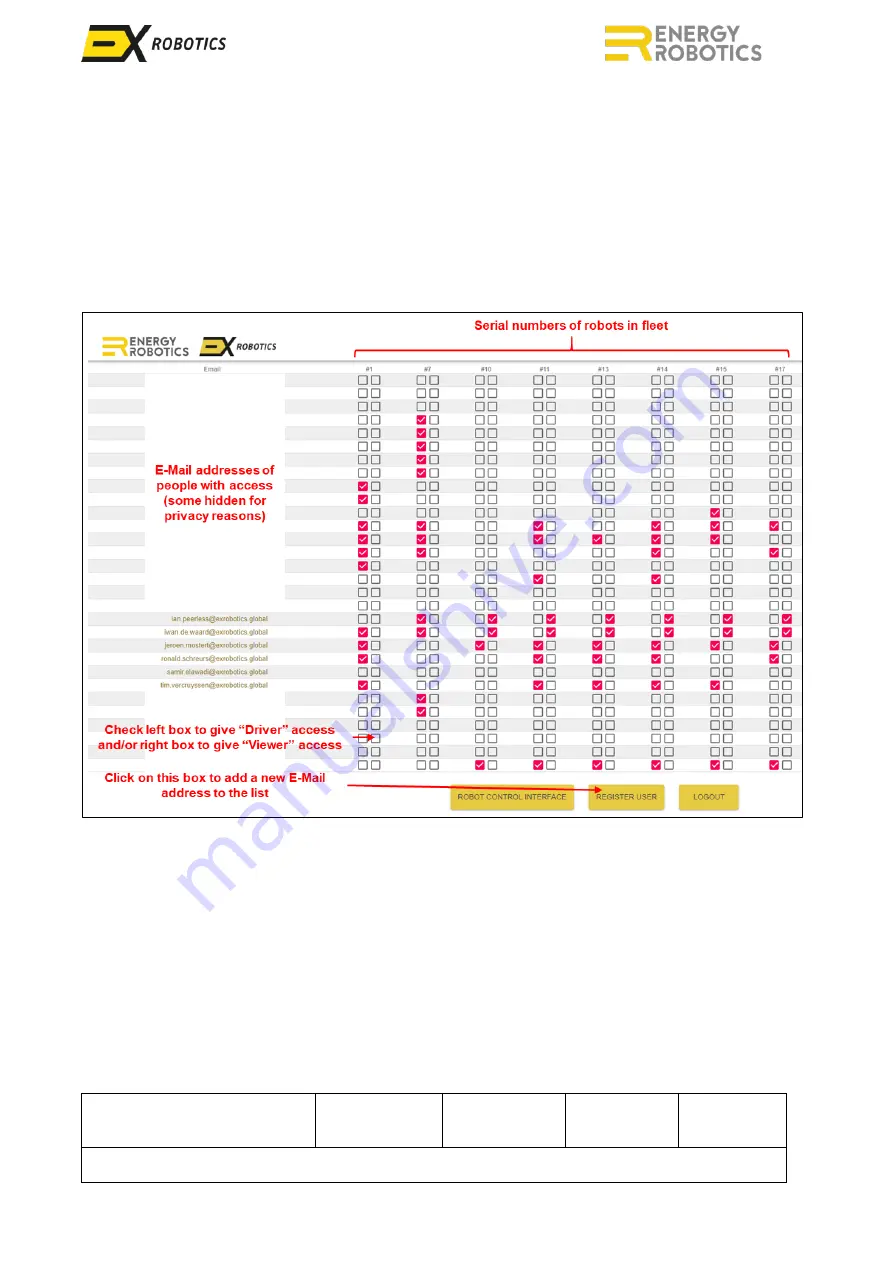
ExRobotics B.V.
Robot System
Operating Guide
Document No.:
20190122IP1
Version No.: 12
Owner:
Ian Peerless
Date:
2021-07-20
Page 21 of 30
This document is considered an uncontrolled copy when printed. Always ensure that you print and use a current version.
Copyright 2021 ExRobotics B.V.
7.2.
Authorisation and Authentication
Customers will appoint a Fleet Manager(s) that controls access to robots. He/she will allocate the
following roles to individuals:
▪
Drivers control robots.
▪
Viewers access the data streams from robots.
Fleet Managers will control access with
the “User Management” screen (see below)
which is
accessed from the User Menu (see Section 5.1 ).
When a new user is registered they will receive an E-Mail that will prompt them to change their
password before full access is granted. It’s then possible to connect to robots by visitin
g this
address using Google Chrome:
https://login.energy-robotics.com
.
7.3.
Customer support
Every customer will have an ExRobotics account manager that will:
▪
Agree the specifications for each robot and the associated support package.
▪
Organise robot deliveries and deployment support until a customer has sufficient experience
to be independent.
▪
Act as the first point of contact for customer queries.










































