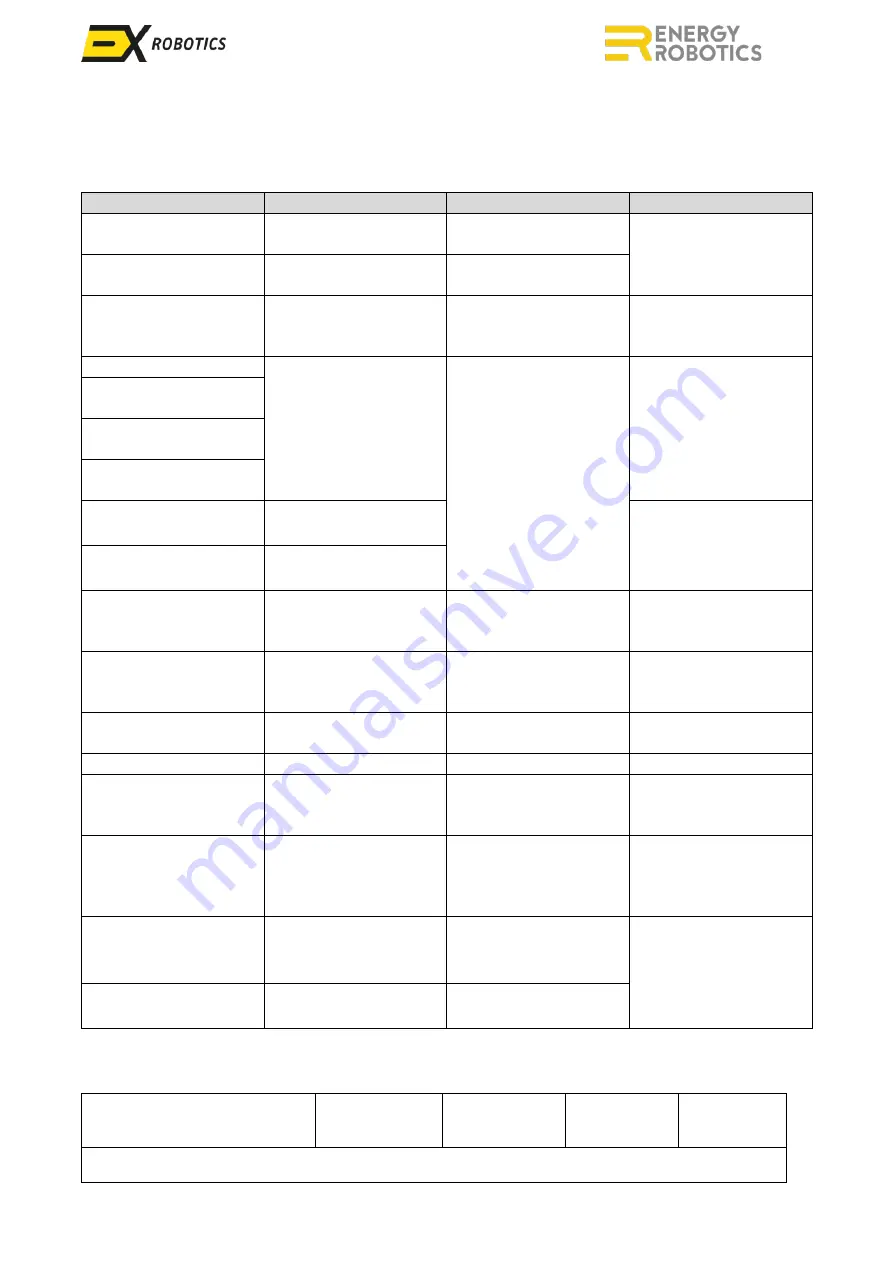
ExRobotics B.V.
Robot System
Operating Guide
Document No.:
20190122IP1
Version No.: 12
Owner:
Ian Peerless
Date:
2021-07-20
Page 7 of 30
This document is considered an uncontrolled copy when printed. Always ensure that you print and use a current version.
Copyright 2021 ExRobotics B.V.
upwards. When the black switch is rotated anticlockwise to the “off” position the power supply to
all components (except some circuits in the electronics box) is shut-off.
There
’
s a range of options that can be added to a robot:
Option
ExR-1
ExR-2
Comments
Extra drive camera
module
Not available
In the rear of the robot
Only one of these
options can be installed.
Extra inspection module Not available
Facing upwards from
the rear of the robot
Inspection module
thermal
Facing forwards
Facing forwards or in
the inspection module
panning
It replaces the light in
the inspection module
panning.
Falco VOC module
Up to 3 of these options
can be installed on top
of the hull.
Up to 2 of these options
can be installed inside
the hull.
Honeywell toxic gas
module 3000 Mk II
Honeywell toxic gas
module Sensepoint XRL
Simtronics hydrocarbon
gas module
Eaton MEDC DB20
speaker
Not available
COMING SOON
Det-tronics acoustic
analyser module
Not available
Ex high power induction
charger & docking
station
Not available
Quick charger with
power socket module
Supplied as standard
instead of the induction
charger
WiFi
Can be combined with
4G LTE
GPS
Not available
Pepperl & Fuchs
switches
Installed when ambient
temperatures won’t
exceed 50C
Electronics box check
valve
Installed if there’s an
exceptional risk of water
entering the electronics
box
Elevating mast
Not available
Raises the inspection
module panning to
head height
COMING SOON
IR leak detection
module
On top of the hull.
Not available









































