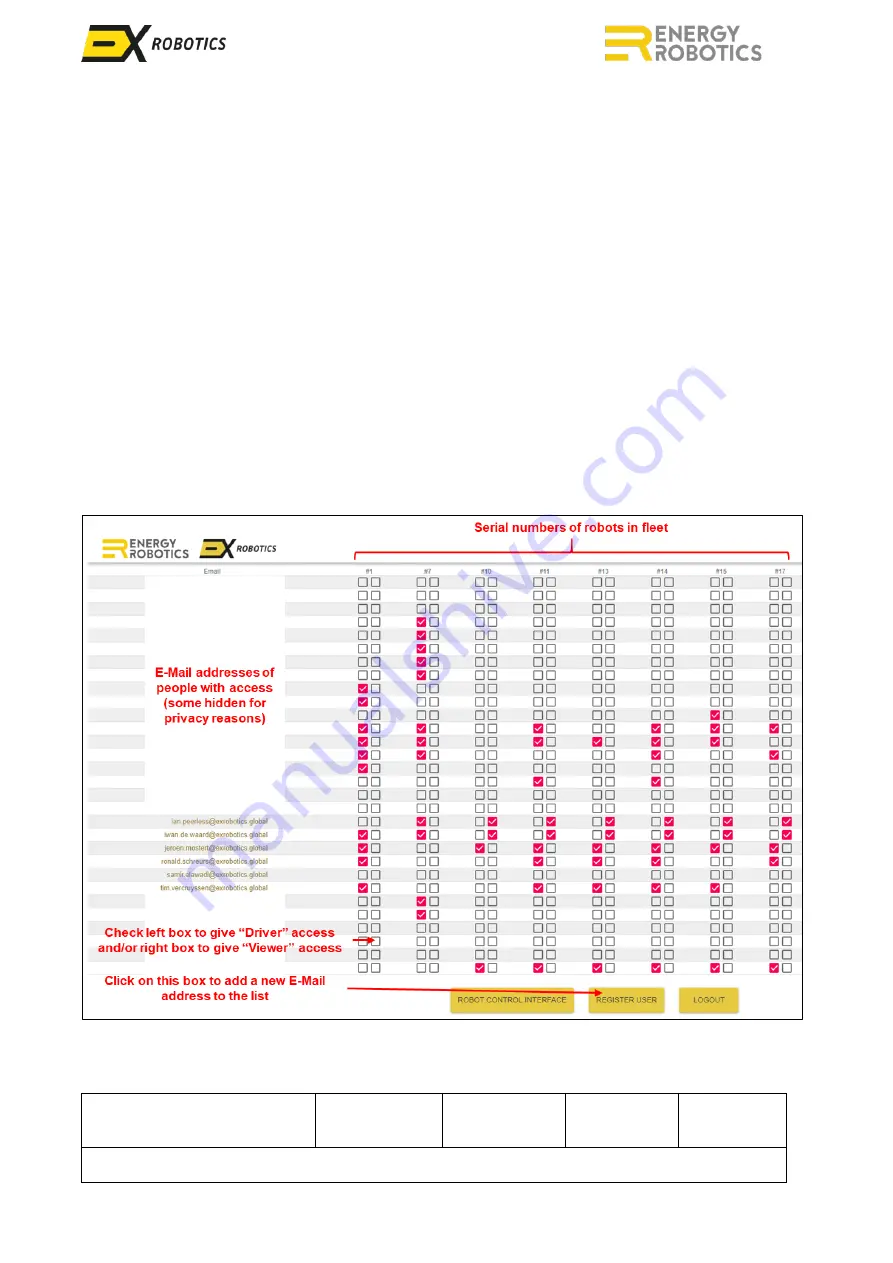
ExRobotics B.V.
ExR-2 Robot
Operating Guide
Document No.:
20220412IP1
Version No.: 2
Owner:
Ian Peerless
Date:
2022-04-30
Page 24 of 39
This document is considered an uncontrolled copy when printed. Always ensure that you print and use a current version.
Copyright 2022 ExRobotics B.V.
the drive motors will be isolated for 15 minutes. If this happens the robot should be returned
to the docking station and ExRobotics consulted before another mission is launched.
▪
The robot is designed to prevent unsafe driving so in some situations it will auto-immobilise
itself e.g. when voltage is applied to the power socket or when the keep awake box has not
been checked.
New operative
s should not drive the robot alone until they’ve demonstrated they understand these
items and that they can safely navigate the robot around typical routes.
8.2.
Authorisation and Authentication
Customers will appoint a Fleet Manager(s) that controls access to robots. He/she will allocate the
following roles to individuals:
▪
Drivers control robots.
▪
Viewers access the data streams from robots.
Fleet Managers will control access
with the “User Management” screen (see below)
which is
accessed from the User Menu (see Section 6.1).













































