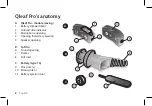English
7
• Four different memories – this means that
you may use up to four different settings
while programming the Qleaf Pro. You may
request your dispenser to program to your
special needs (such as a special setting for
listening to music or a setting where the Qleaf
Pro serves as a damper). When the Qleaf Pro
has been set up with more than one program
(memory), the memories can be selected by
AirTAP functionality. For a description about
this functionality, please refer to the chapter
‘Switch between programs’ (page 17).
• Data logging; a feature that stores daily usage
and can be analyzed during examinations.
As a result of the combination of size, shape,
innovative construction and material, the Qleaf
Pro offers a range of important advantages:
• Almost invisible.
• Minimal distortion of your own voice (occlusion).
• High sound gain by positioning of the
speaker close to the ear drum.
• Natural sound, because the ear functions like
it is supposed to. This is possible because the
microphone is right in your ear, so you hear
with natural ‘directivity’
• Minimum wind noise, because the micro-
phone is positioned deep into the ear
• Protects against damage caused by ear wax.
• Suitable for cell phone use. Please note that
if the softtip touches the cell phone in an
uncomfortable way when you hold the phone
to your ear, you should shorten the softtip to
match your ear size (see page 10).
• Suitable for sporting activities.
• Easy to use and maintain.
• Contemporary design.
Summary of Contents for Qleaf Pro
Page 1: ...User manual Gebruikershandleiding Gebrauchsanweisung Mode d emploi Manual de usuario ...
Page 3: ...English 3 Qleaf Pro user manual ...
Page 19: ...English 19 ...
Page 27: ...English 27 ...
Page 34: ...34 ...
Page 35: ...Nederlands 35 Qleaf Pro gebruikershandleiding ...
Page 51: ...Nederlands 51 ...
Page 62: ...62 ...
Page 63: ...Deutsch 63 Qleaf Pro Gebrauchsanweisung ...
Page 79: ...Deutsch 79 ...
Page 90: ...90 ...
Page 91: ...Français 91 Mode d emploi du Qleaf Pro ...
Page 107: ...Français 107 ...
Page 118: ...118 ...
Page 119: ...Español 119 Qleaf Pro manual de usuario ...
Page 135: ...Español 135 ...
Page 146: ...146 ...
Page 148: ...EN V1 1 MAR11 2011 ExSilent All rights reserved ...