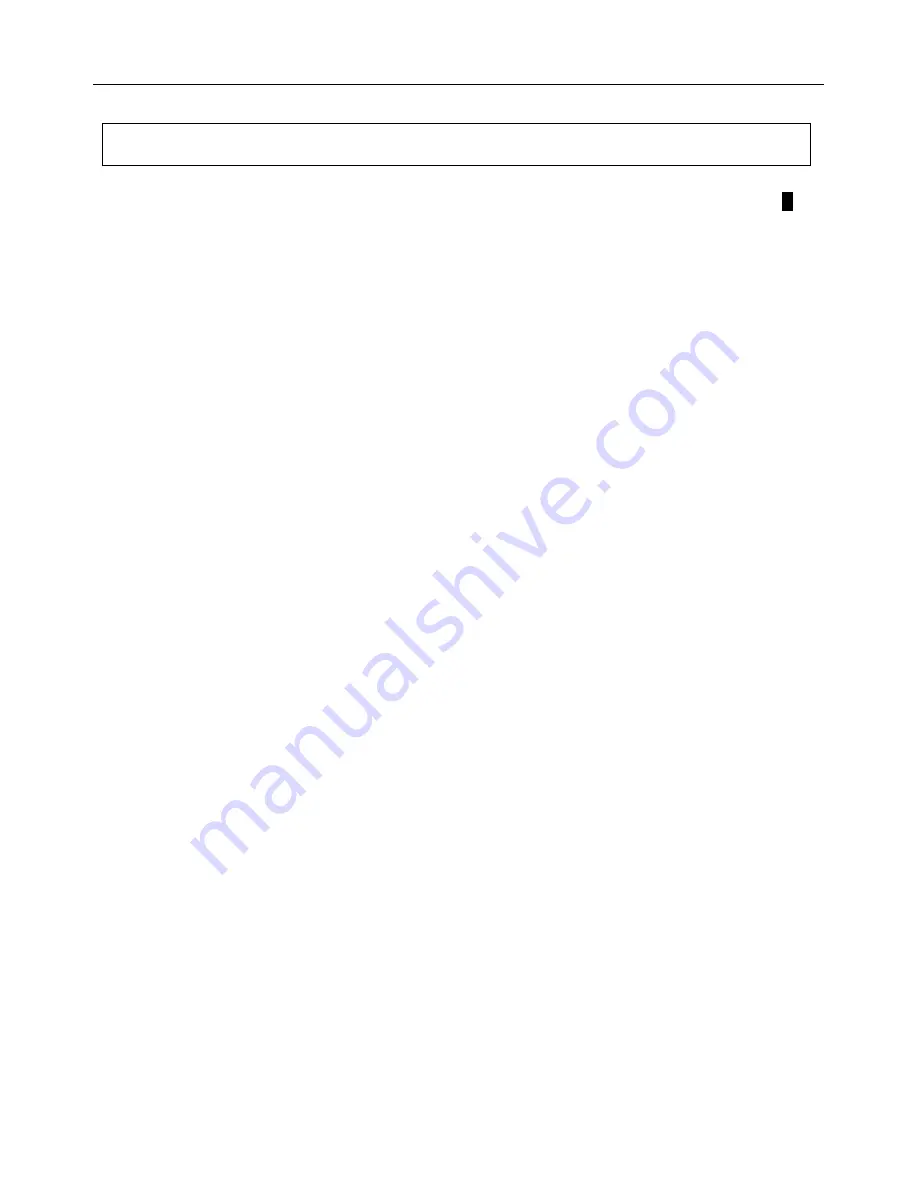
380900-EN v3.1 07/13
9
Advanced Functions
MAX, MIN, Hold Function
Note: The meter will exit autoranging and hold the present range when the
MAX/MIN/H
key is
pressed. Pre-select a different range if required.
This mode is used to “freeze” the display and also to enter the Max/Min recording mode.
1.
Press and hold the MAX/MIN/H key until the meter beeps to freeze the LCD display. The '
H
'
(Hold) icon will appear on the display.
2.
Press a second time and the “MAX” icon will appear with the maximum values recorded since
the HOLD mode was entered.
3.
Press a third time and the “MIN” icon will appear with the minimum values recorded since the
HOLD mode was entered.
4.
Pressing the key for a single beep will cycle the display through Hold, Maximum and Minimum.
5.
Press and hold the key for two beeps to exit the mode.
Relative Mode (ZERO)
The Relative Mode permits the user to store the current measurement as a reference value and
compare the reference value to subsequent readings. In Relative mode, the meter displays: Actual
reading minus the Relative reference value.
Press the "ZERO" key to enter the Relative mode. The triangular Relative icon and ZERO will
appear on the display. The display will read zero indicating that the actual and relative
measurements are the same. As the actual measurement changes, the display will indicate the
difference between actual and reference (zeroed) value. Press and hold the ZERO key for two
beeps to exit the Relative Mode.
Range Hold
Press the RANGE key to enter manual ranging for the channel selected by the
▼
icon. When
selected, the meter will lock the present range. Press the RANGE key again to proceed to other
ranges as indicated by the decimal point and units indicators. Press and hold the RANGE key for
two beeps to return to the AUTO Ranging mode.



































