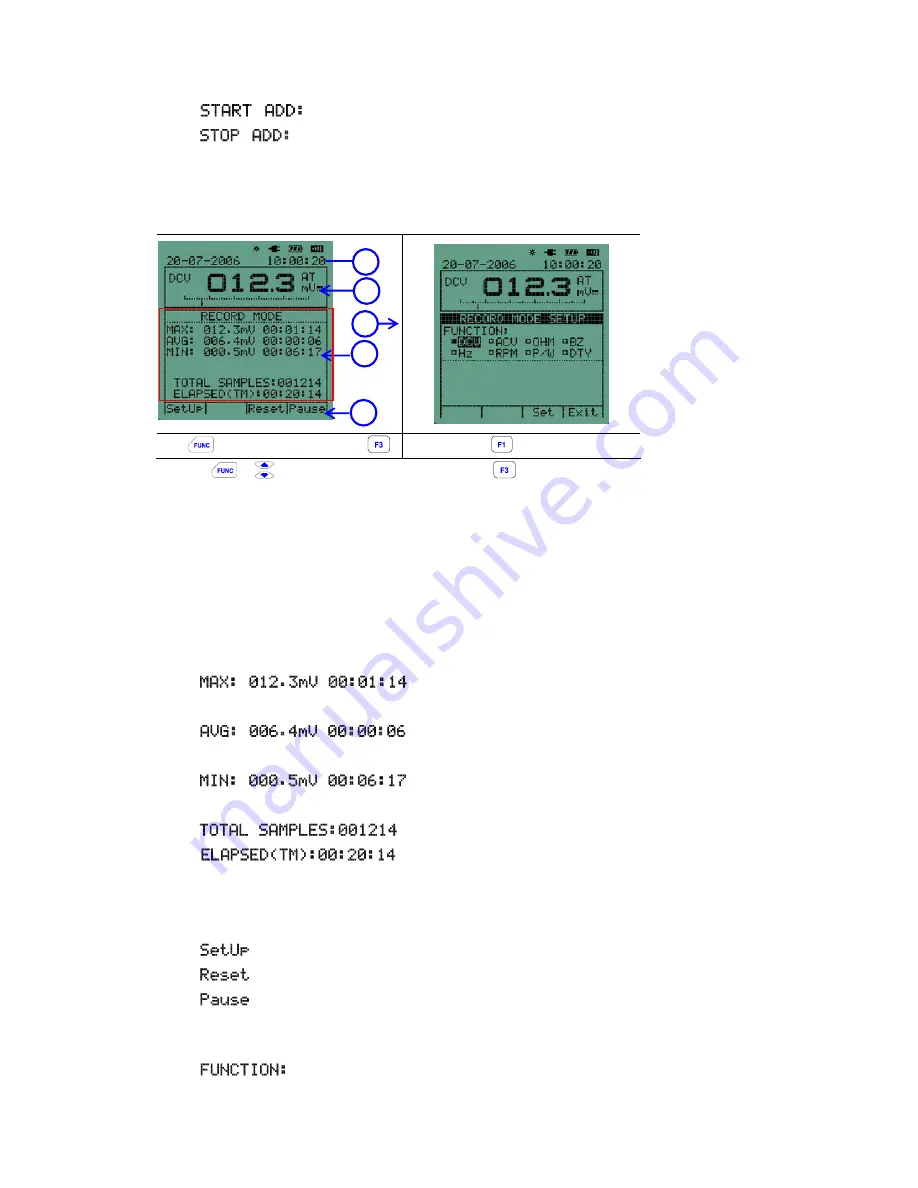
2. Product Description
Model 381395 Version 1.0 January 2008
2-11
g
-4.
: Set the Start Address for the Data logger
g
-5.
: Set the Stop Address for the Data logger
4)
DMM mode Displays
(4-1) RECORD
MODE
c
Æ
RECORD MODE
Æ
d
Press
to open Setup
PATH:
Æ
Æ
Selects “RECORD MODE”
Æ
(1)
Date and Time (Data Logger and DMM Function)
c
Refer to Data Logger section.
(2)
Primary Numerical Field (Data Logger and DMM Function)
d
Refer to Data Logger section.
(3)
Number of records and the time stamp.
e
-1.
: The displayed value updates only when a new
maximum value is detected.
e
-2.
: The displayed value updates only when a new average
value is detected.
e
-3.
: The displayed value updates only when a new
minimum value is detected.
e
-4.
: Total number of data.
e
-5.
: Total elapsed time.
(4)
The Command Menu for Record mode
f
-1.
: Opens Setup mode for the Record mode
f
-2.
: All data are set to zero.
f
-3.
: Freezes the displayed value.
(5)
The Setup mode for the Record mode
g
-1.
: Set the Measurement Function
1
4
3
2
5
















































