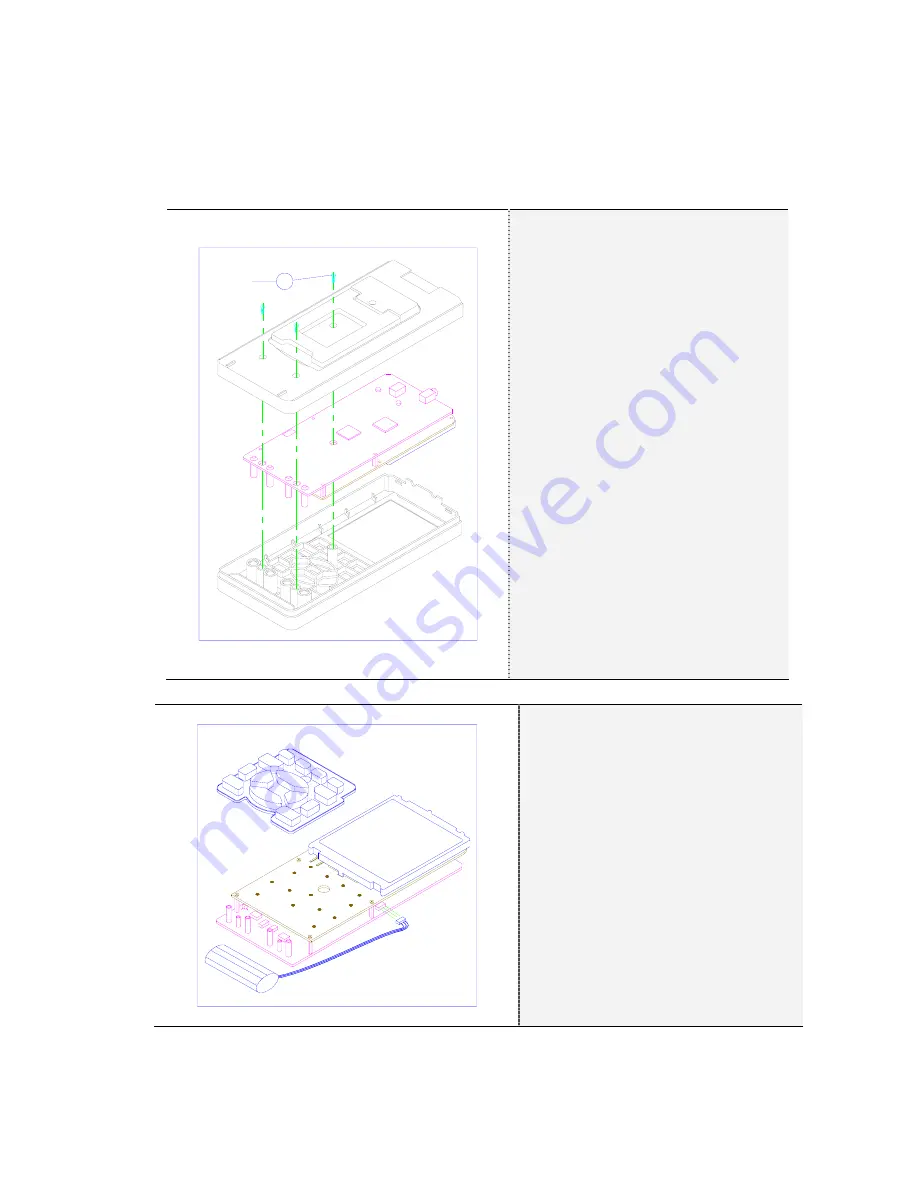
9. Maintaining the Meter
Model 381395 Version 1.0 January 2008
9-3
9.6.1. To replace the battery pack
1. Remove the Meter Case
S1
3 PCS
Use the following procedure to remove
the meter case.
①
Remove the test leads
Disconnect the test leads and probes
both at the source and at the meter.
②
Power OFF
Make sure the meter is turned off and
unplugged from the power Adaptor.
③
Remove Screws:
Remove the three screws from the
bottom of the case. (3 pcs)
④
Remove the PCB Assembly:
Remove the PCB Assembly by
releasing the four snap retainers
2. Remove Rubber key and Battery Pack
Rotate the PCB Assembly 180 degrees.
①
Remove the Rubber Key:
②
Remove the Battery Pack:
Remove the battery plug from the
connector.
3. Install a new battery pack.
4. Reinstall the rear cover and secure the screws.






























