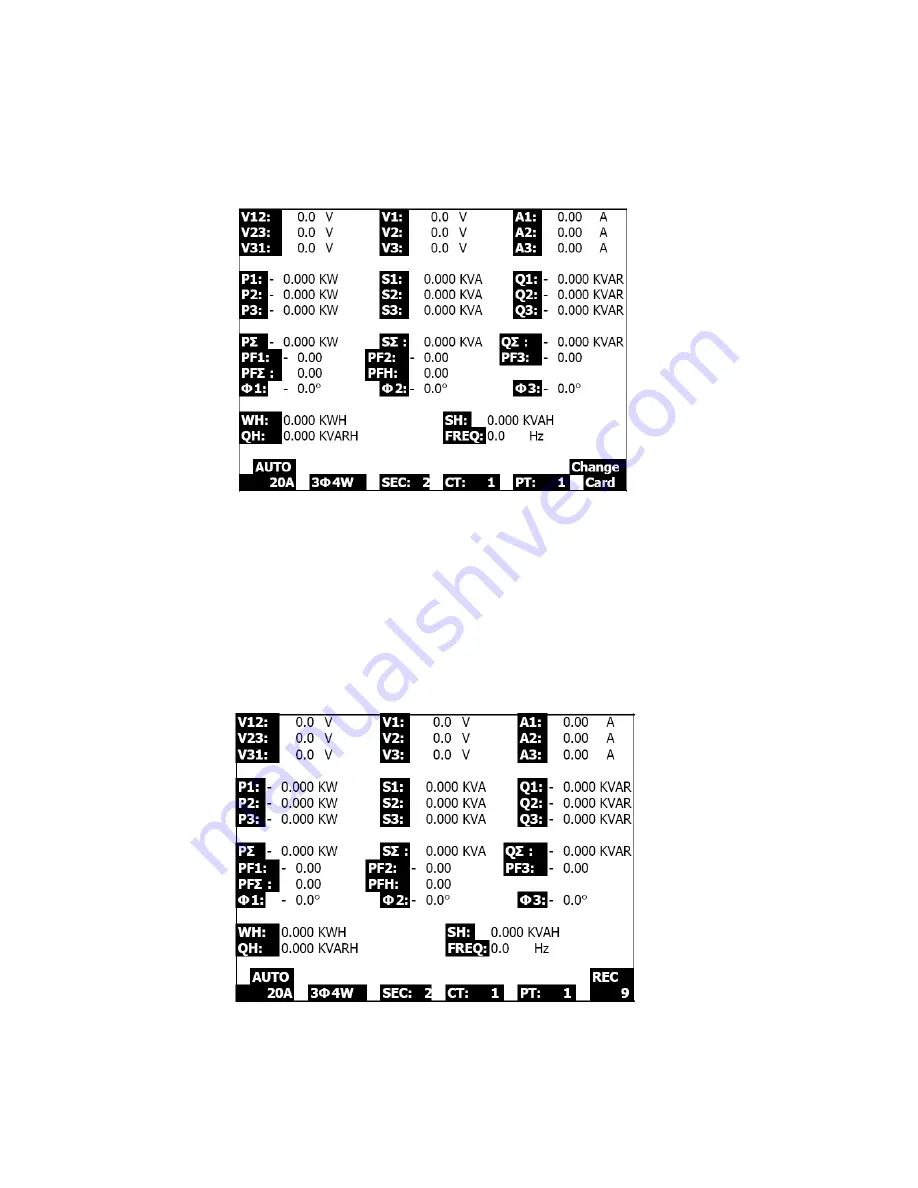
382100-EU-EN v2.2 07/13
30
5.6 – Datalogger Function
1.
Press the REC KEY once to begin
2.
If the meter display shows " Change Card " at the bottom right, either the SD CARD
memory is full or the SD CARD is damaged
3.
If the SD CARD is functional and it has available space datalogging will begin
Fig.5-6a
4.
The display will show the recorded data points on the bottom right side of screen
5.
Each file can store up to 60,000 data points. When the number of data points reaches
60,000 the system will create a new file automatically. (For example, WTA01001.XLS will
be replaced by WTA01002.XLS)
6.
Press the REC KEY twice to stop datalogging
7.
Instructions are provided elsewhere in this manual for exporting the stored data to a
spreadsheet on a PC
Fig. 5-6b
Distributed by MicroDAQ.com, Ltd. www.MicroDAQ.com (603) 746-5524











































