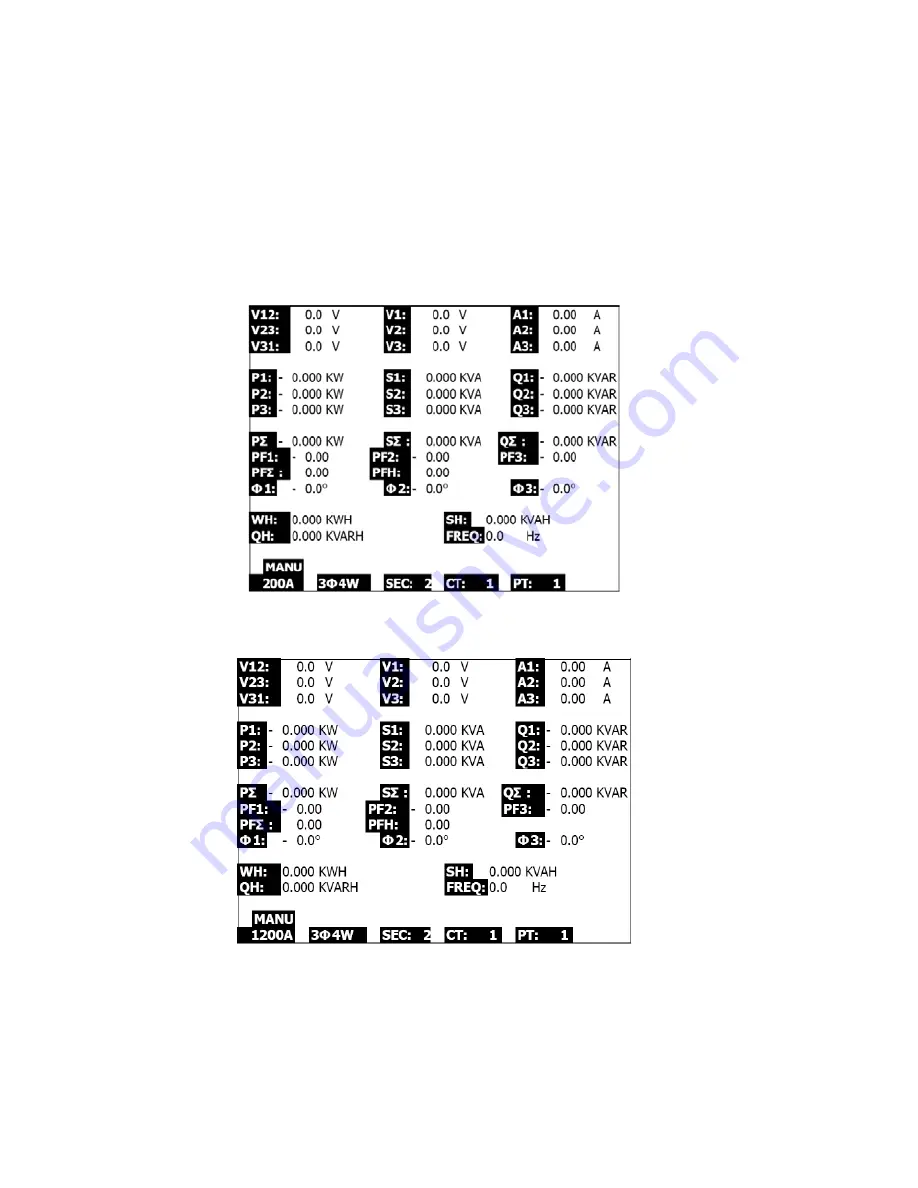
382100-EU-EN v2.2 07/13
32
5.8 – LCD Backlight Key
Press to turn the backlight ON or OFF. Note: Use of the backlight will place a higher burden on
battery power.
5.9 – Current (A) RANGE Key (AUTO / MANUAL RANGE)
1.
Use the A RANGE KEY to step through the available display ranges
2.
Press and hold the A RANGE KEY for at least for 2 seconds to change from MANUAL
RANGE to AUTO RANGE
Fig. 5-9a
Fig. 5-9b
Distributed by MicroDAQ.com, Ltd. www.MicroDAQ.com (603) 746-5524





































