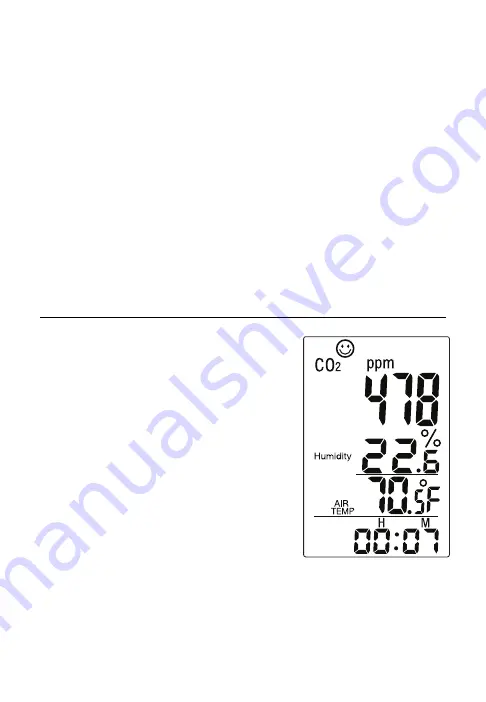
5 CO220-en-US_V1.5 8/20
PUSH-BUTTON DESCRIPTION
SET
Enter setup mode
Save and confirm settings
ESC - MEM
Exit setup and programming pages
End a calibration session
Memory Datalogger (99 points)
SELECT/RECALL
Select/Recall and Clear Datalogger
Memory Readings
o
C/
o
F - %RH
Temperature/Relative Humidity
Modes/Temperature Unit changing
CO
2
CO
2
mode page stepping
Operation
POWERING THE INSTRUMENT
Power the unit by plugging the AC
adaptor into the meter and into an AC
source. The meter will switch ON with a
short beep.
Please use an appropriate power source:
100 to 240VAC (50-60Hz). The AC
adaptor’s output voltage is 7.5 to 9.0V
and its output current is 0.5A. Use of 3
rd
party AC adaptor can damage the meter.
The LCD will display the current CO
2
concentration, air temperature, relative
humidity, date, and time (date and time
toggle every 10 seconds). Six facial icons indicate the indoor air
quality level and appear on the top-tier display area (see figure at
right and the section titled Display Symbols earlier in this guide
for additional details).































