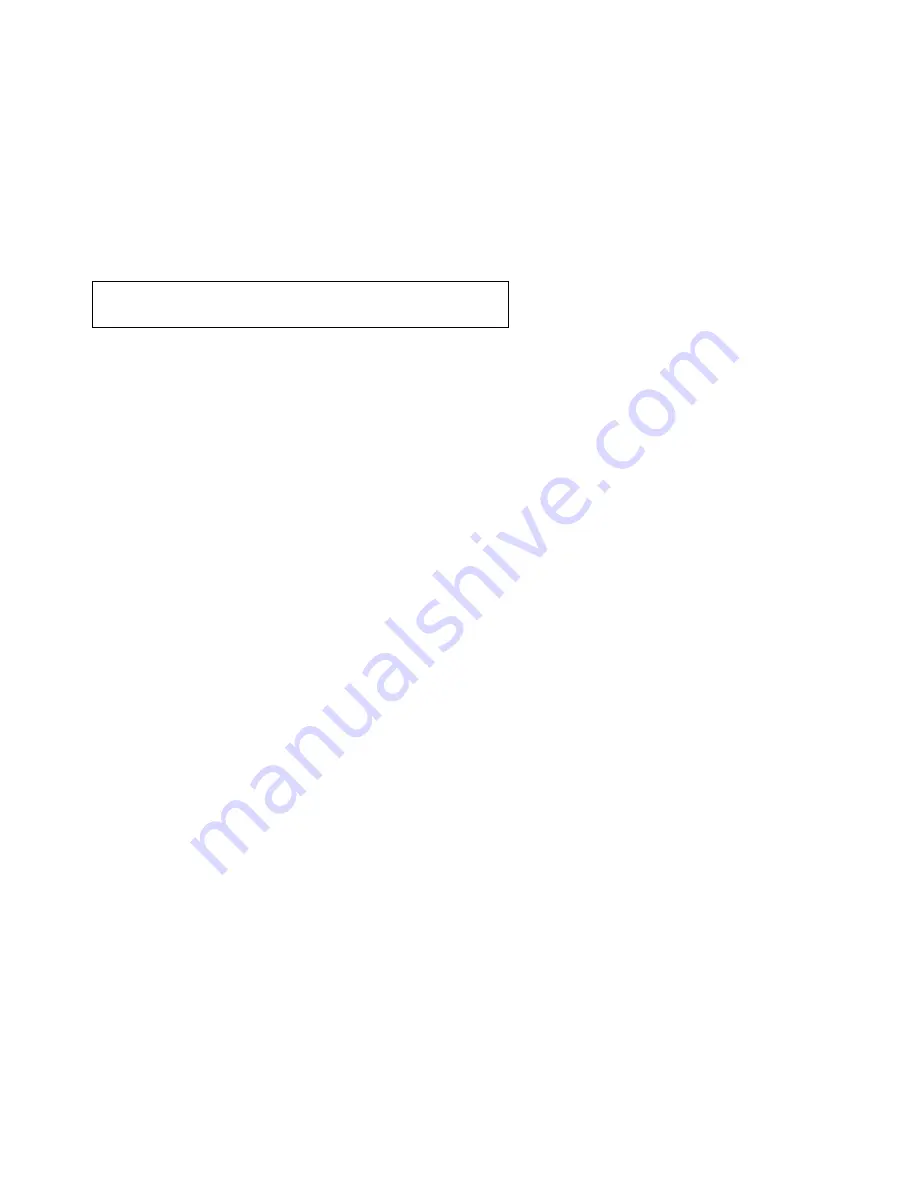
RE300 V4.0 06/05
4
Measurement and Display Considerations
•
If the unit appears to be locked (display frozen). It is possible that the Data Hold mode
has been inadvertently accessed by pressing the MODE button. Simply press the
MODE button again or turn the meter off and restart if the display appears frozen.
•
If the meter does latch up and no button presses revive it, remove the batteries and
restart.
•
Note that if the batteries are removed, any stored readings will be discarded. Factory
calibration data for all models will be retained, however.
Replacing the Electrode
To preserve Electrode life keep the sponge in the protective cap soaked
with tap water when not in use (store vertically).
DO NOT USE DE-IONIZED WATER.
1.
To remove an electrode, unscrew and completely remove the electrode collar (turn
the collar counter-clockwise to remove).
2.
Gently rock the electrode from side to side, pulling it downwards, until it disconnects
from the meter.
3.
To attach an electrode, carefully plug the electrode into the meter socket (note that
the electrode connector is keyed, ensuring proper connection).
4.
Tighten the electrode collar firmly enough to make a good seal (a rubber gasket seals
the electrode with the meter).
Powering the ExStik™
The ExStikTM uses four (4) CR2032 batteries (included).. If the batteries are weak, the
‘BAT’ indicator appears on the LCD. Press the ON/OFF key to turn the ExStikTM on or off.
The auto power off feature shuts the ExStikTM off automatically after 10 minutes of
inactivity to preserve battery life.
























