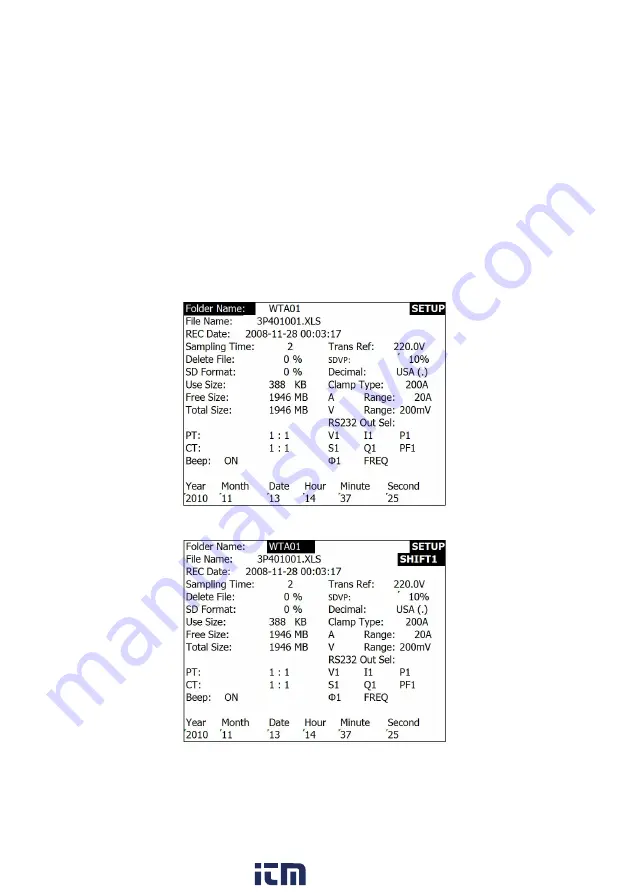
PQ3470-en-GB_V1.9 10/15
14
4.5 Setup Mode in Detail
Press SETUP to enter the Setup Mode, selected items will appear highlighted (reverse video). As
described in the Setup Mode Basics section above, use the up and down arrow keys to move
through the available parameters and use the Shift key to open a parameter for editing. Once a
parameter is opened for editing, the up and down arrow keys are used again to change a
parameter’s setting. The SHIFT key is then used to return to Setup Mode editing where the arrow
keys are used again for scrolling. Use the EXIT key to leave the Setup Mode.
4.5.1 Folder name:
Set a Folder Name on the SD Memory Card
1. Scroll to the FOLDER NAME field using the up and down arrow keys if necessary
2. The Folder Name range is “WTA01” to “WTA10” (refer to Figure 4-5-1a below)
3. Press Shift to open the Folder Name parameter for editing
4. Use the arrow keys
▲
▼
to select a folder number; the available numbers are "01 to 10"
(Note: Press and hold
▲
or
▼
continuously for at least two seconds to scroll quickly).
5. Press SHIFT when done
Folder Name (Screen 1)
Folder Name (Screen 2)
www.
.com
information@itm.com
1.800.561.8187















































