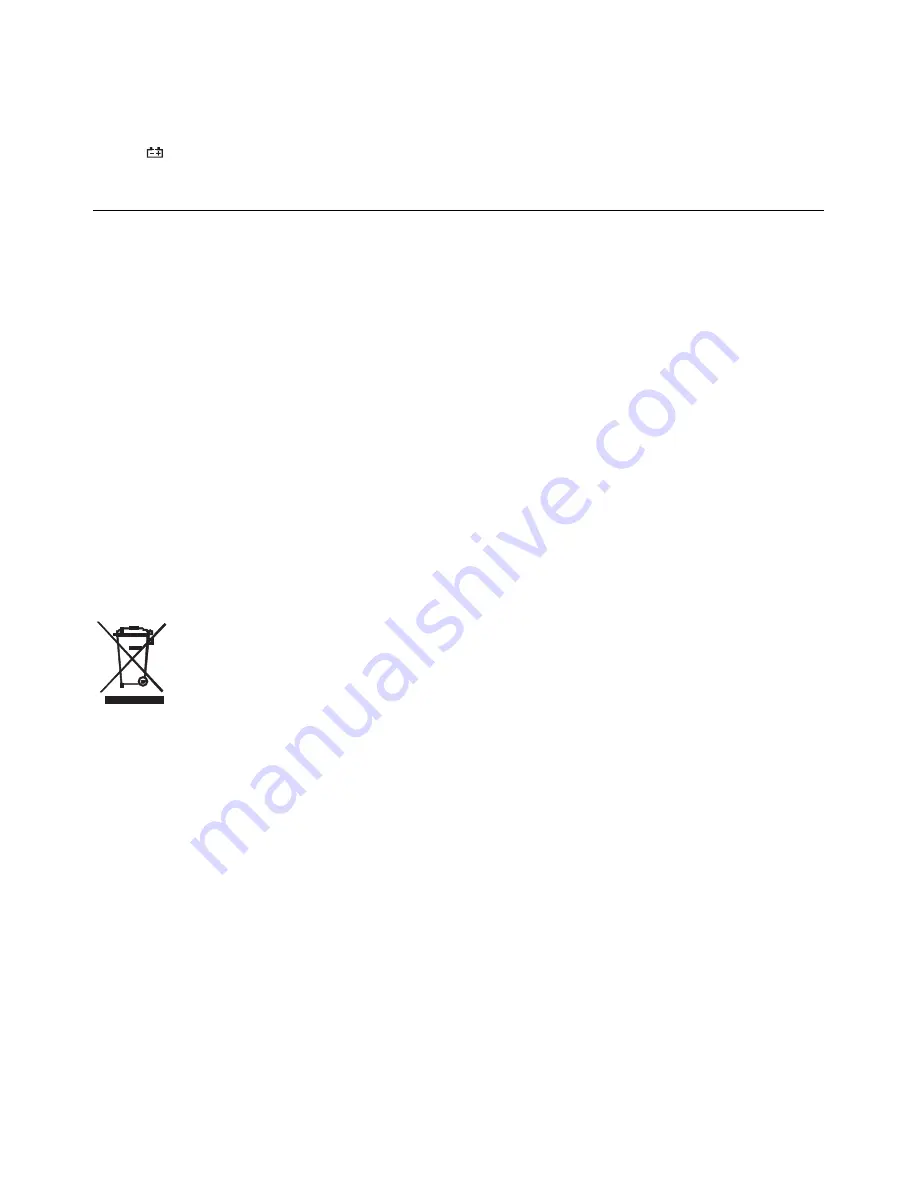
RC200-EU-EN-V1.5-4/12
5
Power OFF and Auto Power OFF
Press and hold the MODE button for 4 seconds to manually turn power off. The auto off feature will
automatically turn the meter off after approximately 10 minutes of inactivity..
Low Battery Indication
The
icon will appear in the display when the battery voltage becomes low. Replace the battery
when this appears.
Maintenance
1.
KEEP THE METER DRY
. If it gets wet, wipe it off.
2.
USE AND STORE THE METER IN NORMAL TEMPERATURES.
Temperature extremes can
shorten the life of the electronic parts and distort or melt plastic parts.
3.
HANDLE THE METER GENTLY AND CAREFULLY.
Dropping it can damage the electronic
parts or the case.
4.
KEEP THE METER CLEAN.
Wipe the case occasionally with a damp cloth. DO NOT use
chemicals, cleaning solvents, or detergents.
5.
USE ONLY FRESH BATTERIES OF THE RECOMMENDED SIZE AND TYPE.
Remove old or
weak batteries so they do not leak and damage the unit.
6.
IF THE METER IS TO BE STORED FOR A LONG PERIOD OF TIME
, the batteries should be
removed to prevent damage to the unit.
BATTERY INSTALLATION
1. Turn power off.
2. Open the rear battery cover by removing the two Phillips head screws located on the rear of the
meter.
3. Insert the batteries into battery holder, observing the correct polarity.
4. Put the battery cover back in place. Secure with the screws.
5.
You, as the end user, are legally bound (Battery ordinance) to return all used batteries and
accumulators; disposal in the household garbage is prohibited!
You can hand over your used batteries / accumulators at collection points in your community
or wherever batteries / accumulators are sold!
Disposal: Follow the valid legal stipulations in respect of the disposal of the device at the
end of its lifecycle
NOTE
: If your meter does not work properly, check the batteries to make sure that they are still
good and that they are properly inserted.























