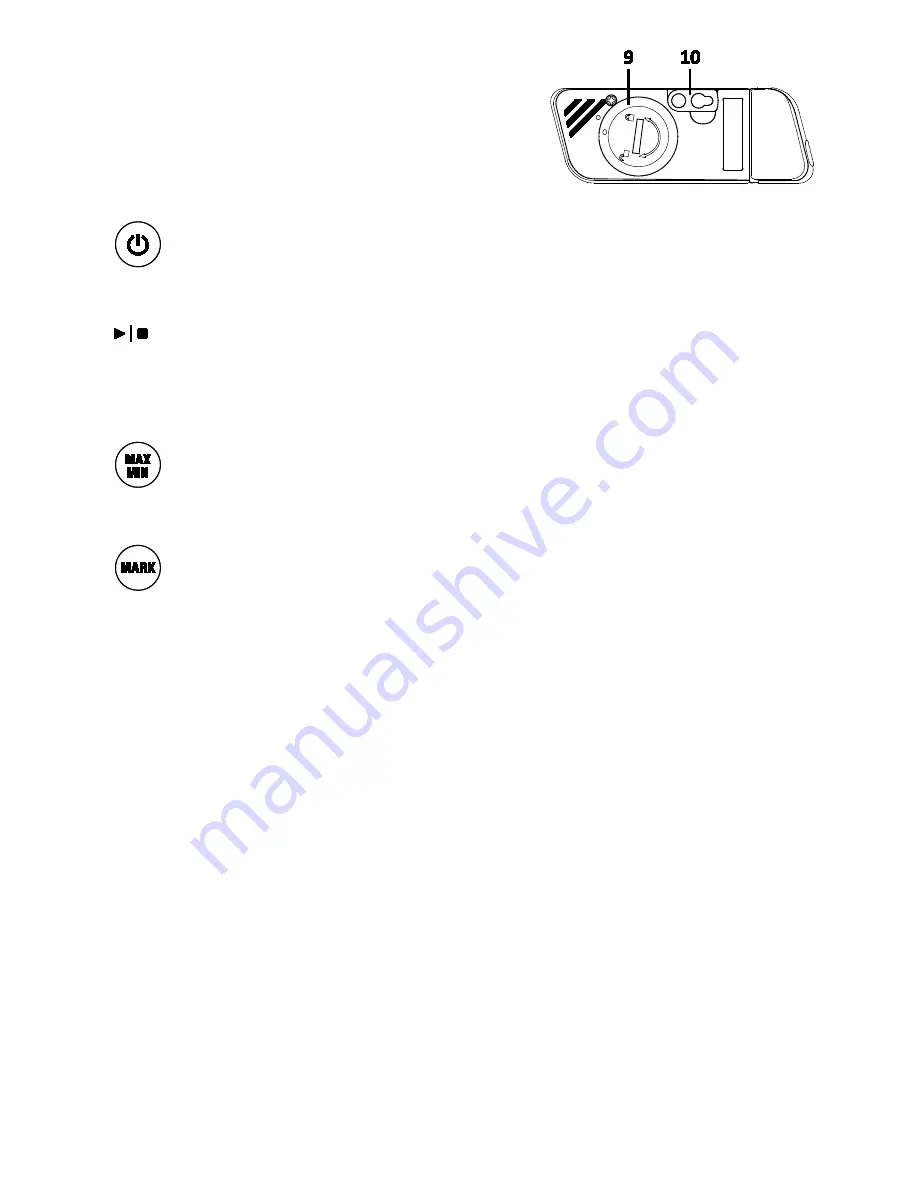
3
RHT35-en-GB_V1.0 04/17
8.
USB plug.
9.
Battery compartment (CR2032 x 2) on rear.
10.
Wall hanging mount (rear). Mounting screw
supplied.
Button Descriptions
POWER button
. Short press to power ON or OFF. Note that the datalogger cannot be
switched OFF while datalogging is in progress.
START/STOP button
(same physical button as the Power button above). Press and hold for
5 seconds to start or stop the datalogger. Note that the datalogger will not start unless it has
been configured using the ‘PDF Logger Configuration Tool.exe’ program as described later in this
user manual.
Maximum-Minimum Reading button
. At any time, short press to step through the
highest (MX) and lowest (MIN) readings recorded in the current datalogging session.
Bookmark button
. Manually place a time-stamped ‘bookmark’ in the datalog report by
pressing and holding the button until the displayed measurement flashes 3 times. Up to eight (8)
bookmarks can be saved.
Battery Status Note
: Short press the
MARK
button to display the approximate number of days
remaining for the battery life.




























