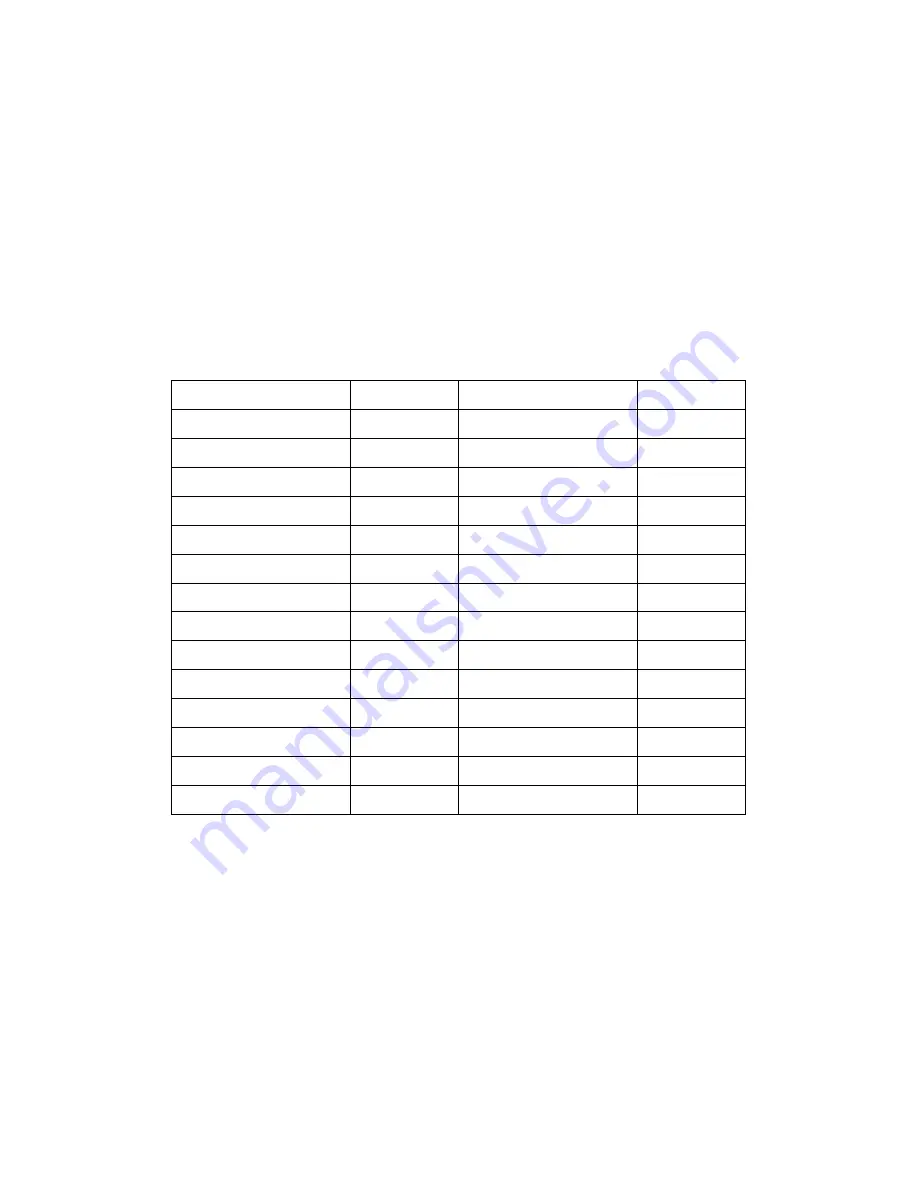
VIR50-EU-EN v2.3 5/14
20
Emissivity and IR Measurement Theory
IR Thermometers measure the surface temperature of an object. The thermometer’s optics sense
emitted, reflected, and transmitted energy. The thermometer’s electronics translate the information
into a temperature reading which is then displayed on the LCD.
The amount of IR energy emitted by an object is proportional to an object's temperature and its
ability to emit energy. This ability is known as emissivity and is based upon the material of the object
and its surface finish. Emissivity values range from 0.1 for a very reflective object to 1.00 for a flat
black finish. For the VIR50, the emissivity is adjustable from 0.1 to 1.00 (see the Measurement
Settings section earlier in this User Guide). Most organic materials and painted or oxidized surfaces
have an emissivity factor of 0.94. When in doubt, set the emissivity to 0.94.
Emissivity Factors for Common Materials
Material under test
Emissivity
Material under test
Emissivity
Asphalt
0.90 to 0.98
Cloth (black)
0.98
Concrete 0.94
Skin
(human)
0.98
Cement
0.96
Leather
0.75 to 0.80
Sand 0.90
Charcoal
(powder)
0.96
Soil
0.92 to 0.96
Lacquer
0.80 to 0.95
Water
0.92 to 0.96
Lacquer (matt)
0.97
Ice
0.96 to 0.98
Rubber (black)
0.94
Snow
0.83
Plastic
0.85 to 0.95
Glass
0.90 to 0.95
Timber
0.90
Ceramic
0.90 to 0.94
Paper
0.70 to 0.94
Marble 0.94
Chromium
Oxides
0.81
Plaster
0.80 to 0.90
Copper Oxides
0.78
Mortar
0.89 to 0.91
Iron Oxides
0.78 to 0.82
Brick
0.93 to 0.96
Textiles
0.90



































