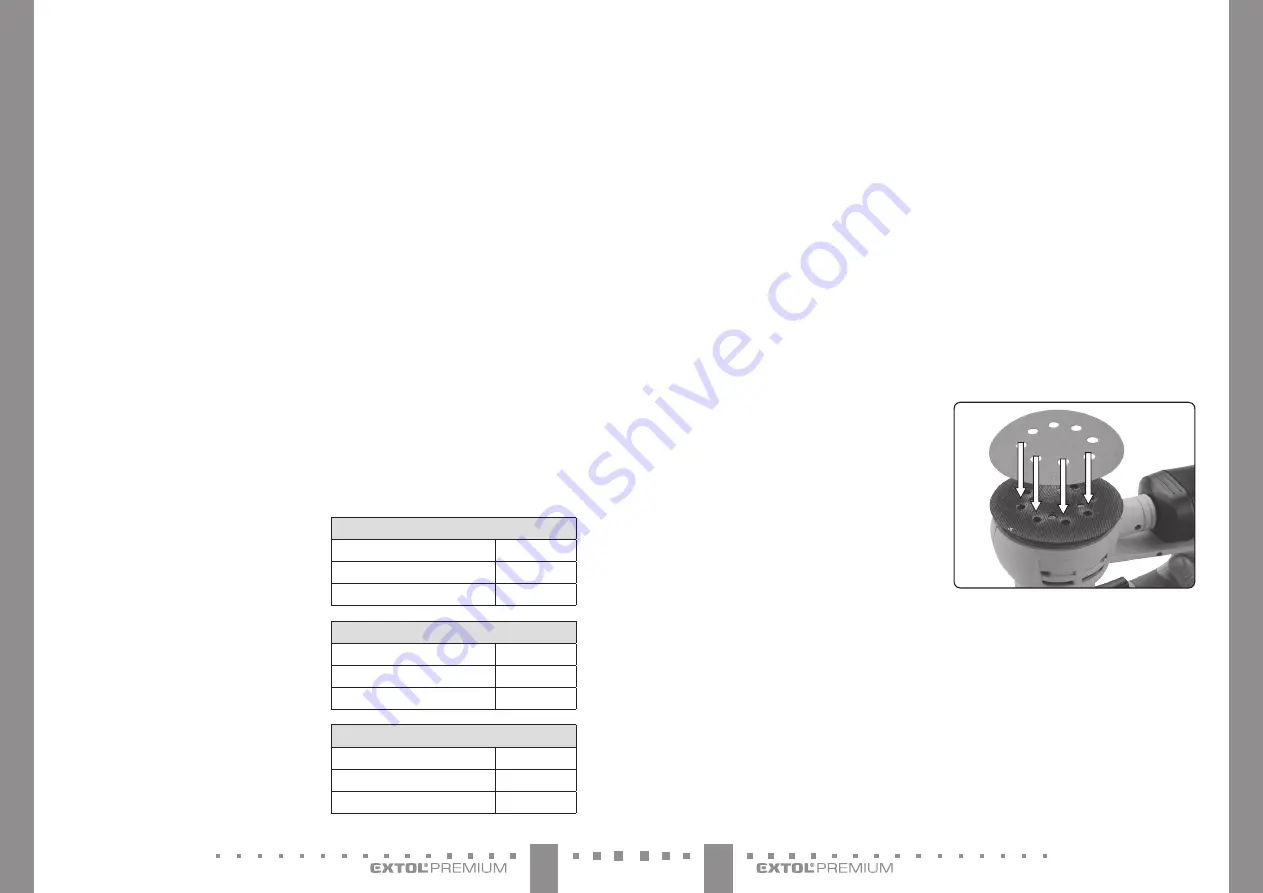
59
58
EN
EN
e) After charging, first disconnect the charger
from the el. power source
and then, after pressing
and holding down the button on the battery, slide the
battery out of the grooves in the charger.
V. Preparing the sander
for use
•
WARNING
y
Due to the risk of accidental start up, perform the
replacement of sandpaper/polishing disc, installation
or servicing tasks with the battery removed from the
cordless power tool.
ATTACHING/REPLACING
SANDPAPER / POLISHING DISC
1) Check the condition of the cut-out holder disc (fig.
1, position 5) for damage and that the disc fastening
screws are properly tightened. In the event that the
cut-out holder disc is damaged, replace it with a new
one, see chapter maintenance and service.
2) If necessary, clean the surface of the cut-out holder
disc, e.g. using a vacuum cleaner to ensure that the
zip is not clogged and has good adhesion to the sand-
paper / polishing disc.
3) Select an appropriate type of sandpaper based on the
character of the sanded material and the final appea-
rance of the sanded surface.
SELECTING THE SANDPAPER GRIT SIZE
y
The sandpaper grit sizes decrease from P40 to P240.
A larger grit size removes more material and is intended
for sanding, e.g. surface modification, rust removal, etc.
Finer grit sizes are intended for final surface treatment,
e.g. prior to the application of paint or varnish.
•
ATTENTION
y
Do not use sandpaper intended for sanding metals to
sand wood.
•
ATTENTION
y
Always install the sandpaper or polishing disc inten-
ded for the cut-out holder disc diameter of 125 mm,
otherwise the cut-out holder disc could be damaged
as a result of a sandpaper / sanding disc diameter that
is too small, or there may be a risk of the protruding
parts of the sandpaper / sanding disc getting caught
in the case of a larger diameter. For the purpose of
polishing, do not install heavy polishing accessories,
only a woollen disc („fleece“) or foam disc with Velcro
zip fastening.
•
ATTENTION
y
For sanding, use undamaged sandpaper that is not
worn out. Worn out sandpaper reduces sanding per-
formance.
y
For polishing, use only a clean and undamaged
polishing disc.
4) Put the sandpaper on the cut-out holder disc so that
the extraction holes in the sandpaper correspond
with the holes in the cut-out holder disc to enable the
extraction of dust from the sanded surface, see fig. 2.
Push the sandpaper / sanding disc against the cut-out
holder disc to attach it to the Velcro zip.
Fig. 2, illustrative picture
attachment of sandpaper with holes
•
ATTENTION
y
Never use the sander without sandpaper or a polishing
disc attached to the cut-out holder disc, otherwise the
cut-out holder disc of the sander will be damaged.
INSTALLING A DUST BAG
FOR COLLECTING DUST / CONNECTING
EXTERNAL DUST EXTRACTION
•
WARNING
y
Due to the fact that dust is generated during the use
of the sander, the inhalation of which is damaging
•
WARNING
y
Carefully read the entire user‘s manual before preparing
the cordless power tool for use and before using it, and
keep it with the product so that the user can become
acquainted with it. If you lend or sell the product to
somebody, include this user‘s manual with it. Prevent
this user‘s manual from being damaged. The manu-
facturer takes no responsibility for damages or injuries
arising from use that is in contradiction to this user‘s
manual. Before using this appliance, first acquaint
yourself with all the control elements and parts as
well as how to turn it off immediately in the event of
a dangerous situation arising. Before using, first check
that all parts are firmly attached and check that no part
of the power tool, such as for example safety protective
elements, is damaged or incorrectly installed, or missi-
ng. This also applies to the charger and its power cord.
If the charger or its power cord (including insulation) is
damaged, do not use it and have it replaced with a fla-
wless original charger from the manufacturer.
IV. Charging the battery
y
To check the battery power level, press the button on the
battery and based on the number of lit diodes and the
expected duration of operation of the cordless power tool,
charge the battery if necessary. If the battery is fully char-
ged, all the LED diodes are lit. The battery can be charged
from any charge level without reducing its capacity.
•
ATTENTION
y
Charge the battery at an ambient temperature range
of 10°C-40°C.
a) First insert the battery into the grooves of the
supplied charger.
b) Before connecting the charger to the power sour-
ce, check that the voltage in the power socket
corresponds to the range 220-240~50 Hz and that
the charger does not have a damaged power cord
(e.g. insulation) or case or another part.
•
WARNING
y
If the charger is damaged, have it replaced with
an original in perfect working order from the
manufacturer. Only the original charger from the
manufacturer may be used for charging the battery,
otherwise using a different charger may cause a fire
or explosion as a result of inappropriate charging
parameters. Protect the power cord of the charger
against damage.
c) Connect the charger to an el. power source.
d) On charger
Extol® Premium 8891893NZ
(model
with a charging current of 2.4 A) and
Extol® Premium
8891891NZ (charging current 1.6 A)
the charging pro-
cess is indicated by a green flashing diode with a red lit
diode, whilst a fully charged battery is indicated by only
a green lit indicator light. On charger
Extol® Premium
8891892NZ
(model with a charging current of 4 A) the
charging process is indicated only by a red lit LED indica-
tor light and the fully charged process by only a green lit
LED indicator light. The battery charge level can be seen
by the number of lit LED indicator lights on the battery,
which are lit while the battery is charging. The manu-
facturer reserves the right to modify the above-described
indication of the charging and charged process.
•
WARNING
y
Due to its high charging current, charger
Extol®
Premium 8891892NZ
with a charging current of
4 A
must not be used for charging battery
Extol® 8891880
with a capacity of
1.5 Ah
.
APPROXIMATE BATTERY CHARGING TIMES
Battery 4000 mAh (Extol®8891882)
4 A charger Extol® 8891892NZ
1 hours 10 min.
2.4 A charger Extol® 8891893NZ
1.5 hours
1.6 A charger Extol® 8891891NZ
2 hours 45 min.
Battery 2000 mAh (Extol®8891881)
4 A charger Extol® 8891892NZ
40 min.
2.4 A charger Extol® 8891893NZ
55 min.
1.6 A charger Extol® 8891891NZ
1 hours 20 min.
Battery 1500 mAh (Extol®8891880)
4 A charger Extol® 8891892NZ
DO NOT USE
2.4 A charger Extol® 8891893NZ
30 min.
1.6 A charger Extol® 8891891NZ
1 hours
Table 1





































