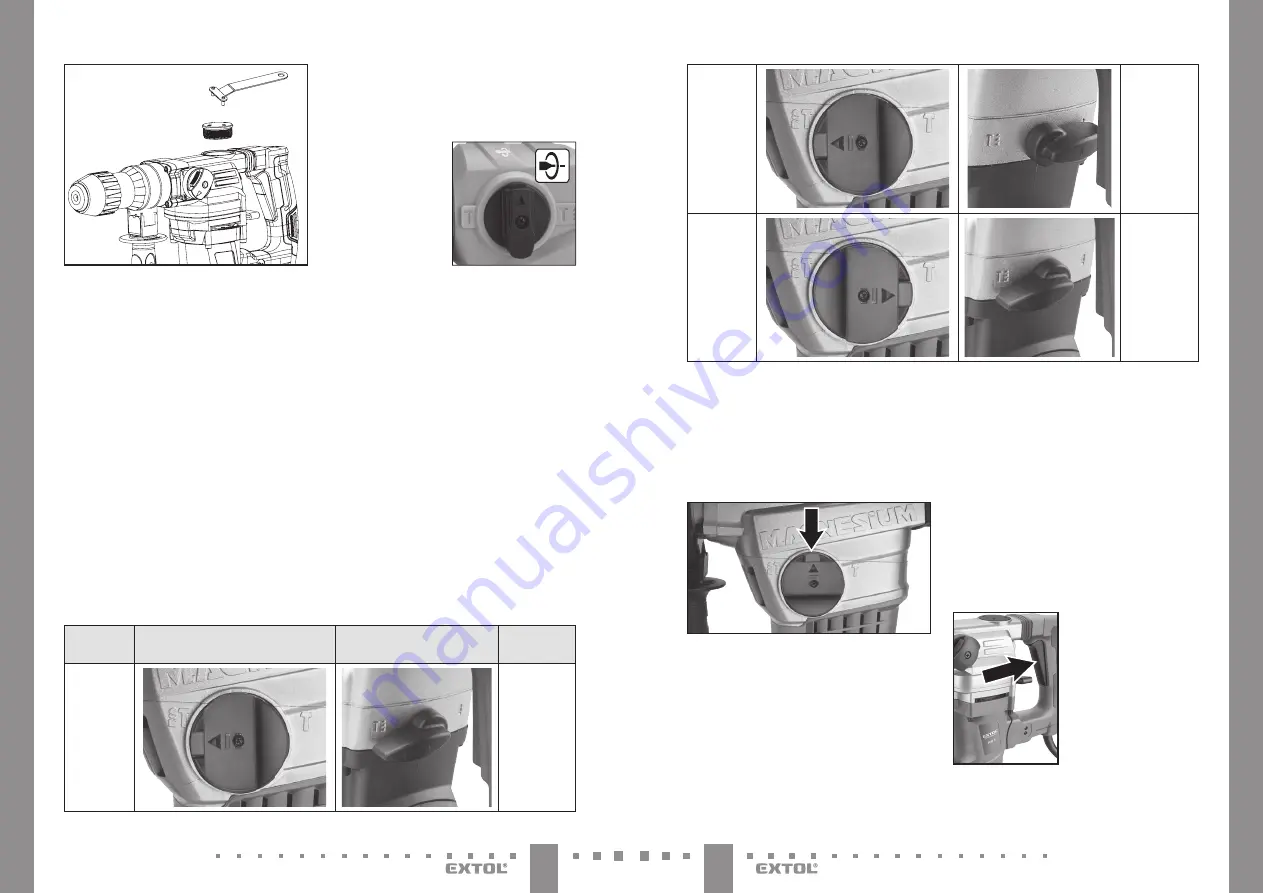
65
64
EN
EN
Drilling
without
impact
Wood
Metal
Plastic
Chiselling
Masonry
Concrete
Bricks
•
WARNING
y
Never change the work mode settings while the power
tool is running! The work mode can only be changed
when the trigger switch is released and when the clam-
ping head is not rotating.
1. To change (turn) the gearbox toggle switch, first
press the locking safety on the toggle switch, see Fig. 10.
Fig. 10
2. Then set the gearbox toggle switch to the position
with the symbol of the respective work mode so that
it clicks into the given position, otherwise the gear-
box will not be correctly set and will be damaged.
•
ATTENTION
y
The hammer drills do not have the chisel lock function,
which may lead to the situation where the work surface
(rotation) of the chisel may change. This is a standard
event on hammer drill models in this category and can-
not constitute a product defect.
V. Starting / stopping
TURNING ON
y
Prior to connecting the power cord into an el. power
socket, check that the voltage in the socket corresponds
to the voltage specified on the rating label located on
the power tool. The power tool can be used in the vol-
tage range of 220-240 V~50 Hz.
1. Insert the power cord plug into an el. power socket.
The presence of electricity in the hammer drill is indi-
cated by a lit indicator light (applies only for hammer
drill models 8890101 and 8890210).
2. Start the power tool by pressing the trigger switch.
Fig. 11
On model 8890210 it is possible
to control the speed and
number of impacts by the
degree to which the trigger
switch is pressed.
TURNING OFF
y
To turn it off, release the trigger switch.
Fig. 9
There should be enough lubricant inside the gearbox
that the gears are submerged in Vaseline.
If necessary, add a spoon of Vaseline into the gearbox.
2. Screw the cover properly back on and tighten secure-
ly. The cover must seal well so that no stones, etc.
enter into the gearbox while chiselling/drilling.
REMOVING THE WORK TOOL
FROM THE SDS CLAMPING HEAD
y
Push down the SDS plus head and take out the inserted
work tool from the head. Then release the clamping head.
SETTING THE WORK MODE
y
The following table presents the gearbox toggle switch
combinations (Fig. 1, position 3) and the work mode toggle
switch combination (Fig. 1, position 8) for the required work
mode. On hammer drill 8890207 the symbols for the selecti-
on of the work mode are directly on the toggle switch.
Hammer drill 8890101 does not have the impactless
drilling function and, therefore, the selection of impact
drilling or chiselling is performed using a single toggle
switch (Fig. 2, position 9).
TURNING THE CHISEL TO THE REQUIRED
POSITION AND LOCKING THE CHISEL
The hammer drill
Extol® Premium
8890207 is equipped
with a chisel lock,
which enables the
chisel to maintain the
same pre-set position
during the chiselling
process (chisel lock function). To set the chisel to the
required position, set the gearbox toggle switch (fig.
1, position 3) to the position with the symbol of the
chisel with the arrow shown on the body of the ham-
mer and turn the chisel with your hand to the requi-
red work position. Then set the gearbox toggle switch
to the position with the symbol of the hammer and
set the lever of the work mode toggle switch (fig.
1, position 8) to the position with the symbol of the
hammer and drill on the top side. The lock function
(chisel lock) has no significance on pointed chisels.
y
On other hammer drill models, it is possible for short
term (immediate) setting of the chisel to the required
position to use the drilling mode and during this mode
to turn the chisel to the required position and then
to set the chiselling work mode. Since other hammer
drill models do not have the chisel lock function, it
may happen that the set rotation position of the chisel
may change during work. This is not a fault, but rather
a normal event on hammer drill models in this category.
Work
mode
Gear box
toggle switch
Work mode
toggle switch
Intended
for material
Drilling
with impact
Masonry
Concrete
Bricks






























