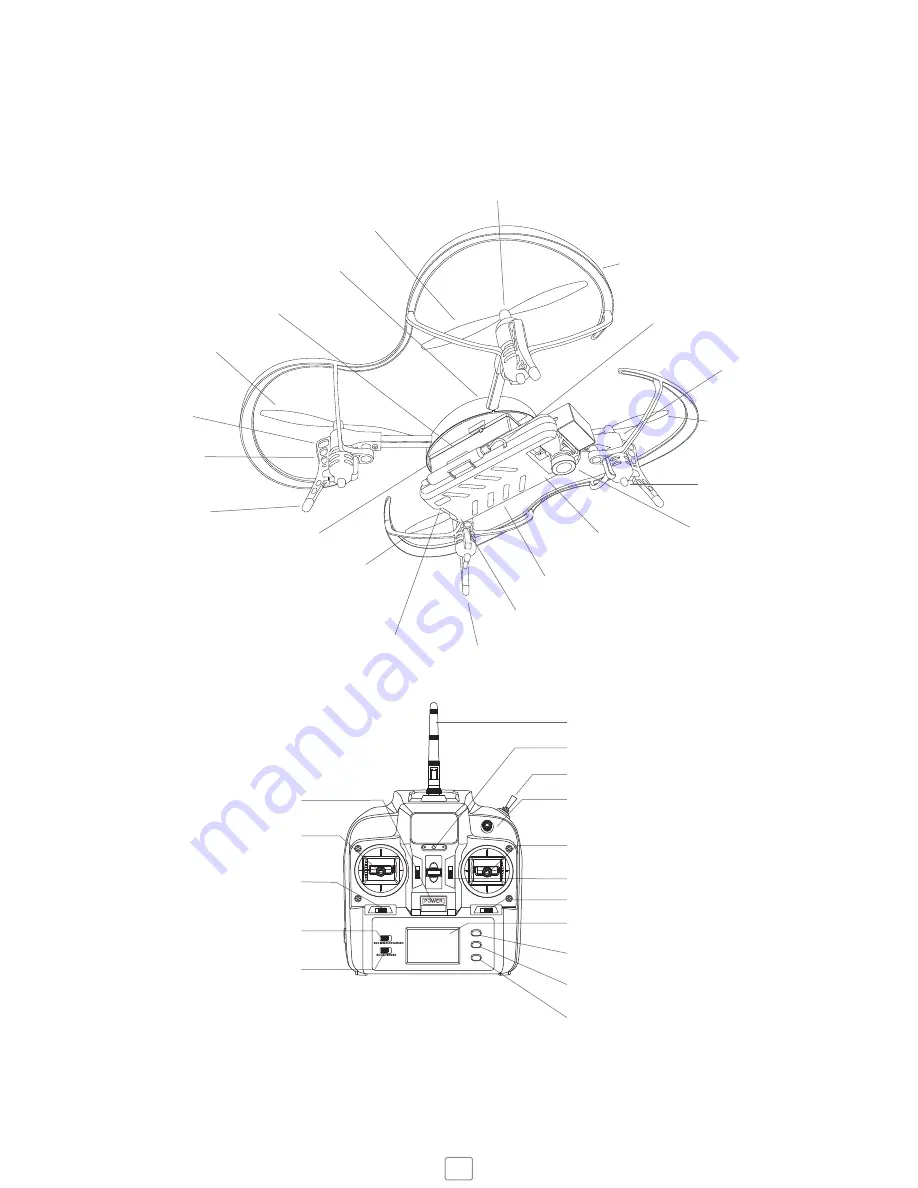
13. Left control stick
Sideways banking
14. Sideways Trim
15. Standard & Stunt mode
12. Power switch
16. Mode 2 / Mode 4
3. Speed setting
2. Power indicator
1. Antenna
4. Gimbal
7. Turning trim
8. LCD screen
6. Pitch Trim forwards/backwards
5. Right control stick
forwards/backwards, left/right
9. Record Video,
start/stop for each press
10. Activate Smart Orientation
(see guidelines)
17. Remote Controller
(Transmitter)
11. Return Home (see guidelines)
MICRO DRONE 3.0+:
Flight in the Palm of Your Hand
HANDSET
The Micro Drone 3.0+ is your personal Drone, bringing together sophisticated technology in a small size
Device. Whether you’re an expert pilot or first timer, it gives users a taste of features you would normally find
in a larger system, which is safe, fun, easy to use, that anyone can fly.
Always set the Home Point when activating Return Home and Smart Orientation.
11. Propeller Guards (optional)
9. Propeller: Red/Grey A
2. Motor Arm A
10. Battery
1. Shell / PCB
7. Propeller: Black/White B
8. Propeller: Red/Grey B
6. Propeller: Black/White A
4. Motor Arm C
15. Blue LED (back)
14. White LED (front)
12. Landing legs
13. Rubber tips
3. Motor Arm B
5. Motor Arm D
16. Magnetic Connector
19. Camera Antenna
18. Camera Module
20. Swivelling lens
21. Wired Connection Port
22. SD Card slot (optional)
17. Micro Gimbal
2
Summary of Contents for MICRO DRONE 3.0+
Page 1: ...Micro Drone 3 0 User Guide...
Page 17: ......
































