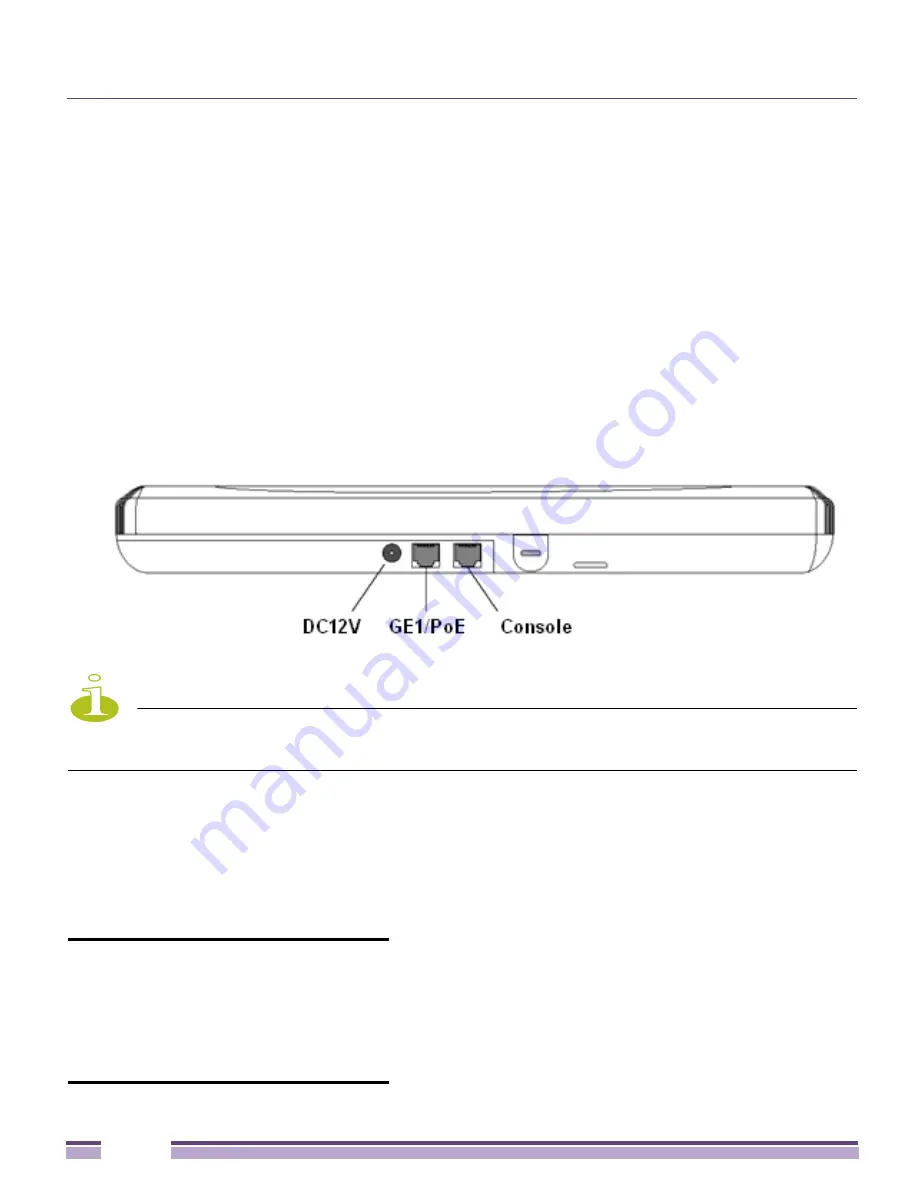
Chapter 1: Introduction
Altitude™ 4522 Series Access Point Installation Guide
9
Features
●
2 RJ-45 connectors, one for 10/100/1000 Ethernet and another for the serial/console
connector
●
LED indicators
●
Slots for wall mounting
●
Clips for mounting on a suspended ceiling T-bar (internal antenna model only) with
separately orderable accessories
●
Lock port for Kensington
®
style Security Lock
The Altitude 4522 Access Point has one RJ-45 connector supporting an 10/100/1000
Ethernet port and accepts 802.3af-compliant power from an external source. The following
illustration is of an integrated antenna model.
NOTE
When operating in a Gigabit Ethernet environment, CAT-5e or CAT-6 cable is recommended
for Gigabit operation.
The Altitude 4522 Access Point comes with dual radios supporting 802.11abgn. The Access
Point contains runtime firmware which enables the unit to boot after a power up. The
runtime firmware on the Access Point and the firmware downloaded from the connected
controller can be updated by using the Ethernet interface. The console port settings are
shown in the following table:
Bit Rate (bits/sec)
115000
Data Bits
8
Parity
None
Stop Bits
1
Flow Control
None
Summary of Contents for Altitude 4522 Series
Page 68: ......










































