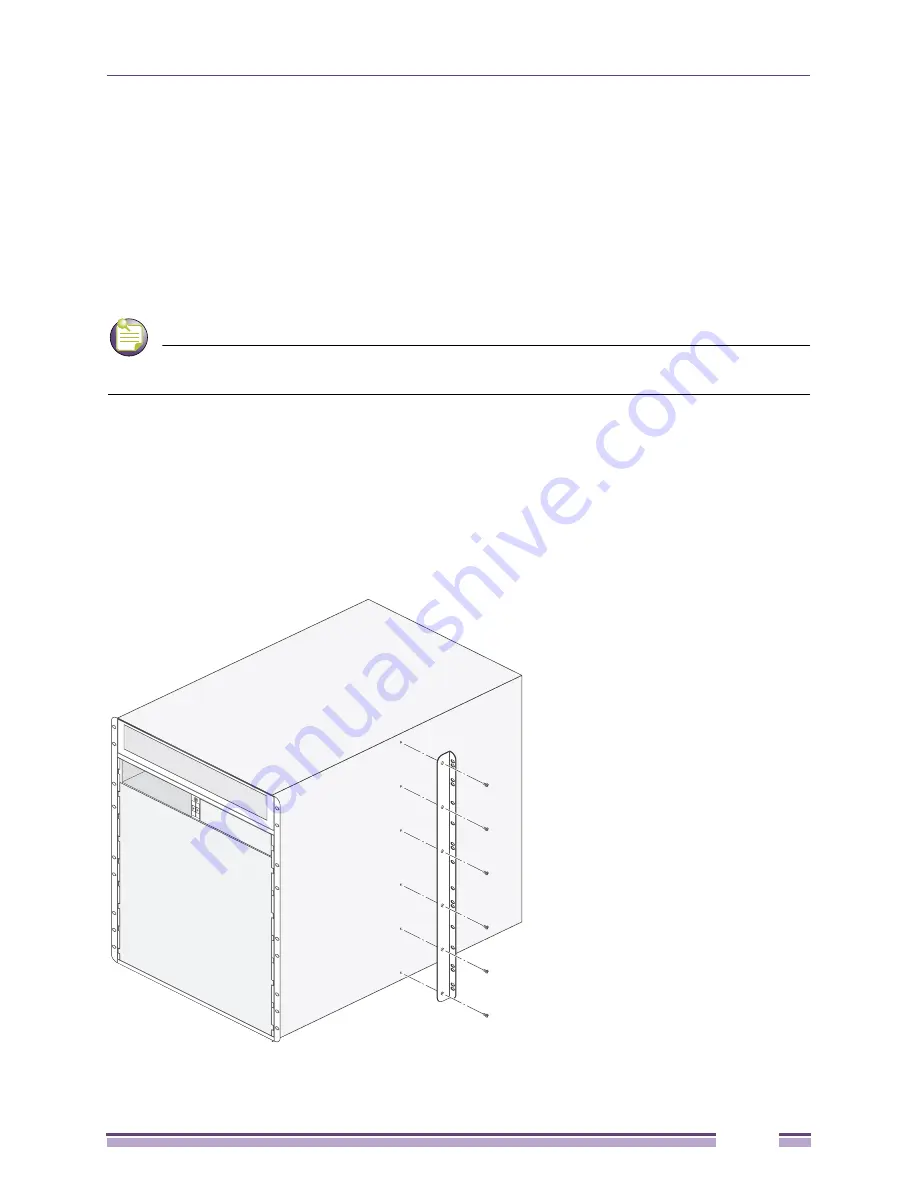
Rack-Mounting the Chassis
BlackDiamond X8 Series Switches Hardware Installation Guide
51
●
Screwdriver appropriate for the selected rack mounting screws
●
Chassis grounding materials as listed
on page 54
.
Before you install the chassis, verify that none of the modules or power supplies have been
pre-installed. Because of the weight of the BlackDiamond X8 chassis, it should be empty when you
install it.
Rack-Mounting the Chassis
NOTE
The chassis provides three possible locations on each side for the mid-mount brackets, labeled A, B,
and C. When you attach the brackets, make sure you use the same position on each side.
To install the chassis in a rack:
1
Attach mid-mount brackets to the sides of the chassis.
a
On each side of the chassis, align a mid-mount brackets with its mounting holes on the chassis
sheet metal.
b
Using a #2 Phillips screwdriver, insert and tighten the mounting screws to secure the bracket to
the chassis (
Figure 18
).
Figure 18: Attaching Mid-mount Brackets
BDX_013
Summary of Contents for BlackDiamond X8 Series
Page 6: ...Contents BlackDiamond X8 Series Switches Hardware Installation Guide 6 ...
Page 10: ...Preface BlackDiamond X8 Series Switches Hardware Installation Guide 10 ...
Page 11: ...PA R T About the BlackDiamond X8 Series Switches ...
Page 12: ......
Page 31: ...PA R T Hardware Installation ...
Page 32: ......
Page 71: ...PA R T Maintenance Procedures ...
Page 72: ......
Page 93: ...PA R T Appendices ...
Page 94: ......
Page 108: ...Appendix A Safety Information BlackDiamond X8 Series Switches Hardware Installation Guide 108 ...






































